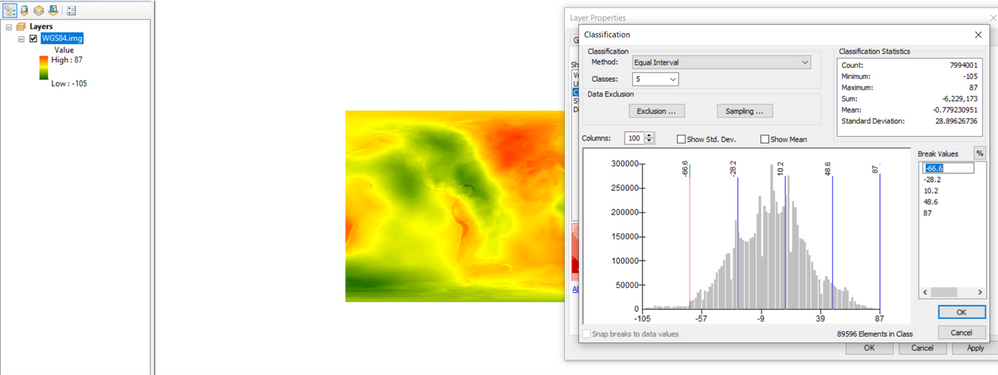- Home
- :
- All Communities
- :
- Products
- :
- ArcGIS Pro
- :
- ArcGIS Pro Questions
- :
- Re: Line Density Output Raster Pixel Count
- Subscribe to RSS Feed
- Mark Topic as New
- Mark Topic as Read
- Float this Topic for Current User
- Bookmark
- Subscribe
- Mute
- Printer Friendly Page
- Mark as New
- Bookmark
- Subscribe
- Mute
- Subscribe to RSS Feed
- Permalink
Using the Line Density tool on a geologic fault layer, I now have a density raster. Great, exactly what I wanted. Now I need to be able to do a probability density analysis by calculating an areal distribution or pixel count for each of the density classes. In other words, my fault densities range from <= .015 km/sq km up to <= .15 with .015 breaks from the low to the high. Now I need to know what percent of my map (world) is covered by each of the densities. It seems that I should be able to get a pixel count for each of the density classes. e.g. Pixel count for pixels with density <= .015, pixel count for densities > .015 and <= .030, etc. Thank you.
Solved! Go to Solution.
Accepted Solutions
- Mark as New
- Bookmark
- Subscribe
- Mute
- Subscribe to RSS Feed
- Permalink
David,
Many thanks. The Build Raster Attribute Table will not work on this raster which is the output of Line Density. It would not accept it as input. I was able to use the Reclassify - which creates an attribute table, with the pixel count for each density (class) slice. So I can get what I need, but it is disappoint to have to go to additional steps to work with the raster output of Line Density. Again, Thank you!!!
- Mark as New
- Bookmark
- Subscribe
- Mute
- Subscribe to RSS Feed
- Permalink
I've attached a screenshot of a handy feature of the classified symbology tab (albeit for ArcMap - I'd guess Pro has something even better), at the bottom right of the window you can see a feature count when you click on the break value.
If that's no good, you could reclassify the raster according to those breaks, then build or use the raster attribute table which will have the counts for you. I'd definitely build full statistics before and after.
- Mark as New
- Bookmark
- Subscribe
- Mute
- Subscribe to RSS Feed
- Permalink
In that case I'd advise on Reclassifying the raster according to your desired classes Reclassify (Spatial Analyst)—ArcGIS Pro | Documentation
then building a Raster Attribute Table Build Raster Attribute Table (Data Management)—ArcGIS Pro | Documentation, or visualising the reclassified raster in the histogram pane to get your values (or create a histogram using Raster Layer -> Data -> Create chart wizard.
- Mark as New
- Bookmark
- Subscribe
- Mute
- Subscribe to RSS Feed
- Permalink
David,
Many thanks. The Build Raster Attribute Table will not work on this raster which is the output of Line Density. It would not accept it as input. I was able to use the Reclassify - which creates an attribute table, with the pixel count for each density (class) slice. So I can get what I need, but it is disappoint to have to go to additional steps to work with the raster output of Line Density. Again, Thank you!!!