- Home
- :
- All Communities
- :
- Products
- :
- ArcGIS Pro
- :
- ArcGIS Pro Questions
- :
- Re: Legend (Only show classes from this heading)
- Subscribe to RSS Feed
- Mark Topic as New
- Mark Topic as Read
- Float this Topic for Current User
- Bookmark
- Subscribe
- Mute
- Printer Friendly Page
- Mark as New
- Bookmark
- Subscribe
- Mute
- Subscribe to RSS Feed
- Permalink
I searched through the forums and significant online searches to find an answer to this with no success.
I am running ArcPro version 2.4.0
What I want to do is simple. I want to display only items under a certain heading of a layer, that is symbolized using unique values, within the legend.
Example: In ArcMap 10.7 I can go into the Layer Properties, "Symbology", right click the value i want and select "Move to Heading" and assign it to a new heading. I then go into the "Legend Item Properties" dialog box and there is an option to "Only show classes from this heading".
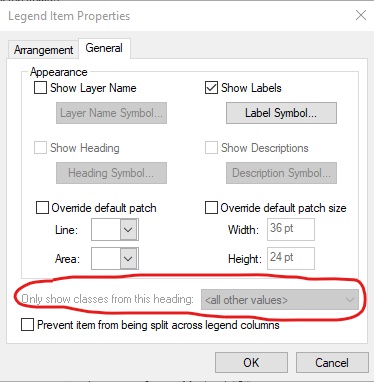
For this example, I want to take a series of right of way lines and display them in the legend in two categories "New" and "Existing". There are more than one value that represents these categories and i just want the legend to display two of the categories that i have assigned to new headings ("groups" in ArcPro).
I could do this easily in ArcMap by using the above method and adding one representative value for each category to a new heading and only showing that heading in the legend.
I cannot seem to find this option in ArcPro. I am able to assign the values to a "New Group" but have not been able to find a way to display only that group in the legend.
I know there are other, more tedious, methods to get this result (e.g. dissolve the values, turn the legend into a graphic and remove the unwanted layer references, etc.) but i am hoping this feature is still available in Pro and i just cant find it.
Thanks for any help!
Solved! Go to Solution.
- Mark as New
- Bookmark
- Subscribe
- Mute
- Subscribe to RSS Feed
- Permalink
Hi Ilka,
Not sure why you are unable to find info on ENH-000105494. Perhaps @KoryKramer can help.
The layout team is currently working on a project that expands Pro's support for legends from ArcMap that will be available in future releases.
Thank for the feedback,
Tom
- Mark as New
- Bookmark
- Subscribe
- Mute
- Subscribe to RSS Feed
- Permalink
Hi @IlkaIllers1
We have the idea you submitted here https://community.esri.com/t5/arcgis-pro-ideas/legend-only-show-classes-from-this-heading/idi-p/1115... and have linked that up with the enhancement request (ENH-000105494) in our tracking systems. We'll get the idea's status updated to reflect the fact that there is an issue created in the team's backlog.
As Tom stated in a comment back in July, ENHs are currently not searchable on the support site. But for anybody following this thread and looking for this functionality, please visit the idea to add your kudos - it only has 1 now and that is something that helps development teams prioritize functionality into future releases.
Cheers,
Kory
- Mark as New
- Bookmark
- Subscribe
- Mute
- Subscribe to RSS Feed
- Permalink
Found a way to get the same result.
If you are working with a layer in which you need to have multiple attribute types symbolized the same and you want those items to display in the legend under one label, then do the following;
Go into the layer symbology, once you have the unique values set and added to your classes, simply hold Ctrl or Shift and select all the values you want to be symbolized together, right click and select Group values. You can then rename the label for that group.
- Mark as New
- Bookmark
- Subscribe
- Mute
- Subscribe to RSS Feed
- Permalink
This doesn't solve all problems though... What if you don't want all symbols displayed because you already have them in the legend form another feature class?
I also often have the case where I have two fc - Let's say one is symbolized by unique values A and B and the other 1 and 2. Now I need them displayed as A 1 B 2 to make sense. Here I either have to join the two fc which sometimes doesn't make sense with data management, or split them up and end up with four feature classes, all with definition queries and only displaying one of the two values.
This can get very elaborate if it there are more than two values... Migrating to Pro, I estimate this issue has cost me more than 20 hours so far.
- Mark as New
- Bookmark
- Subscribe
- Mute
- Subscribe to RSS Feed
- Permalink
This is something I really need too. My work around is two copies of the layer in the TOC and different definition queries on each layer. Then I can use one layer in the legend and exclude the other.
- Mark as New
- Bookmark
- Subscribe
- Mute
- Subscribe to RSS Feed
- Permalink
@BrianRobeson I didn't see your vote on https://community.esri.com/t5/arcgis-pro-ideas/legend-only-show-classes-from-this-heading/idi-p/1115... Please add kudos to the idea so that we can track your support.
Thank you.
- « Previous
-
- 1
- 2
- Next »
- « Previous
-
- 1
- 2
- Next »