- Home
- :
- All Communities
- :
- Products
- :
- ArcGIS Pro
- :
- ArcGIS Pro Questions
- :
- Re: Layout Export - "Object reference not set to a...
- Subscribe to RSS Feed
- Mark Topic as New
- Mark Topic as Read
- Float this Topic for Current User
- Bookmark
- Subscribe
- Mute
- Printer Friendly Page
Layout Export - "Object reference not set to an instance of an object."
- Mark as New
- Bookmark
- Subscribe
- Mute
- Subscribe to RSS Feed
- Permalink
Hi All -
I have a project with both a 2D map and a 3D scene in ArcGIS Pro (2.6.1). The project also contains several layouts, each of which contains a single map frame referencing the 2D map. When I attempt to export the layout as either a PDF or image file (i.e. TIFF, JPG, PNG, etc.), I receive the following error dialogue box:
"Object reference not set to an instance of the object."
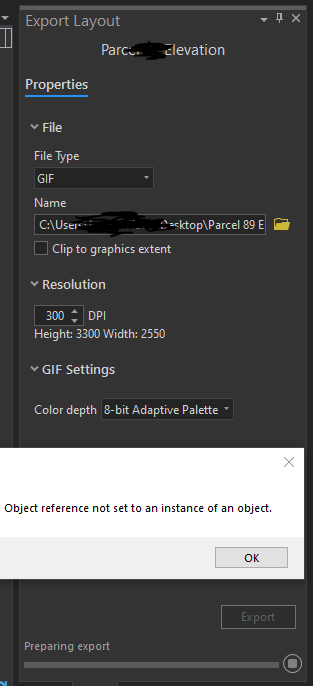
Upon acknowledging the dialogue box the Export Layout panel states "Export Failed" in red; however, no additional information or error code is provided.
I've tried adding / deleting layouts with no success.
Any thoughts on what is causing the error?
- Mark as New
- Bookmark
- Subscribe
- Mute
- Subscribe to RSS Feed
- Permalink
Hi Operator OWA,
I'm unaware of any articular issue that would result in this message. It is likely that you may be running into a bug.
Can you contact Esri Support? They are better equipped to handle troubleshooting steps and gather bug data. They can be contacted at https://support.esri.com/en/contact-tech-support.
Thanks,
Tom
- Mark as New
- Bookmark
- Subscribe
- Mute
- Subscribe to RSS Feed
- Permalink
Thanks Tom - I'll reach out to Esri Support!
- Mark as New
- Bookmark
- Subscribe
- Mute
- Subscribe to RSS Feed
- Permalink
Hi, I am having this exact problem when I export my map from ArcGIS Pro. May I know did you manage to resolve it?
- Mark as New
- Bookmark
- Subscribe
- Mute
- Subscribe to RSS Feed
- Permalink
Hi, I am also experiencing the same problem and need it resolved. Did you OperatorOWA manage to solve the issue or should I contact the support?
- Mark as New
- Bookmark
- Subscribe
- Mute
- Subscribe to RSS Feed
- Permalink
Same issue here, months later. My layout is very simple, but it's pulling data from a feature service- could the issue be rooted in a "faulty" attribute expression somewhere?