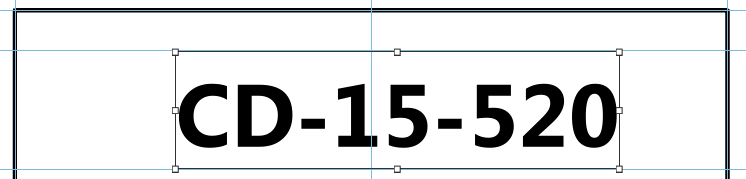- Home
- :
- All Communities
- :
- Products
- :
- ArcGIS Pro
- :
- ArcGIS Pro Questions
- :
- Layout alignment in Pro 2.5
- Subscribe to RSS Feed
- Mark Topic as New
- Mark Topic as Read
- Float this Topic for Current User
- Bookmark
- Subscribe
- Mute
- Printer Friendly Page
Layout alignment in Pro 2.5
- Mark as New
- Bookmark
- Subscribe
- Mute
- Subscribe to RSS Feed
- Permalink
TL;DR: Layout elements that are center-anchored unexpectedly shift when modified in Pro 2.5.
I've noticed that layout element alignment seems to have regressed in Pro 2.5. I have a layout that I reuse for projects, which contains several center-aligned elements (specifically text and scale bar) that are slightly modified for each project. This worked fine until Pro 2.5, when it started messing up the alignment. All text is center aligned and the text box is center-anchored. As I'm updating the text, altering its width, the text continues to stay anchored as it should. But as soon as I'm done editing, the text box suddenly shifts - I believe it usually (but not always?) jumps to a spot as though it is left-anchored. This also happens with scale bars and perhaps any other element type, as well.
Has anyone else experienced this? Is this a bug that Esri is aware of already?
Before editing:
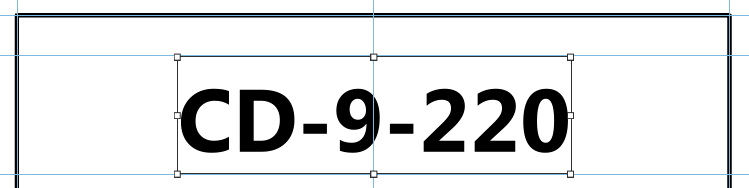
During editing: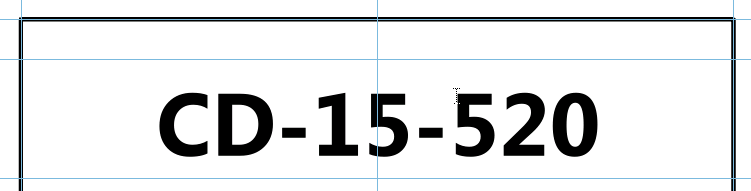
After editing: