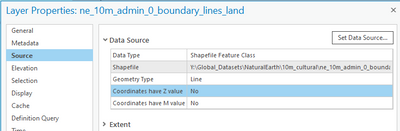- Home
- :
- All Communities
- :
- Products
- :
- ArcGIS Pro
- :
- ArcGIS Pro Questions
- :
- Re: Layers Don't Render Completely in ArcGIS Pro
- Subscribe to RSS Feed
- Mark Topic as New
- Mark Topic as Read
- Float this Topic for Current User
- Bookmark
- Subscribe
- Mute
- Printer Friendly Page
- Mark as New
- Bookmark
- Subscribe
- Mute
- Subscribe to RSS Feed
- Permalink
My layers often fail to draw completely or partially. I have received no error messages about cache capacity. I've tried clearing the cache in Display settings and that did nothing. This has happened to me in multiple projects, not just in one.
Here's a screenshot of the partially drawn layers. Most of the blue should be covered by grey or white polygons:
Solved! Go to Solution.
Accepted Solutions
- Mark as New
- Bookmark
- Subscribe
- Mute
- Subscribe to RSS Feed
- Permalink
Okay - another option is to export the shapefile to a file geodatabase feature class instead of using a shapefile. Is there a difference?
- Mark as New
- Bookmark
- Subscribe
- Mute
- Subscribe to RSS Feed
- Permalink
Where is the source data coming from: Enterprise Geodatabase, Feature / Map Service, etc.?
- Mark as New
- Bookmark
- Subscribe
- Mute
- Subscribe to RSS Feed
- Permalink
Hi George,
I'm working in a remote desktop and I'm pulling the data from a drive accessed through the remote desktop (see below for what the path looks like). Don't have an Enterprise Geodatabase. Thanks for your help!
- Mark as New
- Bookmark
- Subscribe
- Mute
- Subscribe to RSS Feed
- Permalink
I'd recommend trying the Repair Geometry GP tool on your shapefile, then using the newly output feature class (either shapefile or geodatabase feature class), turn off the original one and turn on the new one. What is the result?
- Mark as New
- Bookmark
- Subscribe
- Mute
- Subscribe to RSS Feed
- Permalink
I just ran Repair Geometry on two of the layers that aren't rendering correctly, and it added one of the missing country polygons but that seems to be it:
- Mark as New
- Bookmark
- Subscribe
- Mute
- Subscribe to RSS Feed
- Permalink
Okay - another option is to export the shapefile to a file geodatabase feature class instead of using a shapefile. Is there a difference?
- Mark as New
- Bookmark
- Subscribe
- Mute
- Subscribe to RSS Feed
- Permalink
This solved the issue, thanks so much!