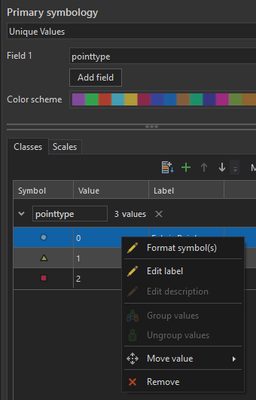- Home
- :
- All Communities
- :
- Products
- :
- ArcGIS Pro
- :
- ArcGIS Pro Questions
- :
- Re: Layer Items in a Legend
- Subscribe to RSS Feed
- Mark Topic as New
- Mark Topic as Read
- Float this Topic for Current User
- Bookmark
- Subscribe
- Mute
- Printer Friendly Page
- Mark as New
- Bookmark
- Subscribe
- Mute
- Subscribe to RSS Feed
- Permalink
I am creating a legend on a layer that has 7 items inside the attribute table and symbolized. I can't turn the items off before I make the legend because they are all in one layer. How do I take some items out of the legend without converting it to graphics. See image attached. I'm trying to eliminate everything but the WIM items.
Solved! Go to Solution.
Accepted Solutions
- Mark as New
- Bookmark
- Subscribe
- Mute
- Subscribe to RSS Feed
- Permalink
Those items come from the layer's symbology settings, so you'd need to remove those items from the list of Unique Values that you're symbolizing.
Kendall County GIS
- Mark as New
- Bookmark
- Subscribe
- Mute
- Subscribe to RSS Feed
- Permalink
Those items come from the layer's symbology settings, so you'd need to remove those items from the list of Unique Values that you're symbolizing.
Kendall County GIS
- Mark as New
- Bookmark
- Subscribe
- Mute
- Subscribe to RSS Feed
- Permalink
@MCouden , What is the purpose of the map? Do you still need to view the other features or are you only interested in one?
If you want to display all features but the one feature at a time in the legend, I would use a definition query to split out the features seen in the layer list. You can then symbolize them individually.
You can use the above method as well if you are only interested in feature, all of them will still be available in the attribute table (but won't be symbolized). I would still use a definition query to filter out the data which isn't relevant to the map.
Senior Consultant, Esri Australia