- Home
- :
- All Communities
- :
- Products
- :
- ArcGIS Pro
- :
- ArcGIS Pro Questions
- :
- Re: Lack of symbology styles in Pro
- Subscribe to RSS Feed
- Mark Topic as New
- Mark Topic as Read
- Float this Topic for Current User
- Bookmark
- Subscribe
- Mute
- Printer Friendly Page
Lack of symbology styles in Pro
- Mark as New
- Bookmark
- Subscribe
- Mute
- Subscribe to RSS Feed
- Permalink
- Report Inappropriate Content
I have a point layer. I want to make the symbol for it a tree.
In ArcMap 10.4, I open the Symbol Selector, type 'tree' and here are my results (excluding 3D symbols...)
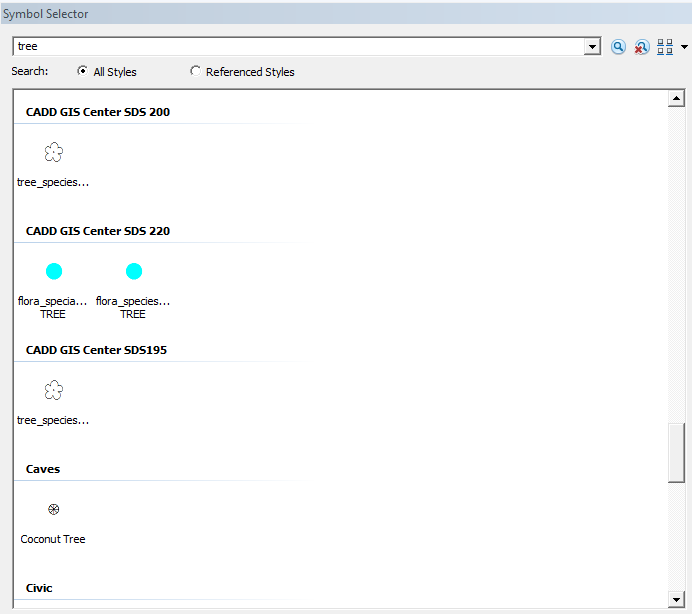
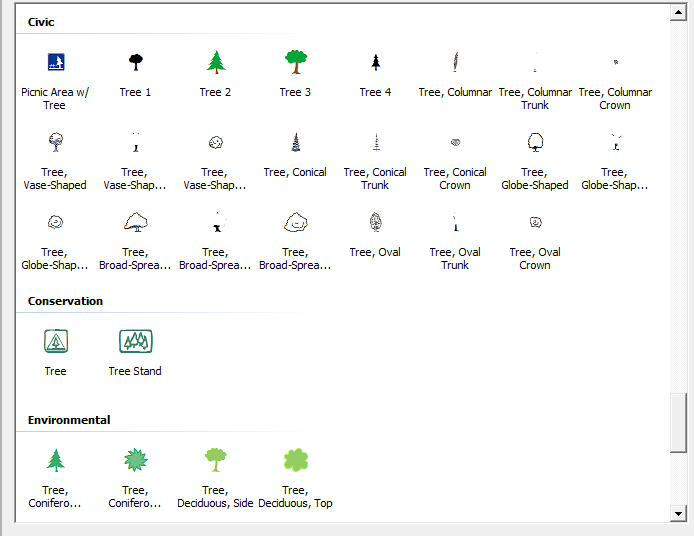
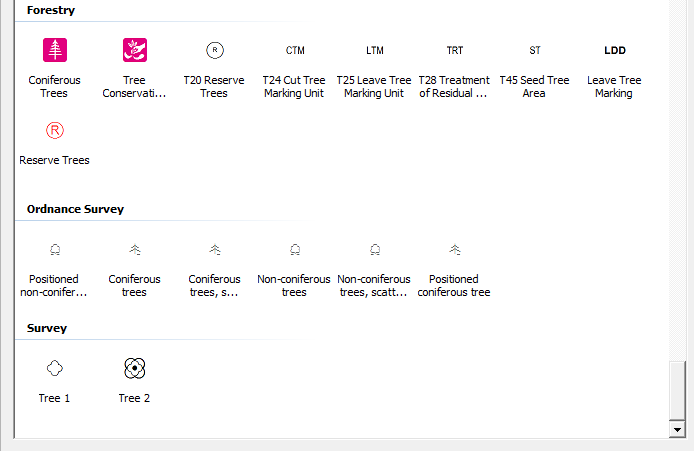
Lovely, lots of options for me to choose from.
Now again, the same process in ArcGIS Pro 1.4.1 (again, exlcuding 3D symbols)
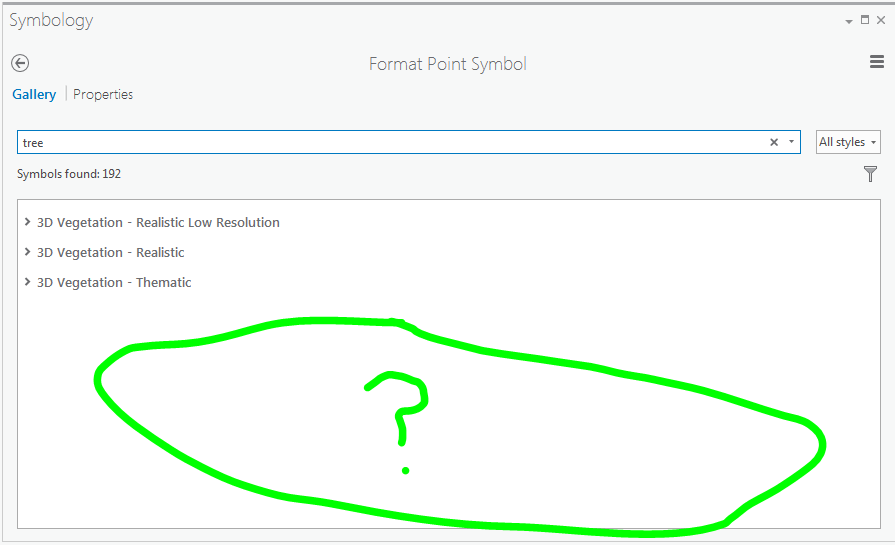
Why does Pro not have all the symbols from ArcMap by default? And obviously it should also have a few more as it's a newer release!
- Mark as New
- Bookmark
- Subscribe
- Mute
- Subscribe to RSS Feed
- Permalink
- Report Inappropriate Content
Keep in mind, if you find a system style that looks interesting while you're searching, just click the "plus" icon next to it to add it to your project:
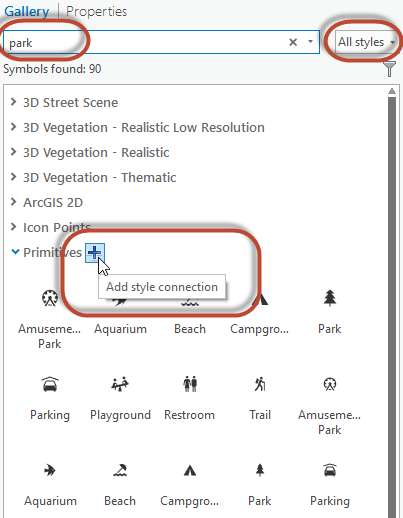
- Mark as New
- Bookmark
- Subscribe
- Mute
- Subscribe to RSS Feed
- Permalink
- Report Inappropriate Content
Hi Theo,
Thanks for your questions. You are correct, we included fewer symbols in the ArcGIS Pro installation, purposely to keep the install small and fast. We are moving toward a model of delivering most of our styles through ArcGIS Online. This also lets us update styles independently of software releases.
So, to get at the styles from ArcMap, you can either import them from your ArcMap install, like you pointed out. Or, you can go to ArcGIS Online for ArcGIS Pro versions of them. In ArcGIS Pro, on the Project pane, on the Portal tab, click All Portal and search for "stylx". Right click any of those and click Add Style to add the style to your project (and populate your galleries with its symbols.)
Also, you can use any of the 3D symbols in 2D. An image of them will draw, so they draw quite efficiently. Just expand the headers in the Gallery and you will see them all.
We are always looking to update our symbol offerings. It is an active on-going effort, so we would love your input. Let us know what kind of symbols you'd like to see more of at ArcGIS Ideas.
Edie Punt
- Mark as New
- Bookmark
- Subscribe
- Mute
- Subscribe to RSS Feed
- Permalink
- Report Inappropriate Content
Honestly I would like them included in the install. The install package for Pro is currently ~1GB in size...with today's internet speeds even 3 or 5 GB size wouldn't be unreasonable.
- Mark as New
- Bookmark
- Subscribe
- Mute
- Subscribe to RSS Feed
- Permalink
- Report Inappropriate Content
It's more than just a matter of download size. Keeping them separate allows us to update them off software cycle if necessary.
- Mark as New
- Bookmark
- Subscribe
- Mute
- Subscribe to RSS Feed
- Permalink
- Report Inappropriate Content
That is the most odd behaviour of ESRI. Customers pay loads of money, ask for tools. And they say – no, it is not possible or not easy. And offer some crazy and/or inappropriate idea.
After spending all my savings I just simply don't care it's difficult or not.
- Mark as New
- Bookmark
- Subscribe
- Mute
- Subscribe to RSS Feed
- Permalink
- Report Inappropriate Content
Thanks Edie. Although I do agree with David, just chuck every symbol under the sun into the initial install package. It removes that extra step to connect to the internet.
When I do perform a search for STYLX however, all the results are in a random order. There is no option to list alphabetically. It's rather hard to browse 😕
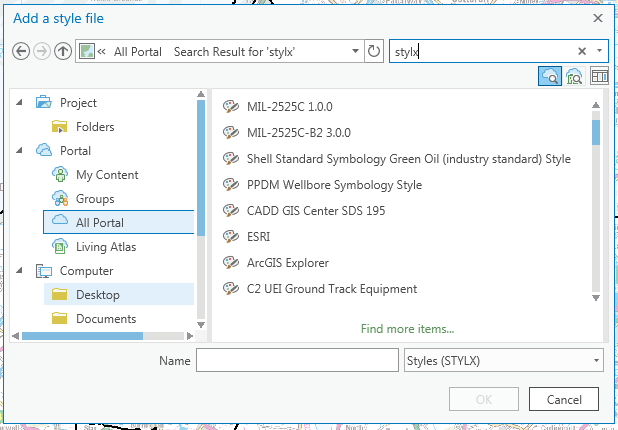
- Mark as New
- Bookmark
- Subscribe
- Mute
- Subscribe to RSS Feed
- Permalink
- Report Inappropriate Content
Thanks for your feedback, Theo. Being able to sort those results is on the road map for a future release.
- Mark as New
- Bookmark
- Subscribe
- Mute
- Subscribe to RSS Feed
- Permalink
- Report Inappropriate Content
Devils advocate here: What happens to my symbols in Pro if I lose my internet connection?
A: You are now up a creek w/o a paddle.
How will ESRI's Pro Dev. Team accommodate folks who need to operate in a secure stand alone environment?
I can't use API's, services like ArcGIS Online, Open Source, or anything coming from outside my data center.
Currently that means Pro in my shop is :
Not
Gonna
Happen.
- Mark as New
- Bookmark
- Subscribe
- Mute
- Subscribe to RSS Feed
- Permalink
- Report Inappropriate Content
get your license set up properly...
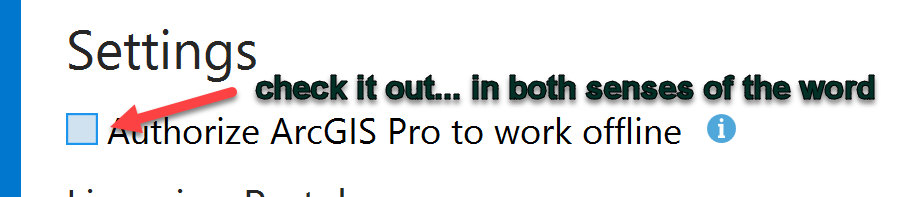
- Mark as New
- Bookmark
- Subscribe
- Mute
- Subscribe to RSS Feed
- Permalink
- Report Inappropriate Content
When you grab these styles from online, you grab an instance of them. They are not by reference. They are copied locally to your system, so losing internet connection or working offline has no impact.