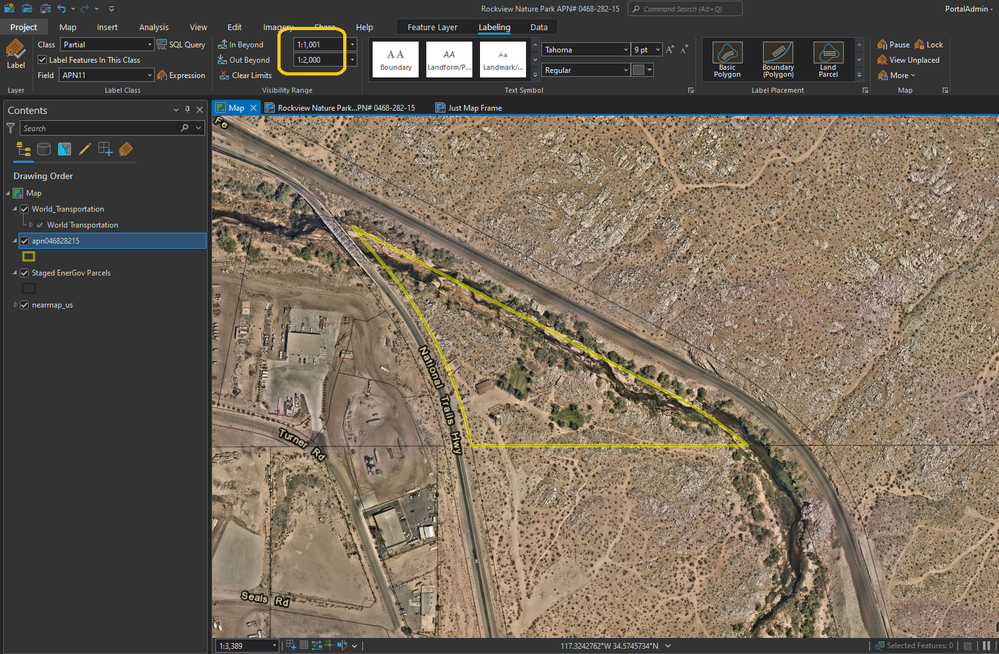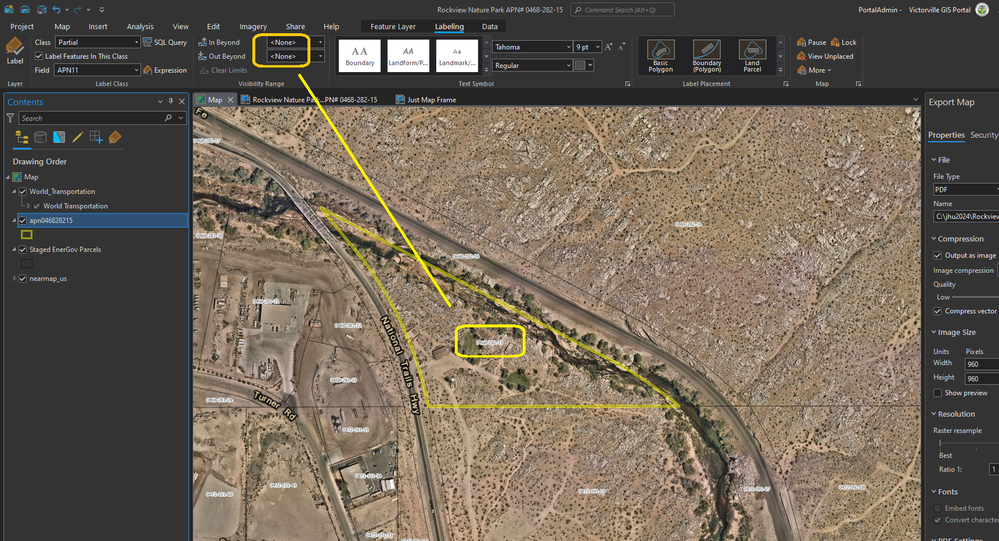- Home
- :
- All Communities
- :
- Products
- :
- ArcGIS Pro
- :
- ArcGIS Pro Questions
- :
- Re: Labels do not display in ArcGIS Pro
- Subscribe to RSS Feed
- Mark Topic as New
- Mark Topic as Read
- Float this Topic for Current User
- Bookmark
- Subscribe
- Mute
- Printer Friendly Page
Labels do not display in ArcGIS Pro
- Mark as New
- Bookmark
- Subscribe
- Mute
- Subscribe to RSS Feed
- Permalink
- Report Inappropriate Content
#Labels are turned "on" and the Field is set; but labels do not display.
I'm working in ArcGIS Pro 2.5.4
What could be the problem?
Thanks!
- Mark as New
- Bookmark
- Subscribe
- Mute
- Subscribe to RSS Feed
- Permalink
- Report Inappropriate Content
I'm getting this. Yellow is a service, symbol and label expressions, tried ev.ry.thi.ng.
- Mark as New
- Bookmark
- Subscribe
- Mute
- Subscribe to RSS Feed
- Permalink
- Report Inappropriate Content
Made another label class, identical to the hostile one, and the new one works as it should. Let's move on to fry bigger fish.
- Mark as New
- Bookmark
- Subscribe
- Mute
- Subscribe to RSS Feed
- Permalink
- Report Inappropriate Content
Worked when nothing else would. Un-freaking believable. Thanks, Jorge.
- Mark as New
- Bookmark
- Subscribe
- Mute
- Subscribe to RSS Feed
- Permalink
- Report Inappropriate Content
Run 'repair geometry' on the offending layer.
- Mark as New
- Bookmark
- Subscribe
- Mute
- Subscribe to RSS Feed
- Permalink
- Report Inappropriate Content
Fixed my issue - thanks!
- Mark as New
- Bookmark
- Subscribe
- Mute
- Subscribe to RSS Feed
- Permalink
- Report Inappropriate Content
Fixed my labels as well, thanks a lot for sharing!
- Mark as New
- Bookmark
- Subscribe
- Mute
- Subscribe to RSS Feed
- Permalink
- Report Inappropriate Content
In case anyone else is here with this issue and none of the above worked, I had the same issue and not sure why it was not showing. Click on the Class dropdown in the Label Class group and select Create Label Classes from Symbology > then click on the first symbol and select OK. This worked for me.
- Mark as New
- Bookmark
- Subscribe
- Mute
- Subscribe to RSS Feed
- Permalink
- Report Inappropriate Content
I figure out why I don't see label is because of this in beyond and out beyond has a setting limit label.
After I set both to NONE, then label appeared.
- Mark as New
- Bookmark
- Subscribe
- Mute
- Subscribe to RSS Feed
- Permalink
- Report Inappropriate Content
I had this issue and checked all the fields in the table. Under "Shape_Area", the feature had a NEGATIVE value (no idea how...). I ran the repair geometry tool on that one feature and it recalculated the area and began to label the feature properly.
- « Previous
-
- 1
- 2
- Next »
- « Previous
-
- 1
- 2
- Next »