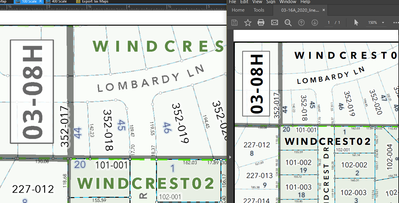- Home
- :
- All Communities
- :
- Products
- :
- ArcGIS Pro
- :
- ArcGIS Pro Questions
- :
- Re: Label Font Color dropped from Layout Export
- Subscribe to RSS Feed
- Mark Topic as New
- Mark Topic as Read
- Float this Topic for Current User
- Bookmark
- Subscribe
- Mute
- Printer Friendly Page
- Mark as New
- Bookmark
- Subscribe
- Mute
- Subscribe to RSS Feed
- Permalink
Couldn't find a similar question on here, so I'm asking in case anyone's encountered this:
I have a layout defined in Pro, the underlying map has all sorts of label classes, etc. Among the settings are different font colors for the labels, to help visually distinguish them.
When I export the layout to PDF, my labels all switch to full black. That's the only change I can see, everything else, including the label halo color, is retained.
I've done plenty of other layout exports which included colored labels, but have never run into this before. I'm using all the defaults for PDF exporting. I have also tried other export formats, and the only way I can get the label color to stick so far is to export it as an image, which I would like to avoid doing.
Thoughts?
Kendall County GIS
Solved! Go to Solution.
Accepted Solutions
- Mark as New
- Bookmark
- Subscribe
- Mute
- Subscribe to RSS Feed
- Permalink
Well, I should have attached a PDF for someone to point out that my "problem" wasn't really a problem. As it happens, I had my PDF viewer's accessibility settings turned on to Replace Document Colors, and it defaulted all fonts to black.
Turning this setting off revealed that the labels were right all along!
Kendall County GIS
- Mark as New
- Bookmark
- Subscribe
- Mute
- Subscribe to RSS Feed
- Permalink
Well, I should have attached a PDF for someone to point out that my "problem" wasn't really a problem. As it happens, I had my PDF viewer's accessibility settings turned on to Replace Document Colors, and it defaulted all fonts to black.
Turning this setting off revealed that the labels were right all along!
Kendall County GIS