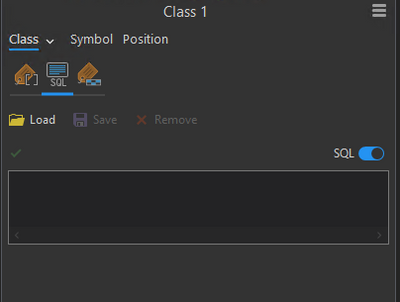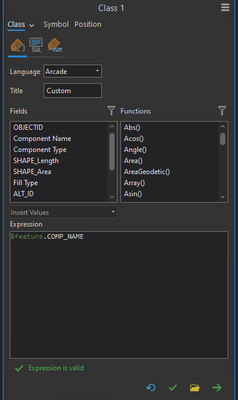- Home
- :
- All Communities
- :
- Products
- :
- ArcGIS Pro
- :
- ArcGIS Pro Questions
- :
- Re: Label expression not working in ArcGIS Pro 2.5...
- Subscribe to RSS Feed
- Mark Topic as New
- Mark Topic as Read
- Float this Topic for Current User
- Bookmark
- Subscribe
- Mute
- Printer Friendly Page
Label expression not working in ArcGIS Pro 2.5.2, but works fine in ArcGIS Pro 2.5.1
- Mark as New
- Bookmark
- Subscribe
- Mute
- Subscribe to RSS Feed
- Permalink
When trying to perform a simple label expression on a feature service, my colleague and I have different experiences. I'm using ArcGIS Pro 2.5.1 and my expression labels correctly (Image 1). My colleague is using ArcGIS Pro 2.5.2 and his expression fails stating 'Invalid Expression. No features found.' (Image 2)
We've tried both Arcade and Python.
Image 1. Correct behavior in ArcGIS Pro 2.5.1:
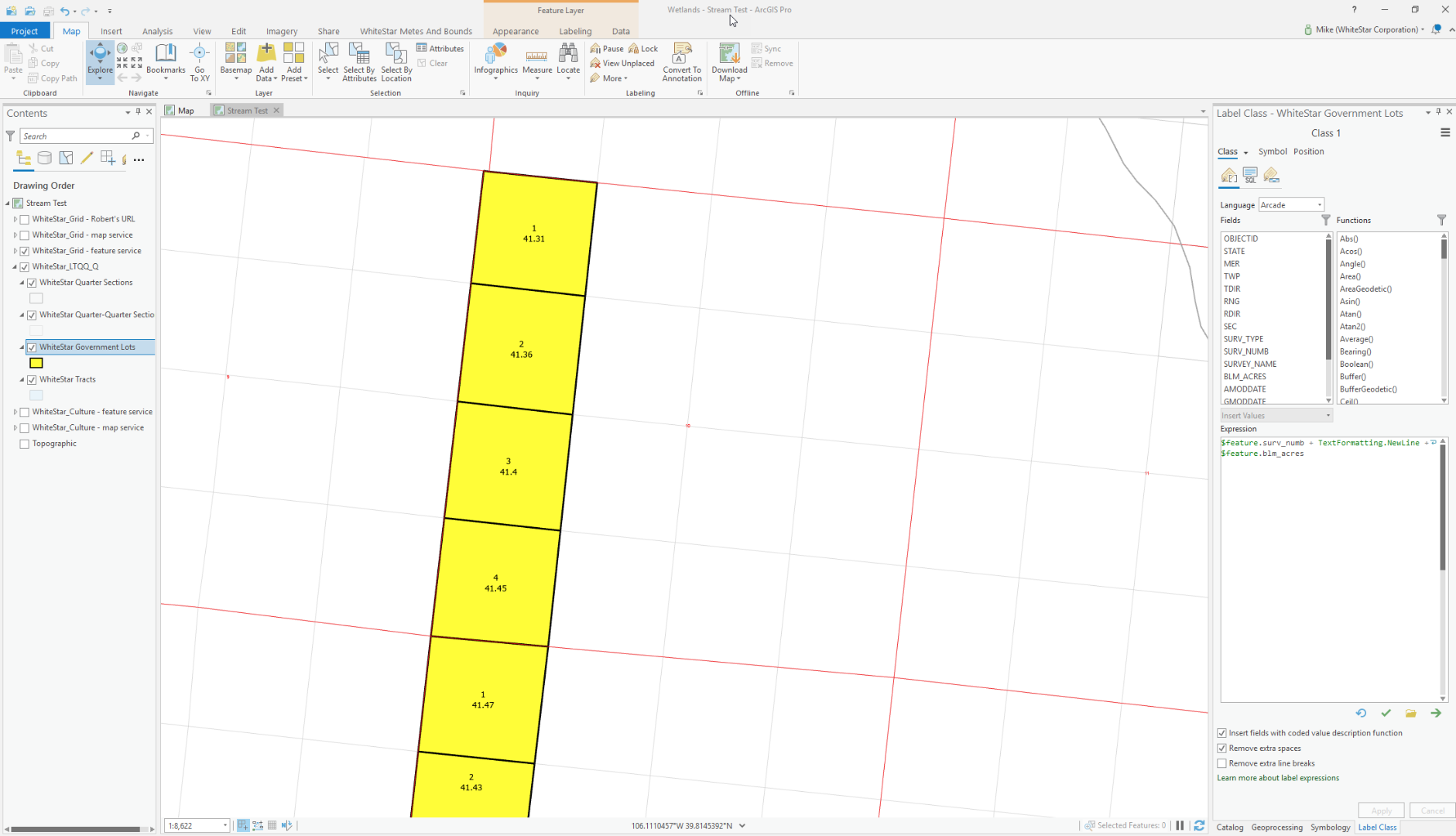
Image 2. Incorrect behavior in ArcGIS Pro 2.5.2:
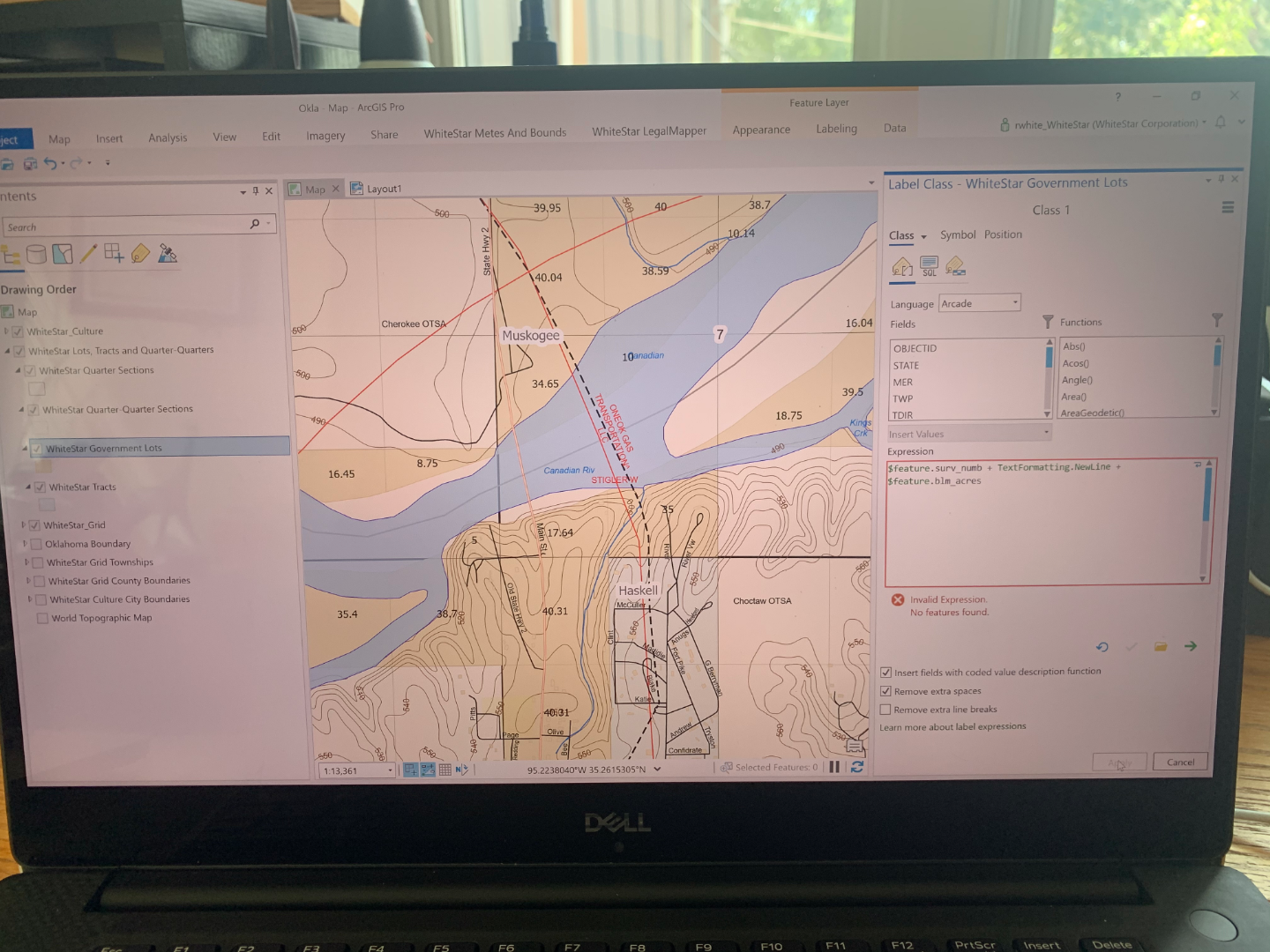
Does anyone have any insight on why this may be happening, and even better, ways to solve the issue on 2.5.2?
Thanks!
Mike
- Mark as New
- Bookmark
- Subscribe
- Mute
- Subscribe to RSS Feed
- Permalink
This expression works for me in 2.5.2.

My mocked up blm_acres field is a float and surv_numb is short.
What are your fields' data types?
- Mark as New
- Bookmark
- Subscribe
- Mute
- Subscribe to RSS Feed
- Permalink
Mike, I created new fields to mimic your data and don't get an error in 2.5.2
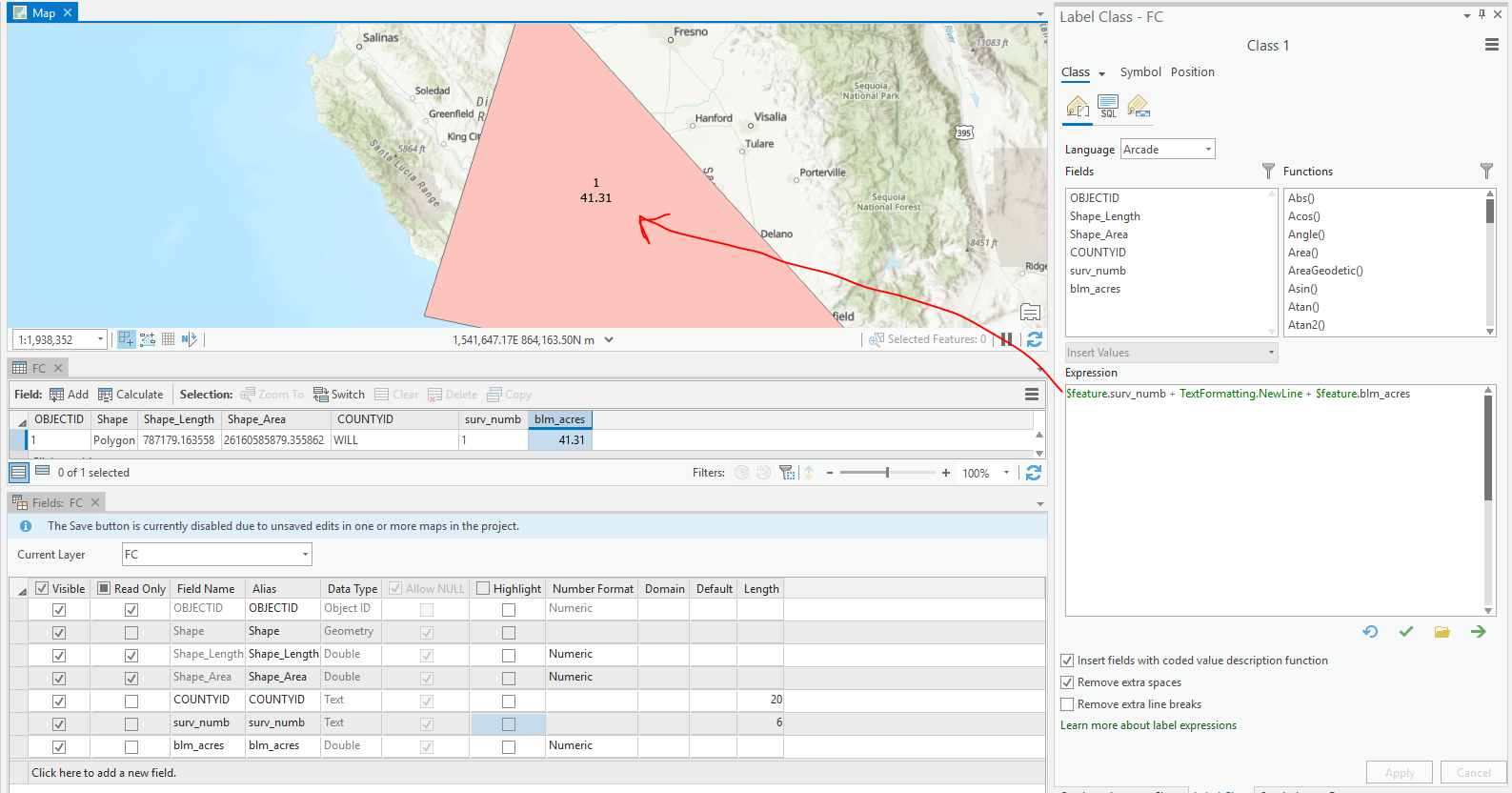
Is there anything else driving the values in those fields? At this point, it might be best to work with technical support to investigate further.
- Mark as New
- Bookmark
- Subscribe
- Mute
- Subscribe to RSS Feed
- Permalink
I was getting this same error, 'Invalid Expression. No features found.' Then I checked the SQL tab within the Labeling pane and realized I had an old query still set to filter data. Once I cleared that, the label expression validated and the labels appeared 🙂
- Mark as New
- Bookmark
- Subscribe
- Mute
- Subscribe to RSS Feed
- Permalink
Had the same problem, and this fixed it, thank you!
- Mark as New
- Bookmark
- Subscribe
- Mute
- Subscribe to RSS Feed
- Permalink
Same problem, this helped me too.
- Mark as New
- Bookmark
- Subscribe
- Mute
- Subscribe to RSS Feed
- Permalink
Thank goodness I found your comment. I do wish there were more descriptive errors, or a little notification signal in the Label Class pane to notify that an SQL query is in place.
- Mark as New
- Bookmark
- Subscribe
- Mute
- Subscribe to RSS Feed
- Permalink
I had this issue, and the SQL query was correct, but changing the operator "equals" to "includes the values" made the query work. 🙄