Turn on suggestions
Auto-suggest helps you quickly narrow down your search results by suggesting possible matches as you type.
Cancel
- Home
- :
- All Communities
- :
- Products
- :
- ArcGIS Pro
- :
- ArcGIS Pro Questions
- :
- Label Arcgis pro and arcgis online
Options
- Subscribe to RSS Feed
- Mark Topic as New
- Mark Topic as Read
- Float this Topic for Current User
- Bookmark
- Subscribe
- Mute
- Printer Friendly Page
Label Arcgis pro and arcgis online
Subscribe
1128
2
07-04-2020 06:57 PM
07-04-2020
06:57 PM
- Mark as New
- Bookmark
- Subscribe
- Mute
- Subscribe to RSS Feed
- Permalink
Label on Arcgis pro and arcgis on line. I'm having difficulties in labeling my points / features with numbers just considering the significant digits.
2 Replies
07-04-2020
11:11 PM
- Mark as New
- Bookmark
- Subscribe
- Mute
- Subscribe to RSS Feed
- Permalink
A little bit of code from Arcade will do the trick.
From the Labelling tab and Label Class group in ArcGIS Pro, click on the Expressions function.
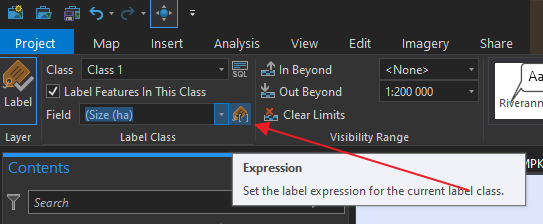
This will open the Labelling pane with the Label expression subtab.
Just modify the code in the Expression box by adding Round at the start and put the $feature in brackets and then stipulate how many significant digits, like this Round($feature.Size_ha,2)

07-06-2020
01:45 PM
- Mark as New
- Bookmark
- Subscribe
- Mute
- Subscribe to RSS Feed
- Permalink
For reference, this is documented in the help topic Specify text for labels, in the section Expression examples, second bullet point.