- Home
- :
- All Communities
- :
- Products
- :
- ArcGIS Pro
- :
- ArcGIS Pro Questions
- :
- Re: Italic text in ArcGIS Pro layout
- Subscribe to RSS Feed
- Mark Topic as New
- Mark Topic as Read
- Float this Topic for Current User
- Bookmark
- Subscribe
- Mute
- Printer Friendly Page
Italic text in ArcGIS Pro layout
- Mark as New
- Bookmark
- Subscribe
- Mute
- Subscribe to RSS Feed
- Permalink
This seems like an easy and dumb question but I cannot figure it out... I want text on my layout to be italicized.
I found on this site that the XML tags from ArcMap still persist to ArcGIS Pro:
Text formatting tags—ArcGIS Pro | ArcGIS Desktop
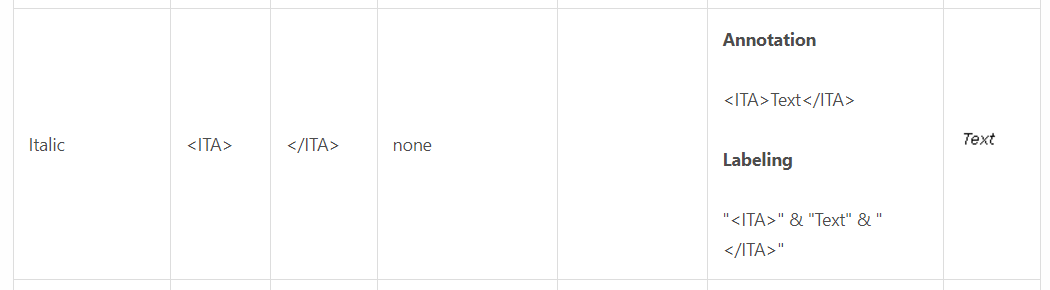
So, I went and tried this but my text does not show up as italicized:

Is there an easy and dumb answer to this? I'm using ArcGIS Pro 2.0.1
- Mark as New
- Bookmark
- Subscribe
- Mute
- Subscribe to RSS Feed
- Permalink
Ok, I might have figured this out. The default text font in ArcGIS Pro layouts is Tahoma. It appears that by default, Tahoma does NOT have an option for italics whatsoever.
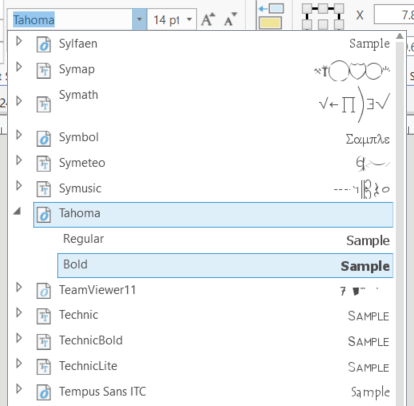
I find this very odd. If I were to switch to something like Verdana, I get more options, like this:
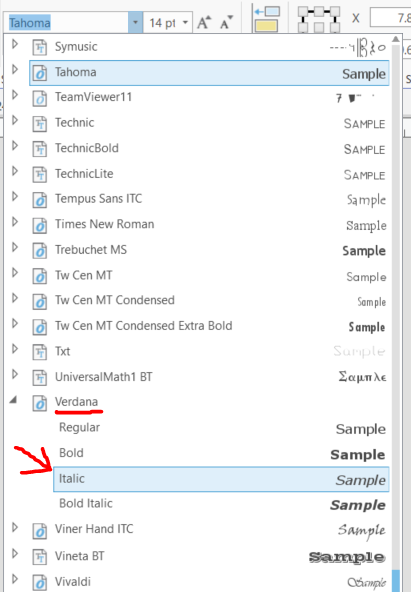
I wonder whose idea it was to pick #tahoma as a default font.... Weird.
- Mark as New
- Bookmark
- Subscribe
- Mute
- Subscribe to RSS Feed
- Permalink
Adrian... Dr Google has pages rife with the history... but not to distract you now ![]()
- Mark as New
- Bookmark
- Subscribe
- Mute
- Subscribe to RSS Feed
- Permalink
Well, Dr. Google does have many fun distractions. But, they still do not really lead me anywhere... ![]() The Wiki page says that in 2010, Ascender Corp offered an Italics style for Tahoma... That was seven years ago...
The Wiki page says that in 2010, Ascender Corp offered an Italics style for Tahoma... That was seven years ago...