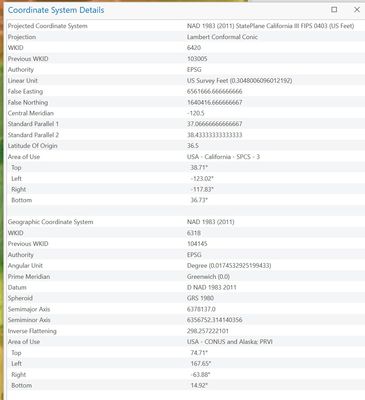- Home
- :
- All Communities
- :
- Products
- :
- ArcGIS Pro
- :
- ArcGIS Pro Questions
- :
- Issues with Pro recognizing esri Coordinate System...
- Subscribe to RSS Feed
- Mark Topic as New
- Mark Topic as Read
- Float this Topic for Current User
- Bookmark
- Subscribe
- Mute
- Printer Friendly Page
Issues with Pro recognizing esri Coordinate Systems
- Mark as New
- Bookmark
- Subscribe
- Mute
- Subscribe to RSS Feed
- Permalink
Hello,
This is my first post on this community site. Please let me know if there is a more appropriate place to post this. I am using ArcGIS Pro Version 3.2.2. I recently started noticing a strange issue happening while working with coordinate systems. The problem is simple, subtle, but creating issues with my georeferenced data.
I am running the Project Raster tool on a DEM and choosing a listed state plane coordinate system I've used hundreds of times: Projected Coordinate System NAD 1983 (2011) StatePlane California III FIPS 0403 (US Feet) | WKID: 6420 | Authority: EPSG
When the Project Raster tool is finished, I check my DEM and it does not have the same exact coordinate system details. Under properties, the coordinate system details of the DEM does not give a WKID and the authority changes to custom. I see this all the time when I get spatial data from other applications but this has NEVER happened after I run the project tool and choose a listed CRS. It's important for me to be able to assign data the listed coordinate system that I mentioned in the above paragraph. I think it's very strange that after running the project tool, and telling Pro to use that coordinate system, that the data still does not contain the right CRS properties.
I should mention that I have downloaded esri's add-on ArcGIS Coordinate Systems Data so that I can conduct vertical datum transformations. Maybe I need to re-download this after every Pro update? Or maybe this is just a weird bug with Pro? Please let me know if anyone has any ideas or insight on this problem.
First image shows the details of the listed CRS I am trying to apply to the DEM. The second image shows the DEM's CRS details after running the project tool. Notice there is no WKID and authority is unknown.
Image 1:
Image 2
- Mark as New
- Bookmark
- Subscribe
- Mute
- Subscribe to RSS Feed
- Permalink
I am having the same issue ever since updating to ArcGIS Pro 3.2.2.
Pro is no longer recognizing the projected coordinate systems of orthomosaic rasters that I used to create maps in the previous version before updating.
Has anyone found a solution?
- Mark as New
- Bookmark
- Subscribe
- Mute
- Subscribe to RSS Feed
- Permalink
Crs 2163 is deprecated and 9311 is it's replacement in R, QGIS, and gdal, but it is not an option in ArcPro. I've checked for updates. Is there a fix coming?
- Mark as New
- Bookmark
- Subscribe
- Mute
- Subscribe to RSS Feed
- Permalink
I have the same issue. I think it's an issue with how projections are being applied to raster files. If I use another software (GDAL, rasterio, etc) to define the projection using EPSG code, ArcGIS Pro will recognize it. It just can't "give" it...
- Mark as New
- Bookmark
- Subscribe
- Mute
- Subscribe to RSS Feed
- Permalink
I'm also using 3.2.2 and I have the same issue - though it only happens when I use arcpy.management.ProjectRaster() in my custom tool, not when I run the built-in Project Raster tool.
This thread saved me a lot of time I would have spent trying to fix an issue that's out of my hands! Will try to rewrite my script instead.
- Mark as New
- Bookmark
- Subscribe
- Mute
- Subscribe to RSS Feed
- Permalink
I have a similar problem. Pro doesn't set the coordinate system of my raster right when I export it. I get a raster with no coordinate system defined despite the map frame I'm exporting from having a legit CRS. Export used to just put it in the right place xy and I could use define projection to set the projection. Note I had to use ArcMap's Define Projection tool, Pro's verison of the tool did nothing similar to the results of the export. But now the export doesn't even locate the output raster properly, its in roughtly the right place but rotated 90 off from where it should be. (testing suggests this applies to any raster format I export to, and any set of options) Not 100% but I know this started happening around when I updated form 3.1 to 3.2. I very much regret not hanging back by more than one or two releases. Hanging back at least 10 releases sounds like a good new rule of thumb for ArcPro. Is there any way to downgrade my installed version?