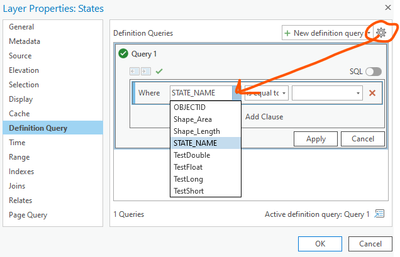- Home
- :
- All Communities
- :
- Products
- :
- ArcGIS Pro
- :
- ArcGIS Pro Questions
- :
- Re: Issue with Definition Queries, Field Settings ...
- Subscribe to RSS Feed
- Mark Topic as New
- Mark Topic as Read
- Float this Topic for Current User
- Bookmark
- Subscribe
- Mute
- Printer Friendly Page
Issue with Definition Queries, Field Settings function in ArcGIS Pro
- Mark as New
- Bookmark
- Subscribe
- Mute
- Subscribe to RSS Feed
- Permalink
ArcGIS Pro 2.8.2
Definition Queries, Field Settings:
Issue: Clicking Sort Ascending or Sort Descending FAILS to display the names in the drop-down menu in alphabetical (ascending\descending) order.
Field settings (set to Sort ascending):
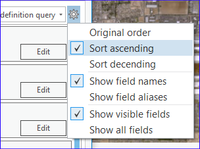
Query List (fails to alphabetize)
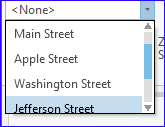
This functionality should exist per:
https://pro.arcgis.com/en/pro-app/latest/help/mapping/layer-properties/definition-query.htm
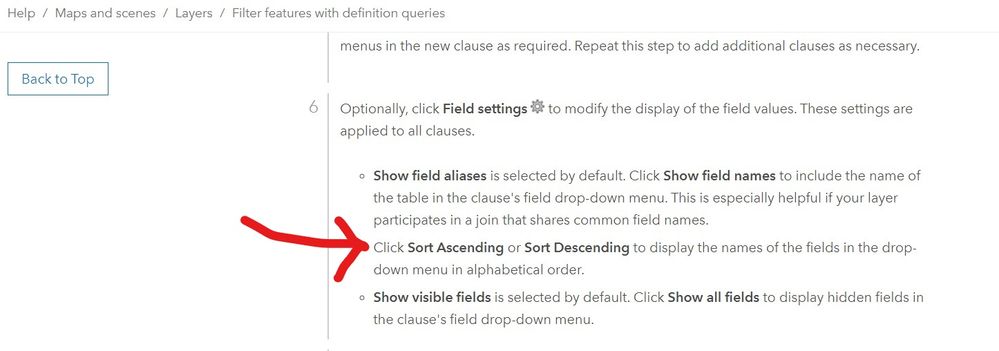
--------------------------------------------------------------------------------------------------
Sidebar: Product also misspells "descending" in Field settings menu.
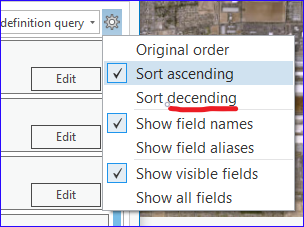
Solved! Go to Solution.
Accepted Solutions
- Mark as New
- Bookmark
- Subscribe
- Mute
- Subscribe to RSS Feed
- Permalink
The settings from the gear icon are for the query builder
I think that what you're asking for in terms of re-ordering the definition queries that show up in the Data tab > Definition Query group drop-down is submitted as this idea: https://community.esri.com/t5/arcgis-pro-ideas/adjusting-the-order-of-definition-queries/idi-p/92798... I would encourage you and others you work with who would like to see this functionality to give that idea kudos and, optionally, add any specific use case in the comments.
Thank you!
- Mark as New
- Bookmark
- Subscribe
- Mute
- Subscribe to RSS Feed
- Permalink
I'm using ArcGIS Pro 2.8.2 and if I'm reading the Help correctly, the sort ascending/descending is for the Field Names not the Field Values. I was able to sort ascending/descending for my Field Names without any issue. The Field Values automatically sorted A-Z for me. Not sure exactly what's going on. Are you able to share a portion of the data with me?
RE: the UI misspelling - @KoryKramer - can you alert the AGP Dev Team that this part of the UI has a typo?
- Mark as New
- Bookmark
- Subscribe
- Mute
- Subscribe to RSS Feed
- Permalink
For sorting Field names in the Query Builder, the Field settings sort order does work. Thank you. I had misunderstood the intended purpose of the Field settings (gear icon).
I am actually looking for a way for the product to automatically sort the resultant query list that resides in the Definition Query group (of the Data toolbar). It is now my impression that such functionality is a new feature request. Correct?
- Mark as New
- Bookmark
- Subscribe
- Mute
- Subscribe to RSS Feed
- Permalink
That's correct - it would be a feature request per that Idea I pointed to earlier:
You can see in the first comment on that idea that a user has provided a workaround, but I agree that it would be nice if there were an easier way to re-order various definition queries for a layer so that you could control the order presented in the dropdown.
- Mark as New
- Bookmark
- Subscribe
- Mute
- Subscribe to RSS Feed
- Permalink
The settings from the gear icon are for the query builder
I think that what you're asking for in terms of re-ordering the definition queries that show up in the Data tab > Definition Query group drop-down is submitted as this idea: https://community.esri.com/t5/arcgis-pro-ideas/adjusting-the-order-of-definition-queries/idi-p/92798... I would encourage you and others you work with who would like to see this functionality to give that idea kudos and, optionally, add any specific use case in the comments.
Thank you!
- Mark as New
- Bookmark
- Subscribe
- Mute
- Subscribe to RSS Feed
- Permalink
Thank you for clarifying the functional purpose of the Definition Queries Field settings (gear icon) as for controlling the display behavior of the query builder rather than the behavior of the resultant query list.
- Mark as New
- Bookmark
- Subscribe
- Mute
- Subscribe to RSS Feed
- Permalink
And thank you for your keen eyes on the misspelling of the word decending. I was informed by the ArcGIS Pro Dev Team that this will be fixed at ArcGIS Pro 2.9. Have a great weekend!