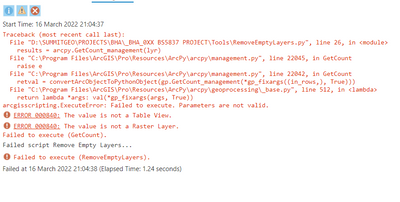Turn on suggestions
Auto-suggest helps you quickly narrow down your search results by suggesting possible matches as you type.
Cancel
- Home
- :
- All Communities
- :
- Products
- :
- ArcGIS Pro
- :
- ArcGIS Pro Questions
- :
- Re: Is there a way to remove layers from the Table...
Options
- Subscribe to RSS Feed
- Mark Topic as New
- Mark Topic as Read
- Float this Topic for Current User
- Bookmark
- Subscribe
- Mute
- Printer Friendly Page
Is there a way to remove layers from the Table of Contents if no features are present?
Subscribe
2762
3
03-16-2022 10:10 AM
03-16-2022
10:10 AM
- Mark as New
- Bookmark
- Subscribe
- Mute
- Subscribe to RSS Feed
- Permalink
Is there a tool or python script out there that can look through a Map in Pro, and remove any layers that are empty? I have about 30-40 layers that reference 5 feature classes in a GDB. They have queries on them to make 30-40 separate layers whjich i then need to export to CAD. It would be great to have a tool that removes the empty layers (as a result of the queries) before exporting. Otherwise the CAD DWG will contain a bunch of empty layers.
David
..Maps with no limits..
3 Replies
03-16-2022
10:44 AM
- Mark as New
- Bookmark
- Subscribe
- Mute
- Subscribe to RSS Feed
- Permalink
You could so something like below:
import arcpy
project = r"C:\Projects\Example.aprx"
aprx = arcpy.mp.ArcGISProject(project)
for m in aprx.listMaps():
print(f"Map: {m.name}")
for lyr in m.listLayers():
print(f"\t{lyr.name}")
if lyr.isBasemapLayer == False:
results = arcpy.GetCount_management(lyr)
count = results.getOutput(0)
if count == '0':
print(f"Removing {lyr.name}")
m.removeLayer(lyr)
aprx.save()
03-16-2022
02:06 PM
- Mark as New
- Bookmark
- Subscribe
- Mute
- Subscribe to RSS Feed
- Permalink
@JakeSkinner thanks for the example, but that returns an error
any ideas?
David
..Maps with no limits..
03-16-2022
02:26 PM
- Mark as New
- Bookmark
- Subscribe
- Mute
- Subscribe to RSS Feed
- Permalink
Replace the print statements to arcpy.AddMessage instead. This will print which layer the script is failing on, and this should give us some insight on what's going on. Ex:
arcpy.AddMessage(f"\t{lyr.name}")