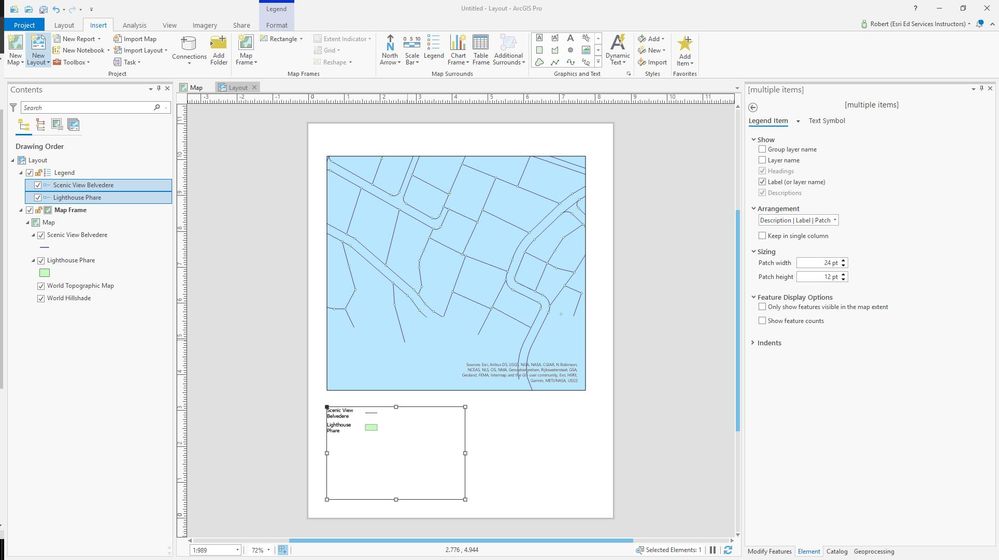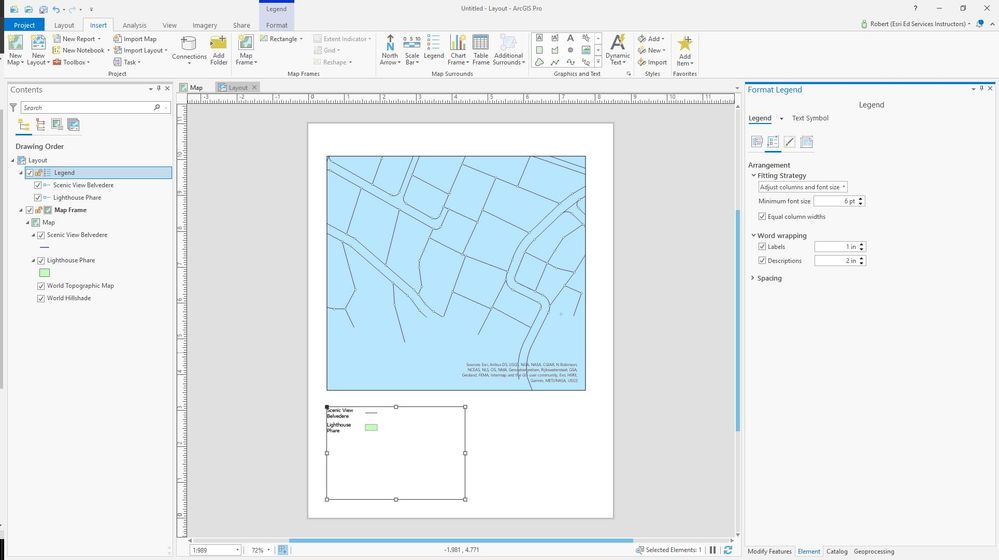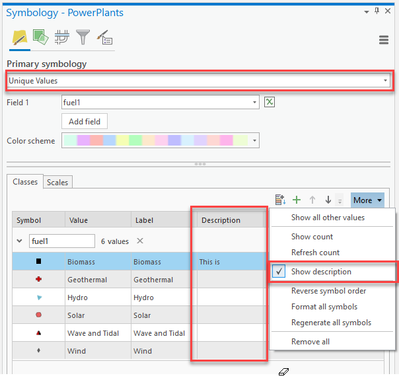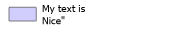- Home
- :
- All Communities
- :
- Products
- :
- ArcGIS Pro
- :
- ArcGIS Pro Questions
- :
- Is there a way to make legend labels two lines to ...
- Subscribe to RSS Feed
- Mark Topic as New
- Mark Topic as Read
- Float this Topic for Current User
- Bookmark
- Subscribe
- Mute
- Printer Friendly Page
Is there a way to make legend labels two lines to accommodate multiple languages?
- Mark as New
- Bookmark
- Subscribe
- Mute
- Subscribe to RSS Feed
- Permalink
I'm creating a legend for a map which needs to have content in two languages. If I have the labels on the same line, then it make the legend too wide. Is there a way to have each legend label be two lines, one for each language? I've induced images to illustrate what my legend currently looks like, and what I would like for it to look like. Of course, if I make the label names two lines, then the associated symbols will need to be centered between them.
Does anyone know if this is possible, and if so, how? Any advice is appreciated!
- Mark as New
- Bookmark
- Subscribe
- Mute
- Subscribe to RSS Feed
- Permalink
Vinestone - so I think I've got close to want you want to do. The first thing I did was change the "arrangement" parameter in the Legend Item group (see legend.jpg) and changed the arrangement to "Description/Legend/Patch". Second, I went to Legend Arrangement Options in the Legend dropdown item and changed the Word Wrapping - Labels to 1 inch. Then my legend shows in the legend2.jpg. I'm not sure how longer descriptions will impact this behavior but it's a start.
- Mark as New
- Bookmark
- Subscribe
- Mute
- Subscribe to RSS Feed
- Permalink
Hi Vinestone,
Unfortunately, there is is nothing currently in the UI that would allows a multiline label. I think Robert (thanks, Robert!) provided the best workaround outside of using python to create your own legend.
Tom
- Mark as New
- Bookmark
- Subscribe
- Mute
- Subscribe to RSS Feed
- Permalink
If you are symbolizing your data with the Unique Values renderer, the Description property supports multi-line text. However, most other renderers don't have a Description property. You can learn more about Unique Values here: https://pro.arcgis.com/en/pro-app/latest/help/mapping/layer-properties/unique-value.htm
Aubri
- Mark as New
- Bookmark
- Subscribe
- Mute
- Subscribe to RSS Feed
- Permalink
Hello
The solution is :
- when you do a symbology by unique values in the properties of the shapefile in the table of content, you cut all text in the column of "label" after clicking on "add all values". Then, for each line of symbology, you create a "description" where you will paste the text you have cut. The first line in the first language and the second line in the second language. In the descritption window, if you want to go on the next line, it is Ctrl+Enter
- after creating your descritption, create normaly your legend. In the properties of the legend, go to "items", then on double click on the name of the shapefile you are working on, and then be check "show descriptions".....OK..... OK
This last step will make your description seems to be labels just next symbol, but in 2 lines.
- Mark as New
- Bookmark
- Subscribe
- Mute
- Subscribe to RSS Feed
- Permalink
Hi there, I have made this account to tell you that you can do some sort of work around. You need to use excel for this.
1. In a cell write the text you want: "My text is" and for the second line you use ALT + ENTER "nice"
2. Copy-Paste the cell in the attribute table and delete the "" from excel
3. Enjoy
I know it s very late for my reply, but many more will need this answer until the Devs will add a godly function
Cheers
- Mark as New
- Bookmark
- Subscribe
- Mute
- Subscribe to RSS Feed
- Permalink
from the legend properties,Change word wrapping label size