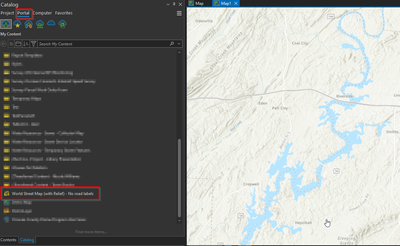- Home
- :
- All Communities
- :
- Products
- :
- ArcGIS Pro
- :
- ArcGIS Pro Questions
- :
- Re: Is there a good basemap that includes a hillsh...
- Subscribe to RSS Feed
- Mark Topic as New
- Mark Topic as Read
- Float this Topic for Current User
- Bookmark
- Subscribe
- Mute
- Printer Friendly Page
Is there a good basemap that includes a hillshade and bodies of water without any labels on it?
- Mark as New
- Bookmark
- Subscribe
- Mute
- Subscribe to RSS Feed
- Permalink
- Report Inappropriate Content
I'm looking for a basemap that I can use that has no text labels at all. We have our own data that I'd like to use for that. I would like for it to have bodies of water, streams, and things like that on there, however. I would even like for it to have roads symbolized on it. Just with no text labels. It seems like all of the ESRI basemaps, however have those features rolled in with the reference layer, so if you cut off the reference layer to get rid of the labels, it also cuts off everything but the hill shade. Any other solutions out there or better yet a way to customize the basemap to make it more useful with our data?
Solved! Go to Solution.
Accepted Solutions
- Mark as New
- Bookmark
- Subscribe
- Mute
- Subscribe to RSS Feed
- Permalink
- Report Inappropriate Content
Hello,
If you find a Vector Tile Service (most of Esri's new basemaps are) that has the elements you want and want to remove things, you can use the Vector Tile Style Editor to disable them. You can also change the other features to change their symbology if you care to. This saves a copy to your ArcGIS Online account, which you should be able to pull in to ArcGIS Pro.
- Mark as New
- Bookmark
- Subscribe
- Mute
- Subscribe to RSS Feed
- Permalink
- Report Inappropriate Content
Once upon a time I found this map. I can not find it in AGOL now though, However it still works in my MXD
Data Type: ArcGIS Map Service
Connection: Internet
Server: https://wtb.maptiles.arcgis.com/arcgis/rest/services
Name: World_Topo_Base
Operations Allowed: Map (Display), Tilemap, TilesOnly
Map Service Type: Cached
File Format: MIXED
Restriction: Sublayers can't be turned on or off
- Mark as New
- Bookmark
- Subscribe
- Mute
- Subscribe to RSS Feed
- Permalink
- Report Inappropriate Content
Hello,
If you find a Vector Tile Service (most of Esri's new basemaps are) that has the elements you want and want to remove things, you can use the Vector Tile Style Editor to disable them. You can also change the other features to change their symbology if you care to. This saves a copy to your ArcGIS Online account, which you should be able to pull in to ArcGIS Pro.
- Mark as New
- Bookmark
- Subscribe
- Mute
- Subscribe to RSS Feed
- Permalink
- Report Inappropriate Content
This is exactly what I am looking for. Thank you so much! Can't believe that this existed all this time and I had no clue!
- Mark as New
- Bookmark
- Subscribe
- Mute
- Subscribe to RSS Feed
- Permalink
- Report Inappropriate Content
How do we use the basemap in ArcGIS Pro after customizing in Vector Tile Style Editor?
I edited the ESRI's Community vector tile layer in Vector Tile Style Editor. After saving from the editor the custom tile layer appears in my AGOL Contents. It looks correct when opening in Map Viewer.
When I select "Open in ArcGIS Pro", it does not reflect any changes made in Vector Tile Style Editor and looks just like the original. If I select "Download", it gives me a JSON file but I'm not sure what to do with this.
Am I missing a step in the process? The ability to customize basemaps and use them in Pro would be extremely useful for my organization.
- Mark as New
- Bookmark
- Subscribe
- Mute
- Subscribe to RSS Feed
- Permalink
- Report Inappropriate Content
Make sure that you are signed into the AGOL account that you saved the custom tile layer to. If you are, you can go the Catalog pane, go to "Portal" and you should see all your layers from AGOL in there. Here is what mine looks like:
The custom basemap is in the lower red box. You can just add that to your map!