- Home
- :
- All Communities
- :
- Products
- :
- ArcGIS Pro
- :
- ArcGIS Pro Questions
- :
- Is it possible to save projects directly to my Dro...
- Subscribe to RSS Feed
- Mark Topic as New
- Mark Topic as Read
- Float this Topic for Current User
- Bookmark
- Subscribe
- Mute
- Printer Friendly Page
Is it possible to save projects directly to my Dropbox folder?
- Mark as New
- Bookmark
- Subscribe
- Mute
- Subscribe to RSS Feed
- Permalink
I have my entire file directory set up through Dropbox. When I try to save an ArcPro project it does not give me the option to save to my Dropbox directory. This works with ArcDesktop, so I have avoided moving to Pro until I figure out how to include my projects with the rest of my files. Is there a way to save Pro projects to Dropbox?
Solved! Go to Solution.
Accepted Solutions
- Mark as New
- Bookmark
- Subscribe
- Mute
- Subscribe to RSS Feed
- Permalink
open file explorer and type in the address bar "\\serverName\folder\folder\"
replace serverName with the networkshare and folders with the rest of directory path...
- Mark as New
- Bookmark
- Subscribe
- Mute
- Subscribe to RSS Feed
- Permalink
Ben,
I would think you would just connect to it like you would connect a new folder. Try these steps:
- Mark as New
- Bookmark
- Subscribe
- Mute
- Subscribe to RSS Feed
- Permalink
Hi Adrian,
Unfortunately, when I open up my file directory to save the project, my Dropbox folder does not appear on the panel.
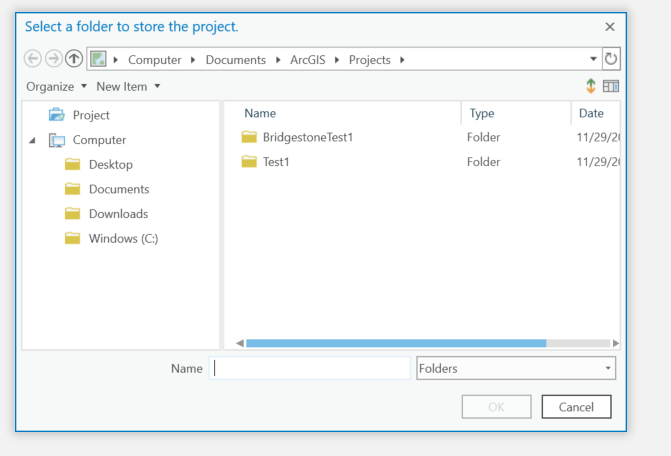
I also cannot seem to find a way to connect to my Dropbox folder when I save the project to my desktop. Maybe it has to do with configuring my drive, but the Pro interface seems to be limiting the folders that I can access.
- Mark as New
- Bookmark
- Subscribe
- Mute
- Subscribe to RSS Feed
- Permalink
Ben,
Is your dropbox folder listed like C:\Users\[yourname]\Dropbox?
On the insert tab, click on Add Folder
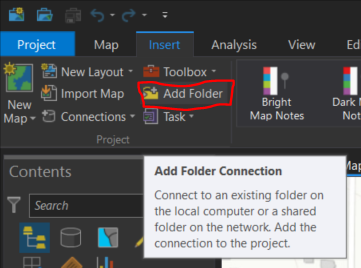
Then just navigate to that Dropbox folder:
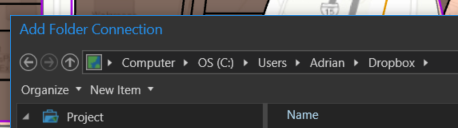
- Mark as New
- Bookmark
- Subscribe
- Mute
- Subscribe to RSS Feed
- Permalink
I think it is actually a networked drive, so it does not show up in my C:\ drive.
- Mark as New
- Bookmark
- Subscribe
- Mute
- Subscribe to RSS Feed
- Permalink
Can you find the path of the networked drive? It might be something like 168.128.0.1. \ whatever \ whatever, something like that.
- Mark as New
- Bookmark
- Subscribe
- Mute
- Subscribe to RSS Feed
- Permalink
open file explorer and type in the address bar "\\serverName\folder\folder\"
replace serverName with the networkshare and folders with the rest of directory path...