- Home
- :
- All Communities
- :
- Products
- :
- ArcGIS Pro
- :
- ArcGIS Pro Questions
- :
- Re: Irregular Polygons and Differences in Area
- Subscribe to RSS Feed
- Mark Topic as New
- Mark Topic as Read
- Float this Topic for Current User
- Bookmark
- Subscribe
- Mute
- Printer Friendly Page
Irregular Polygons and Differences in Area
- Mark as New
- Bookmark
- Subscribe
- Mute
- Subscribe to RSS Feed
- Permalink
I have a polygon FC that has been divided in 4 zones and that is further divided into subzones and exported as a new FC.
The issue is that the area of the original polygon (encompasses the entire city limits) has a larger area than the sum of all the sub zones put together.
For the sake of testing, I created two new fields called AREA in the original FC and the subdivided FC; both FC are in the same coordinate system and when calculating the geometry using the GP Tool I did not select a Coordinate system.
Is there a mathematical explanation concerning irregular polygons, their shape and why when combined their area would not equal the original polygon that they were split from?
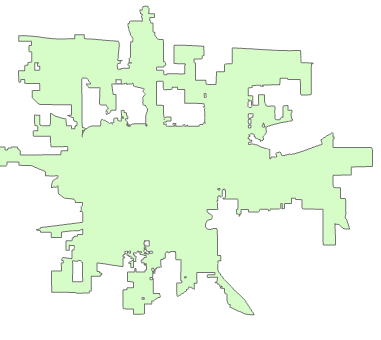
AREA:
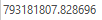
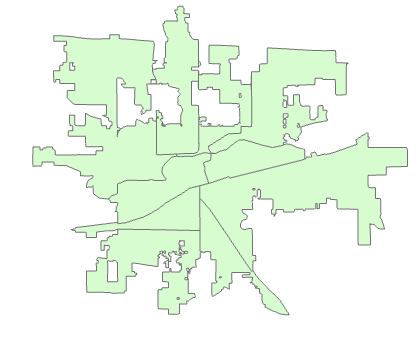
AREA:
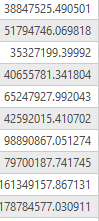
- Mark as New
- Bookmark
- Subscribe
- Mute
- Subscribe to RSS Feed
- Permalink
It is hard to tell from the figure, are there 9 or 10 areas after the split? (see the very middle of the figure)
And was the last entry in the table the total?
... sort of retired...
- Mark as New
- Bookmark
- Subscribe
- Mute
- Subscribe to RSS Feed
- Permalink
10 after split
and no the second table is not totaled, they are the areas for the 10 new polygons
- Mark as New
- Bookmark
- Subscribe
- Mute
- Subscribe to RSS Feed
- Permalink
I went through an additional workflow where I merged the 10 sub-zones together, clipped them to the city limits (original fc) and then ran the SYMMETRICAL DIFFERENCE.
After running the SYMMETRICAL DIFFERENCE I RESHAPED by snapping to and TRACING along the city limits.
Once the symmetrical differences were taken care of, the was a difference of less than 1sq.ft.
Finally to check my work I performed to additional steps by performing a SPATIAL JOINE and Copy Paste Special with FC with 10 polygons to the the MERGED polygon made up of the 10 sub-zones, which concluded in giving me the relatively same difference.
- Mark as New
- Bookmark
- Subscribe
- Mute
- Subscribe to RSS Feed
- Permalink
The same difference that I started with in the original post.***
- Mark as New
- Bookmark
- Subscribe
- Mute
- Subscribe to RSS Feed
- Permalink
The spatial join and copy paste special were independent of each other, the were ran as two different process to have two outputs to compare to the original difference.***
- Mark as New
- Bookmark
- Subscribe
- Mute
- Subscribe to RSS Feed
- Permalink
Did you run a check geometry on the file? Or run a FeatureClassToFeatureClass to get a copy (it runs a repair during the process)
The differences are indeed significant and I am wondering if there is a part underneath another part. The only way to check for that is to select each shape on the map one at a time and check what the outline looks like relative to what is expected
... sort of retired...
- Mark as New
- Bookmark
- Subscribe
- Mute
- Subscribe to RSS Feed
- Permalink
I ran check Geometry and it output zero records and running the FeatureClasstoFeatureClass produced the same areas and difference.
Going through I did find some gaps between the zones, but when I RESHAPED the polygons, the difference was greater after doing so. After filling the gaps the difference was over 15000 sq.ft.
- Mark as New
- Bookmark
- Subscribe
- Mute
- Subscribe to RSS Feed
- Permalink
out of ideas other than start again with a clean slate
... sort of retired...