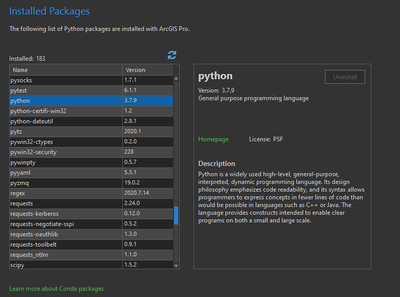- Home
- :
- All Communities
- :
- Products
- :
- ArcGIS Pro
- :
- ArcGIS Pro Questions
- :
- Re: Install Utility Solutions
- Subscribe to RSS Feed
- Mark Topic as New
- Mark Topic as Read
- Float this Topic for Current User
- Bookmark
- Subscribe
- Mute
- Printer Friendly Page
Install Utility Solutions
- Mark as New
- Bookmark
- Subscribe
- Mute
- Subscribe to RSS Feed
- Permalink
I'm trying to install Utility Solutions package but i don't see it in my list of Install Packages. My goal is to run the CCTV Manager tool.
I'm following the steps listed here to install Utility Solutions via Python Command line:
https://solutions.arcgis.com/shared/help/utility-solutions/get-started/faq.htm#anchor2
But when I run the command I get this error:
UnsatisfiableError: The following specifications were found to be in conflict:
- python 3.7*
- utilsolutions -> python >=3.6,<3.7.0a0
Use "conda info <package>" to see the dependencies for each package.
I have python version 3.7.9 installed. Apparently Utility Solutions only uses 3.6????
- Mark as New
- Bookmark
- Subscribe
- Mute
- Subscribe to RSS Feed
- Permalink
I'm not from support but have seen these cases where the package doesn't show up on the list. Have you confirmed you have the newest patch for your ArcGIS Pro install? Did you see it available at an earlier release/patch level? I had at least one instance where I upgraded, then had to down grade to get my Solutions to show the items I had previously had before upgrade, then wait until another patch was released, verify the package showed up, then upgrade again.
- Mark as New
- Bookmark
- Subscribe
- Mute
- Subscribe to RSS Feed
- Permalink
I'm having the same issue. I have updated to 2.7. I always cringe when I need to update because it always breaks the python tools. I opened 2.6 and it is still working on that version. I guess I need to downgrade.