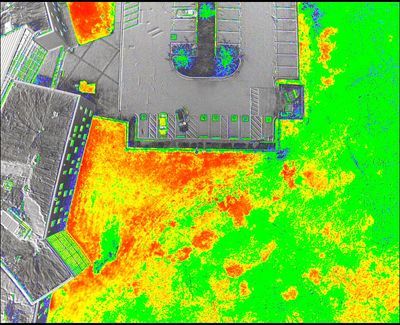- Home
- :
- All Communities
- :
- Products
- :
- ArcGIS Pro
- :
- ArcGIS Pro Questions
- :
- Re: Ingesting NDVI rasters from DJI P4 Multispectr...
- Subscribe to RSS Feed
- Mark Topic as New
- Mark Topic as Read
- Float this Topic for Current User
- Bookmark
- Subscribe
- Mute
- Printer Friendly Page
Ingesting NDVI rasters from DJI P4 Multispectral into ArcGIS with WGS84 coordinate system
- Mark as New
- Bookmark
- Subscribe
- Mute
- Subscribe to RSS Feed
- Permalink
- Report Inappropriate Content
I am using a Phantom 4 Multispectral drone, which is a DJI product, to capture images which are automatically computed by the drone into the vegetation index called NDVI as shown below and stored as a JPG.
I can add it to GIS as a raster layer, but it is not georeferenced and so it appears in the middle of the ocean. The image has metadata which includes the GPS coordinates of the drone at the time of the photo. When I add the raster, it creates a .aux file, but this file doesn't include the GPS data. All of the tutorials that I've tried to follow for georeferencing a raster haven't worked. For the raster I've gone into properties > spatial reference and set the coordinate system to WGS_1984_World_Mercator which is the same coordinate system that is selected for the map. It seems like it's just not receiving the coordinates of the image and so its just putting it at 0,0.
I'm wondering if anybody knows if this DJI product is compatible with ArcGIS and if so how to get these images georeferenced. Thank you.
- Mark as New
- Bookmark
- Subscribe
- Mute
- Subscribe to RSS Feed
- Permalink
- Report Inappropriate Content
You can try to manually georeference these images, but I think you will quickly find out that this is a tedious and time consuming task - especially if you have hundreds of drone photos from a single flight. In your case this is also complicated by the NDVI raster values. The result will not be very spatially accurate because georeferencing does not account for camera angles, terrain relief, etc.
I would look into a workflow called orthorectification. You can mosaic all the images together and turn them into a "map" where perspective distortion and terrain relief are minimized. The result will contain the correct georeferencing as well. Also worth noting that in order to do this, your drone imagery must be captured with proper image overlap. If your flight was not planned in this manner then you would have to recapture the data.
I'm not familiar enough with DJI to comment on the setup - but this process can be done using ESRI software.
- Mark as New
- Bookmark
- Subscribe
- Mute
- Subscribe to RSS Feed
- Permalink
- Report Inappropriate Content
Thank you! I will look into this!