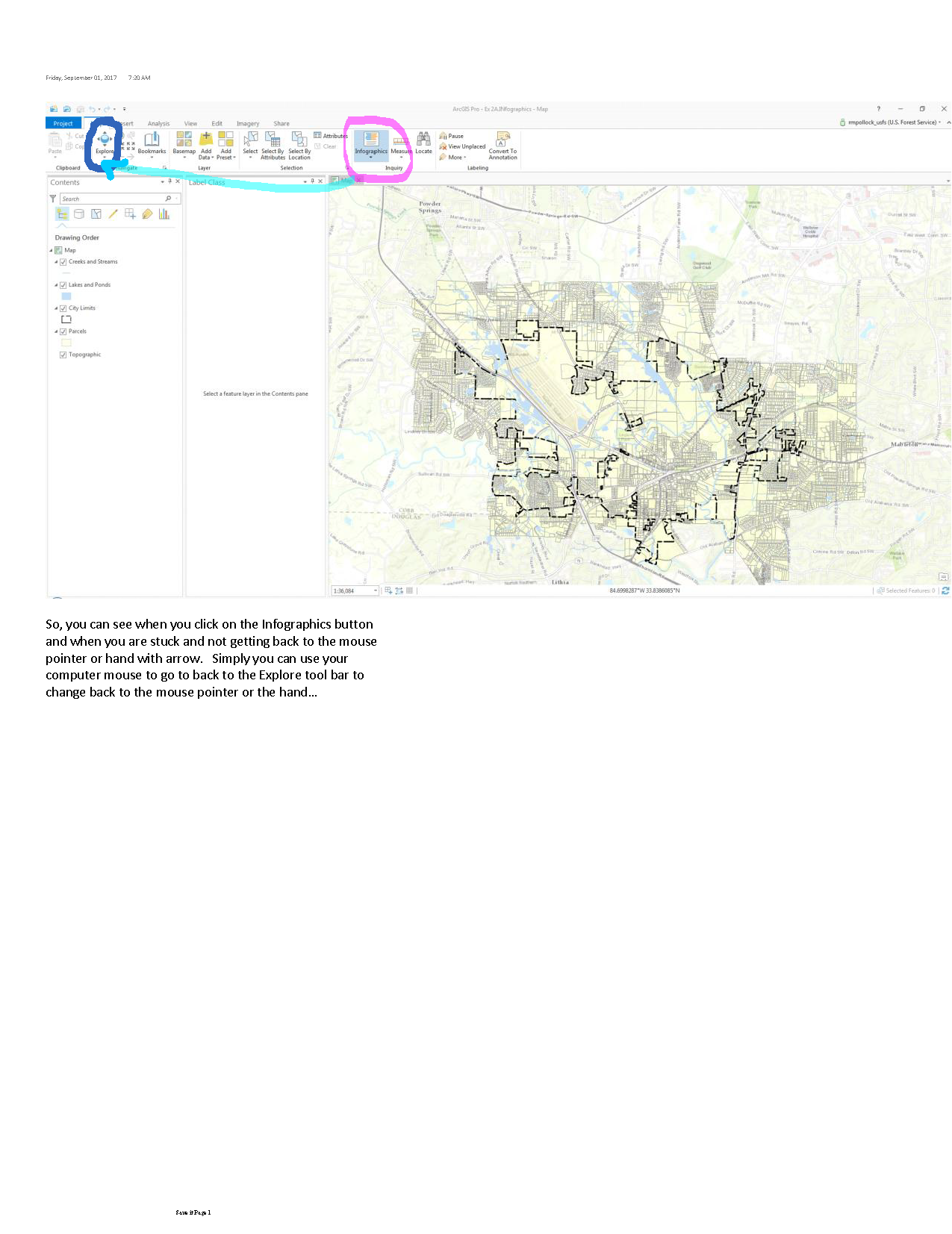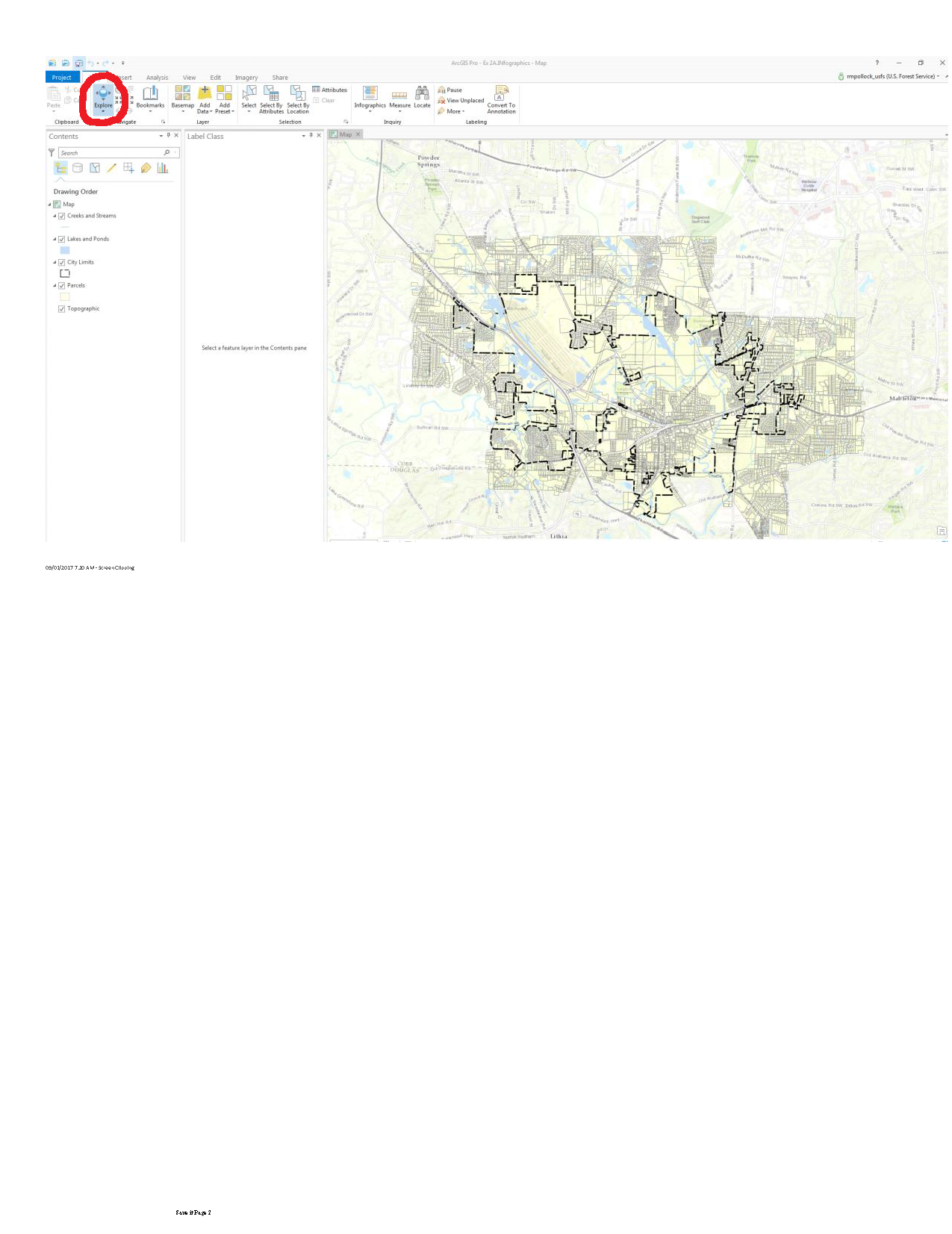- Home
- :
- All Communities
- :
- Products
- :
- ArcGIS Pro
- :
- ArcGIS Pro Questions
- :
- Infographics question
- Subscribe to RSS Feed
- Mark Topic as New
- Mark Topic as Read
- Float this Topic for Current User
- Bookmark
- Subscribe
- Mute
- Printer Friendly Page
Infographics question
- Mark as New
- Bookmark
- Subscribe
- Mute
- Subscribe to RSS Feed
- Permalink
I am doing some reading and do some exercises in ArcGIS Pro. I have a question about Infographics. So when I click on the Infographics button in the Map Tab and in the Inquiry group. It is now blue depress and how do I clear it and return back to select arrow tool ?
Using the eBook Learning ArcGIS Pro on page 38 and talks about Infographics so that is where I am asking aboutl.
- Mark as New
- Bookmark
- Subscribe
- Mute
- Subscribe to RSS Feed
- Permalink
tools normally remain selected until another one is selected... don't have the book so screen grabs are useful
- Mark as New
- Bookmark
- Subscribe
- Mute
- Subscribe to RSS Feed
- Permalink
I agree, screenshots are the way to go. I'd be curious to see what the book says.
- Mark as New
- Bookmark
- Subscribe
- Mute
- Subscribe to RSS Feed
- Permalink
Actually I figured it out. It is very simple. You just go over to the Explore tool bar and it disappeared and then you are back into computer mouse select tool again.. Remember it is almost the same thing with ArcMap.
- Mark as New
- Bookmark
- Subscribe
- Mute
- Subscribe to RSS Feed
- Permalink
like I said, tools/buttons etc remain selected until you select a new one... there are some that you have to select each time you want to use it... you will discover these in Pro as well, so don't be surprised when you encounter this behaviour.