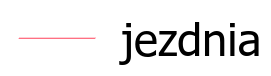- Home
- :
- All Communities
- :
- Products
- :
- ArcGIS Pro
- :
- ArcGIS Pro Questions
- :
- Increase a line on legend
- Subscribe to RSS Feed
- Mark Topic as New
- Mark Topic as Read
- Float this Topic for Current User
- Bookmark
- Subscribe
- Mute
- Printer Friendly Page
Increase a line on legend
- Mark as New
- Bookmark
- Subscribe
- Mute
- Subscribe to RSS Feed
- Permalink
Hi everyone!
I have a large scale and a large area. How can I get bigger the lines in the legends?
This is what I have in a legend.
And this is what I want to have.
Change values in patch width and height doesn't work.
Solved! Go to Solution.
Accepted Solutions
- Mark as New
- Bookmark
- Subscribe
- Mute
- Subscribe to RSS Feed
- Permalink
This situation pops up all the time for me. The easiest work around that I like to use is...
Add the same shp file to your MXD again and symbolize it the way you want it to appear in the legend. Then turn it off. Then add that one to the legend and take the other one out.
Of course this, means you can only have items in the legend that you want to show up. You will have to uncheck the "only show items on the map" check box.
Hope this helps...
- Mark as New
- Bookmark
- Subscribe
- Mute
- Subscribe to RSS Feed
- Permalink
This situation pops up all the time for me. The easiest work around that I like to use is...
Add the same shp file to your MXD again and symbolize it the way you want it to appear in the legend. Then turn it off. Then add that one to the legend and take the other one out.
Of course this, means you can only have items in the legend that you want to show up. You will have to uncheck the "only show items on the map" check box.
Hope this helps...
- Mark as New
- Bookmark
- Subscribe
- Mute
- Subscribe to RSS Feed
- Permalink
Ok, thanks. I will try it 😄