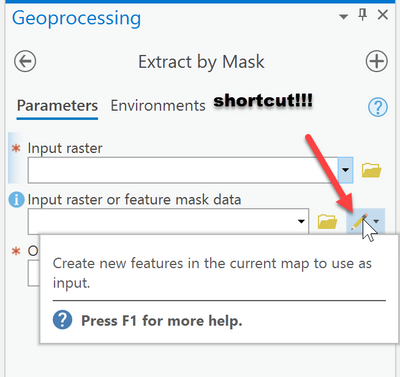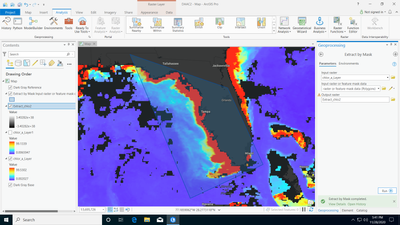- Home
- :
- All Communities
- :
- Products
- :
- ArcGIS Pro
- :
- ArcGIS Pro Questions
- :
- Imported .nc rasters aren't editable
- Subscribe to RSS Feed
- Mark Topic as New
- Mark Topic as Read
- Float this Topic for Current User
- Bookmark
- Subscribe
- Mute
- Printer Friendly Page
Imported .nc rasters aren't editable
- Mark as New
- Bookmark
- Subscribe
- Mute
- Subscribe to RSS Feed
- Permalink
I'm working on a final assignment for class and my teacher is MIA with answering questions. So I imported .nc files from the OB.DAAC website and used the make netCDF a new raster tool in ArcGIS Pro. These show up fine but they are not editable. I right clicked on the geodatabase and added a new feature layer and it showed up under the gdb but I have no idea what to do with that or how to fix this problem.
Any help is appreciated.
- Mark as New
- Bookmark
- Subscribe
- Mute
- Subscribe to RSS Feed
- Permalink
What is it you want to do with the raster? They normally aren't edited like featureclasses.
In any event, you can use the Copy Raster tool to clone it, if there are some editing blocks
Copy Raster (Data Management)—ArcGIS Pro | Documentation
tif output is recommended into a folder
... sort of retired...
- Mark as New
- Bookmark
- Subscribe
- Mute
- Subscribe to RSS Feed
- Permalink
I just want to draw a polygon, extract by mask and then do some stuff in raster calculator to compare values between the two rasters.
- Mark as New
- Bookmark
- Subscribe
- Mute
- Subscribe to RSS Feed
- Permalink
Sorry, I'm very new at this and have to present this on tuesday lol
- Mark as New
- Bookmark
- Subscribe
- Mute
- Subscribe to RSS Feed
- Permalink
Extract by Mask (Spatial Analyst)—ArcGIS Pro | Documentation
but first you need to create a new featureclass to hold your polygon... however, there is a shortcut!!!
which you can document in your report for Tuesday
... sort of retired...
- Mark as New
- Bookmark
- Subscribe
- Mute
- Subscribe to RSS Feed
- Permalink
Ok so basically I have 2 rasters of the whole US of chlorophyll data. I only want to focus on the east coast of FL. One raster is from 2004 during a red tide bloom and the other is from 2010 where is was normal. All I want to do is create two rasters of just that coastal spot and compare the difference in chlorophyll amount. When I used extract by mask just now I may have put the whole rasters in the wrong spot but it created a layer that's greyscale and doesn't show up as anything when I turn all other layers off. I wish people could live chat on here lol. Screen shot seen below
- Mark as New
- Bookmark
- Subscribe
- Mute
- Subscribe to RSS Feed
- Permalink
you have to move stuff up and down in the table of contents to see stuff and do some toggle on/off. Also remove any stuff that you don't need when you are done with it.
Hopefully everything is the same coordinate system or the layer of complexity just notched up..
As for the grey scale, rightclick on the layer and change the symbology, it is probably greyscale and stretch... change it if you want colors, or use "apply symbology from layer"
... sort of retired...