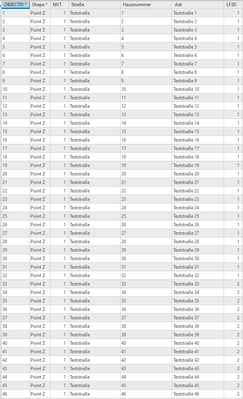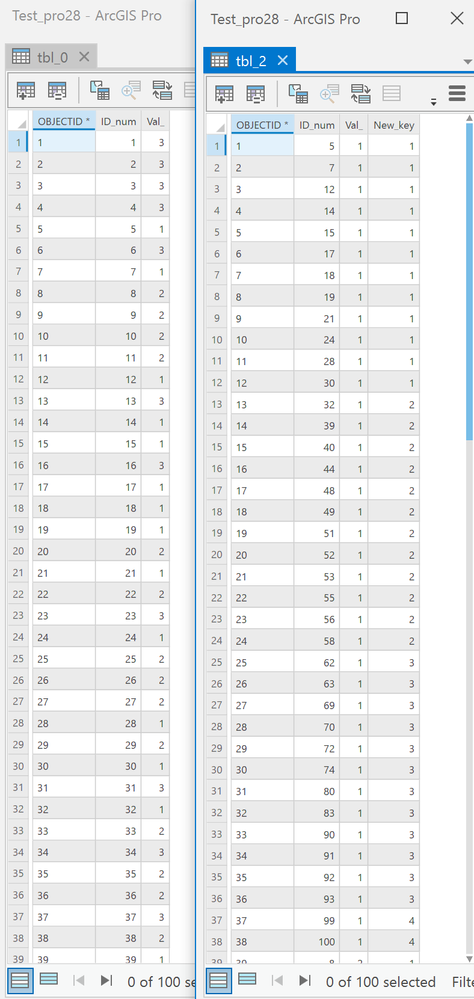- Home
- :
- All Communities
- :
- Products
- :
- ArcGIS Pro
- :
- ArcGIS Pro Questions
- :
- If/Then Field Calculations
- Subscribe to RSS Feed
- Mark Topic as New
- Mark Topic as Read
- Float this Topic for Current User
- Bookmark
- Subscribe
- Mute
- Printer Friendly Page
If/Then Field Calculations
- Mark as New
- Bookmark
- Subscribe
- Mute
- Subscribe to RSS Feed
- Permalink
Good evening,
I'm searching for help regarding field calculations.
I have a column called NVT which divides the total amount of points into groups.
The query shall divide the points having the same NVT number into groups of 32.
The division into subgroups of 32 is consistant. the amount of points per NVT isnt
For Example: NVT 1= 96 points --> NVT 1 shall become 3 subgroups.
NVT1:
Points 1-32 get LFD3 =1
Points 33-64 get LFD3 = 2
Points 65-96 get LFD3 = 3
Same for NVT2 and NVT 3 and so on.
Thanks in advance 🙂 Hopefully my explanation is okay!
Solved! Go to Solution.
Accepted Solutions
- Mark as New
- Bookmark
- Subscribe
- Mute
- Subscribe to RSS Feed
- Permalink
read my blog
Group, split and reclass using numpy, python and arcpy
off to the garden.... back in 8 hours 😉
... sort of retired...
- Mark as New
- Bookmark
- Subscribe
- Mute
- Subscribe to RSS Feed
- Permalink
This would be simple enough, but do you have any requirements for how the calculation sorts the features into their respective categories?
Kendall County GIS
- Mark as New
- Bookmark
- Subscribe
- Mute
- Subscribe to RSS Feed
- Permalink
No, that doesn't matter. Easiest would be:
How many Adresses has each NVT?
Divide the amount by 32 and give each group of 32 the same ID in LFD3. Always reach 32 until the last subgroup which can have less than 32
- Mark as New
- Bookmark
- Subscribe
- Mute
- Subscribe to RSS Feed
- Permalink
is this divmod week?
example
a # an array, pretend it is a field
array([ 0, 8, 16, 24, 32, 40, 48, 56, 64, 72, 80, 88, 96,
104, 112, 120, 128, 136, 144, 152, 160, 168, 176, 184, 192, 200,
208, 216, 224, 232, 240, 248, 256, 264, 272, 280, 288, 296, 304,
312])
divmod(a, 32)[0]
array([0, 0, 0, 0, 1, 1, 1, 1, 2, 2, 2, 2, 3, 3, 3, 3, 4, 4, 4, 4, 5, 5,
5, 5, 6, 6, 6, 6, 7, 7, 7, 7, 8, 8, 8, 8, 9, 9, 9, 9], dtype=int32)as a field calculation
divmod(!your_field!, 32)[0]or replace 32 with whatever divisor you want. If you want the remainder, replace [0] with [1]
... sort of retired...
- Mark as New
- Bookmark
- Subscribe
- Mute
- Subscribe to RSS Feed
- Permalink
Tahnks for trying to help Dan! I know what you mean but that doesn't fit my purpose. In my case the array/field is different. For example:
array([1, 1, 1, 1, 1, 1, 1, 1, 1, 1, 1, 1, 1, 1, 1, 1, 1, 1, 1, 2, 2, 2, 2, 2, 2, 2, 2, 2, 2, 2, 2, 2,....])
so for the first 32 times 1 in the array it shall return 1 in a new column for each one. for the next 32 times 1 it shall return 2.
So if the array has 90 times a 1 it shall return in a new column for the first 32: "1" for the next 32: "2" and for the remaining 26: "3"
If you have an idea let me know. I definetly have to improve in this area 🙂
Kind regards Fynn
- Mark as New
- Bookmark
- Subscribe
- Mute
- Subscribe to RSS Feed
- Permalink
Well that would be easy if NVT was all 1 ... or does it change to 2 etc.
Easier still if NVT were in sequential order and doesn't need to be sorted.
Is Hausnummer sequential as well? and equal to OBJECTID?
All key details, otherwise a simple counter would work
... sort of retired...
- Mark as New
- Bookmark
- Subscribe
- Mute
- Subscribe to RSS Feed
- Permalink
Thats the problem. NVT can have numbers between 1 and 100, has to be sorted and its frequency of each varies. Hausnummer is only sequential in this test case normally it isn't.
Not sure if you understood my problem. My technical English needs to improve.
1. Step: Sorting all addresses based on NVT
2. Step: Count the number of addresses that have the same NVT number.
3. Step: The first 32 addresses with the same NVT number get a 1 in LF3D if there are more than 32 the next 32 get the 2 in LF3D and so on.
4. Step: Repeating step 3 for the next NVT number
- Mark as New
- Bookmark
- Subscribe
- Mute
- Subscribe to RSS Feed
- Permalink
Like this?
Left table... Vals_ range from 1 to 3 inclusive.
Purpose : sort, group and reclass the Vals_ data into groups of 12, sequencing each group from 1 onward.
Example: there are 1: 38, 2: 31, 3: 31]
Groups are split at
1: [ 12, 24, 36])
2: [ 12, 24])
3: [ 12, 24])]
and resequenced.
I have attached an Excel version of the table for you to look at
... sort of retired...
- Mark as New
- Bookmark
- Subscribe
- Mute
- Subscribe to RSS Feed
- Permalink
Yes, thats it! Now I'm even more curious how you did that. The "new_key" is exactly what I tried to achieve
Thanks in advance, Fynn
- Mark as New
- Bookmark
- Subscribe
- Mute
- Subscribe to RSS Feed
- Permalink
read my blog
Group, split and reclass using numpy, python and arcpy
off to the garden.... back in 8 hours 😉
... sort of retired...