- Home
- :
- All Communities
- :
- Products
- :
- ArcGIS Pro
- :
- ArcGIS Pro Questions
- :
- Re: How to remove all projects (in one go) that ap...
- Subscribe to RSS Feed
- Mark Topic as New
- Mark Topic as Read
- Float this Topic for Current User
- Bookmark
- Subscribe
- Mute
- Printer Friendly Page
How to remove all projects (in one go) that appear under “open a recent project” in ArcGIS Pro?
- Mark as New
- Bookmark
- Subscribe
- Mute
- Subscribe to RSS Feed
- Permalink
How to remove all projects (in one go) that appear under “open a recent project” in ArcGIS Pro?
I couldn’t figure out if there is a way to remove all projects (in one go) that appear under “open a recent project” in ArcGIS Pro.
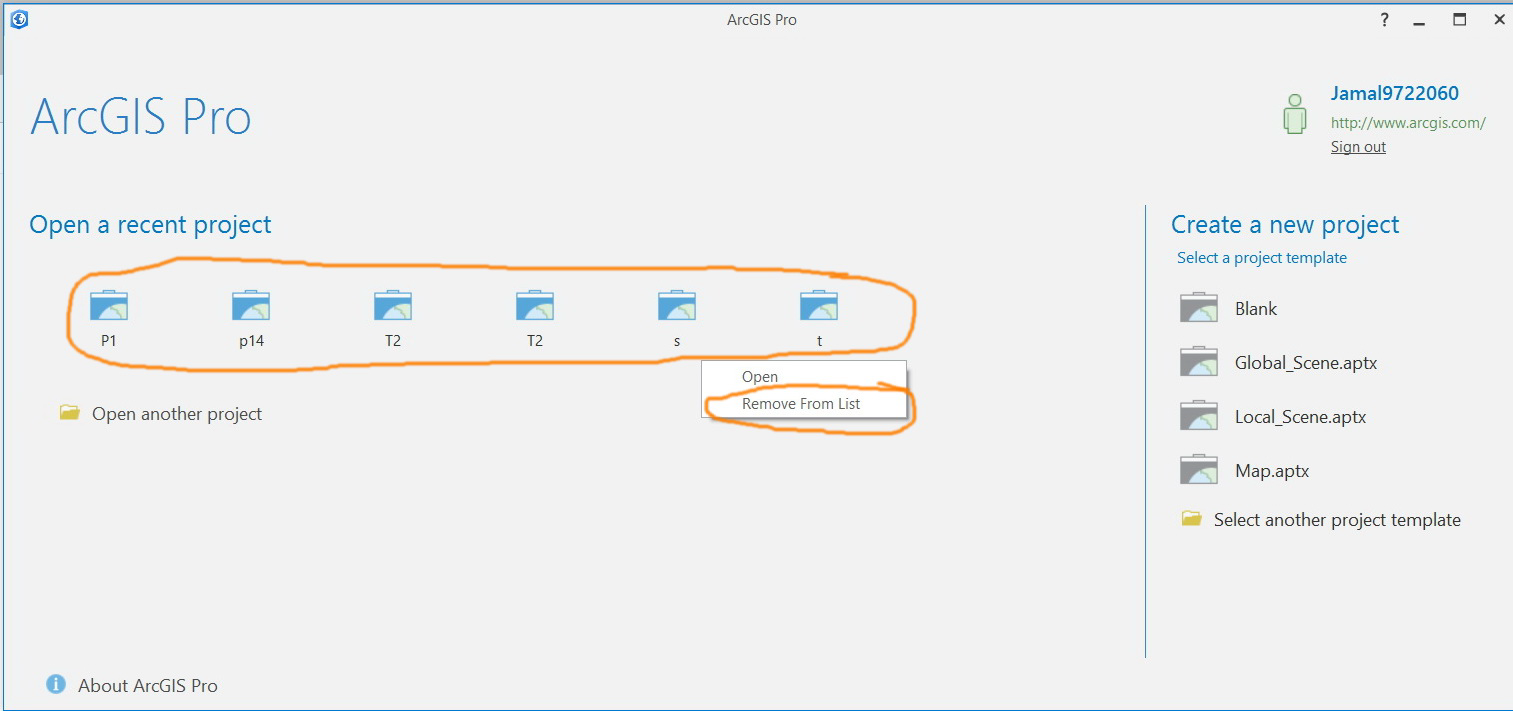
Jamal Numan
Geomolg Geoportal for Spatial Information
Ramallah, West Bank, Palestine
Solved! Go to Solution.
Accepted Solutions
- Mark as New
- Bookmark
- Subscribe
- Mute
- Subscribe to RSS Feed
- Permalink
I bet selecting them all and hitting remove from list didn't work, because it would have opened one.
The help file Tip says to right-click and remove... no batch remove. I don't think it will take long to complete
- Mark as New
- Bookmark
- Subscribe
- Mute
- Subscribe to RSS Feed
- Permalink
I bet selecting them all and hitting remove from list didn't work, because it would have opened one.
The help file Tip says to right-click and remove... no batch remove. I don't think it will take long to complete
- Mark as New
- Bookmark
- Subscribe
- Mute
- Subscribe to RSS Feed
- Permalink
Thanks Dan.
I managed to remove them one by one
Jamal Numan
Geomolg Geoportal for Spatial Information
Ramallah, West Bank, Palestine
- Mark as New
- Bookmark
- Subscribe
- Mute
- Subscribe to RSS Feed
- Permalink
is this closed then?