- Home
- :
- All Communities
- :
- Products
- :
- ArcGIS Pro
- :
- ArcGIS Pro Questions
- :
- Re: How to open map package of ArcMap in ArcGIS Pr...
- Subscribe to RSS Feed
- Mark Topic as New
- Mark Topic as Read
- Float this Topic for Current User
- Bookmark
- Subscribe
- Mute
- Printer Friendly Page
How to open map package of ArcMap in ArcGIS Pro?
- Mark as New
- Bookmark
- Subscribe
- Mute
- Subscribe to RSS Feed
- Permalink
I created a Map Package (.mpk) in ArcMap 10.2.2 and i want to open that in ArcGIS Pro. anyone knows how can i open that in ArcGIS Pro?
Solved! Go to Solution.
Accepted Solutions
- Mark as New
- Bookmark
- Subscribe
- Mute
- Subscribe to RSS Feed
- Permalink
I think you can do it through the Import Map button on the Insert ribbon or by navigating to a package in the Project pane, right-clicking on a map package and selecting "Add and Open". Basically the same as importing an mxd into Pro. It worked for me with an mpk I tried.
- Mark as New
- Bookmark
- Subscribe
- Mute
- Subscribe to RSS Feed
- Permalink
Have you tried the data management tools, package toolset in arctoolbox
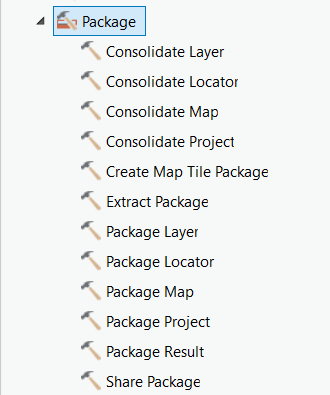
- Mark as New
- Bookmark
- Subscribe
- Mute
- Subscribe to RSS Feed
- Permalink
I think you can do it through the Import Map button on the Insert ribbon or by navigating to a package in the Project pane, right-clicking on a map package and selecting "Add and Open". Basically the same as importing an mxd into Pro. It worked for me with an mpk I tried.
- Mark as New
- Bookmark
- Subscribe
- Mute
- Subscribe to RSS Feed
- Permalink
Thank you very much for your reply, its working...
- Mark as New
- Bookmark
- Subscribe
- Mute
- Subscribe to RSS Feed
- Permalink
Thank you!
- Mark as New
- Bookmark
- Subscribe
- Mute
- Subscribe to RSS Feed
- Permalink
I have an .mxd that has FC symbology converted to graphics and labels converted to annotation. Are these supposed to import into ArcPro as well because they aren't in my case.