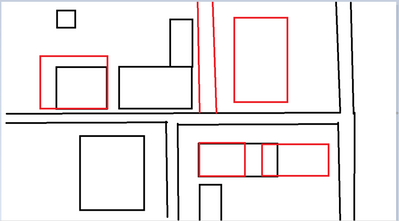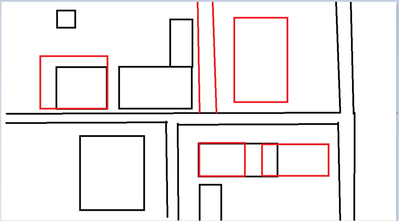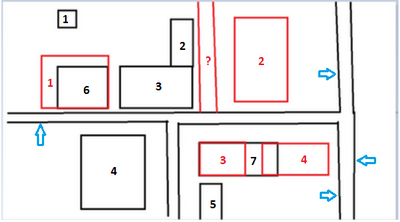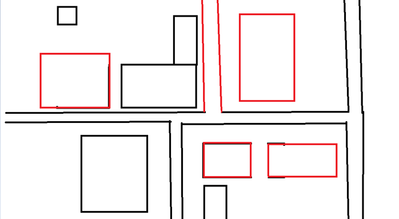- Home
- :
- All Communities
- :
- Products
- :
- ArcGIS Pro
- :
- ArcGIS Pro Questions
- :
- How to make one layer when two layers overlap each...
- Subscribe to RSS Feed
- Mark Topic as New
- Mark Topic as Read
- Float this Topic for Current User
- Bookmark
- Subscribe
- Mute
- Printer Friendly Page
How to make one layer when two layers overlap each other.
- Mark as New
- Bookmark
- Subscribe
- Mute
- Subscribe to RSS Feed
- Permalink
Is there a function to compare two map layers to create a new layer. For example, both map layers have roads and buildings on them. The old map layer contains buildings that no longer exist and the new layer contains new buildings in exactly the same place. When you have both map layers on, the buildings overlap. (The function could therefore look at the new things that are on the newer layer.) Is there a function that 'automatically' wipes away the 'piece of land' that is under the new building? (White polygon or...).
- Mark as New
- Bookmark
- Subscribe
- Mute
- Subscribe to RSS Feed
- Permalink
@Studenthas, take a look at some of tools in the Overlay Toolset. Based on what you're describing, you could run the Erase tool using the old layer as the input features layer and the new layer as the erase features layer.
t
- Mark as New
- Bookmark
- Subscribe
- Mute
- Subscribe to RSS Feed
- Permalink
The building are draw in lines. I don't know yet if Erase will work with lines. In the screenshot (drawing) you can see what I mean.
The buildings in the two layers are different in shape as you can see in the drawing what I made. The black layer is de old, and the red is the new layer. As you can see there's overlapping. I hope the question is clear enough now.
- Mark as New
- Bookmark
- Subscribe
- Mute
- Subscribe to RSS Feed
- Permalink
@Studenthas, are the overlapping buildings in the two layers different in shape? Could you post some screenshots?
- Mark as New
- Bookmark
- Subscribe
- Mute
- Subscribe to RSS Feed
- Permalink
The buildings in the two layers are different in shape as you can see in the drawing what I made. The black layer is de old, and the red is the new layer. As you can see there's overlapping. I hope the question is clear enough now.
- Mark as New
- Bookmark
- Subscribe
- Mute
- Subscribe to RSS Feed
- Permalink
Thanks for the drawing. It clarifies the old/new building situations. I have added labels to the buildings in your drawing. Could you tell me what's between the two red lines where I put a "?" mark and what are the four black boundaries by the blue arrows?
Looking back at your questions below, I don't think such automatic function exists in ArcGIS Pro (yet).
@Studenthas wrote:Is there a function to compare two map layers to create a new layer. (details omitted here) (The function could therefore look at the new things that are on the newer layer.) Is there a function that 'automatically' wipes away the 'piece of land' that is under the new building? (White polygon or...).
To create a new layer or a feature class from two inconsistent layers may not be a straightforward task based on your drawing. I am still not clear about what you meant by "wipes away the 'piece of land' that is under the new building". May I ask you to post another drawing of what the expected result looks like?
You may need to do some analysis to get data organized to meet your expectations.
- Mark as New
- Bookmark
- Subscribe
- Mute
- Subscribe to RSS Feed
- Permalink
They lines where you point to/ and or with ? are roads. This is the expected result:
Formulating the question was very difficult, but I think I'll create a new layer and 'clean' everything the old way. Sadly that cost a lot more hours than having a tool. But if there's no tool you need to do the old way. Thank you for your help.
- Mark as New
- Bookmark
- Subscribe
- Mute
- Subscribe to RSS Feed
- Permalink
Thanks for the drawing of the expected output; that helps a lot. It seems you want all the new buildings plus the old buildings that don’t overlap with new buildings.
Let's assume oldBldgs and newBldgs as the names of your data. Try the following:
1. Run Select Layer By Locations as shown below to select oldBldgs features that don't intersect with newBldgs.
2. Run Append tool to append (add) the selected oldBldgs features to newBldgs.
Is this what you want?