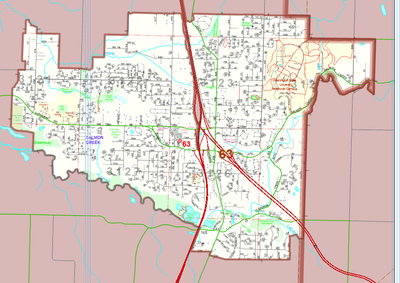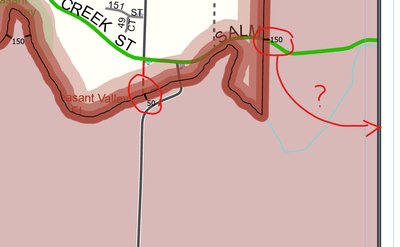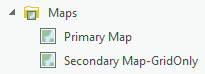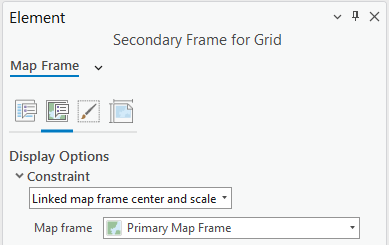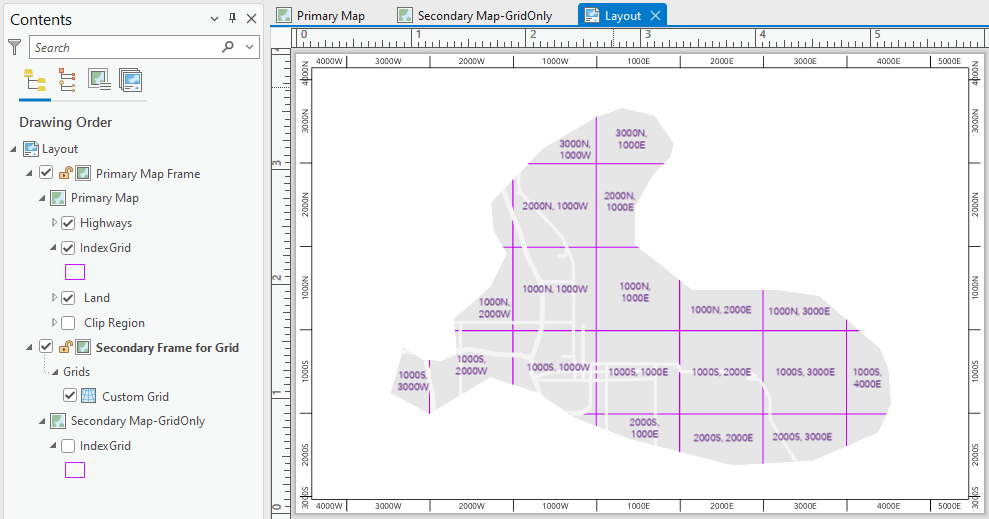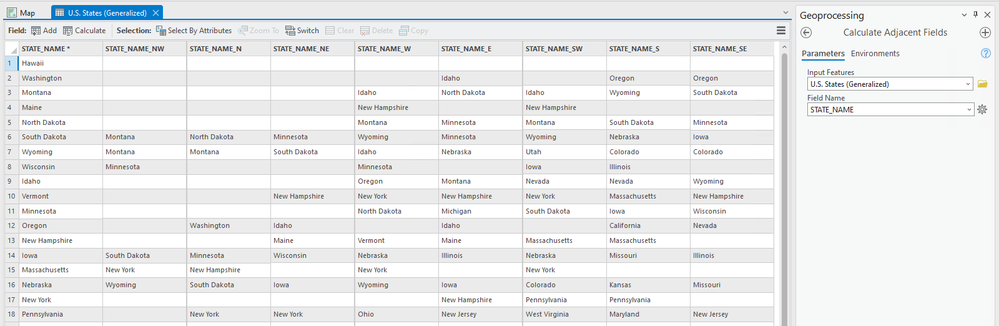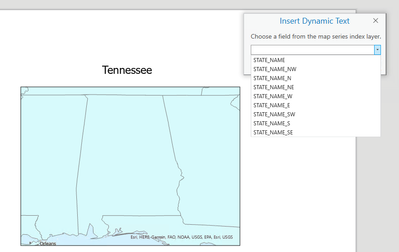- Home
- :
- All Communities
- :
- Products
- :
- ArcGIS Pro
- :
- ArcGIS Pro Questions
- :
- How to keep grid outside map frame when using a cl...
- Subscribe to RSS Feed
- Mark Topic as New
- Mark Topic as Read
- Float this Topic for Current User
- Bookmark
- Subscribe
- Mute
- Printer Friendly Page
How to keep grid outside map frame when using a clip layer?
- Mark as New
- Bookmark
- Subscribe
- Mute
- Subscribe to RSS Feed
- Permalink
I'm making a series of maps for a fire district, one map for each station response area. I want to include an address hundred block grid, but when I create a custom grid, the ticks and labels conform to the shape of the clip layer (image). Is there a way to have a custom grid that stays on the boundary of the map frame?
Solved! Go to Solution.
Accepted Solutions
- Mark as New
- Bookmark
- Subscribe
- Mute
- Subscribe to RSS Feed
- Permalink
Since the grid labels are placed at the edge of the clipped map extent, you could achieve this with a second map frame that has the extent linked to the first main map frame. Here's how you could configure this:
- Make a secondary map that uses the same coordinate system as the primary map. Add the custom grid layer to this map and nothing else, and turn its visibility off. The secondary map should not have clipping enabled like the primary map does.
- In the layout, add another map frame named Secondary Frame for the new Secondary Map. Set the size and position to match the Primary map frame so the 2 map frames exactly overlap.
- Configure the Secondary Frame display options Constraint to Linked map frame center and scale, and the Map frame setting set to the Primary Map Frame. This makes it so the new secondary map frame will always match the primary map frame's extent and scale as the primary map frame changes.
- Select the Secondary Map Frame in the layout and insert the custom grid from the Insert ribbon tab. Configure the custom grid as necessary to display the index grid labels on the edges of your map. Since this secondary map is not clipped, the grid labels and ticks draw on the edge of the map frame.
- Mark as New
- Bookmark
- Subscribe
- Mute
- Subscribe to RSS Feed
- Permalink
Hi CayerA ,
Are you making a map series in your layout based on the polygon feature class of fire stations and their respective response areas?
So, you have a big map with all the fire stations and their response areas on it.
Then you have a grid for the whole map frame which you format and label.
Then you do a layout.
Then you do a map series in the layout based on the fire stations.
What am I missing?
Please let us know. Thanks!
- Mark as New
- Bookmark
- Subscribe
- Mute
- Subscribe to RSS Feed
- Permalink
Hi RonaldHaug,
Sorry for being unclear. I am making a map series based on the polygon feature class of fire station response areas. I have a big map with the entire fire district as one feature class, and the station response areas as another feature class. We also have feature class that is a grid (that I didn't make so I'm not sure how it was made exactly, but maybe you have a guess), that indicates the address hundred blocks for the jurisdiction, which can be displayed throughout the county. I'm attempting to use that grid as the input for a custom grid on my layout, but every time I use it with a clip layer (in a map series or just from the map properties) the custom grid border, and along with it the ticks and labels, conform to the shape of the station response area that I am clipping to.
I got frustrated with tinkering with the Map Series, since there's only four areas anyway, so I'm doing this individually, and I'm lost as to how to make this work.
If it helps, I'm clipping to the layer so that only certain elements are symbolized outside the area's border. If there's another way to do this where the custom grid labels will show up around the map frame itself, I'm open to suggestion.
I hope this makes sense.
- Mark as New
- Bookmark
- Subscribe
- Mute
- Subscribe to RSS Feed
- Permalink
Hi CayerA,
Well I think you have come quite a long way on completing your project. Congratulations.
One thing I think you should stop doing is using the fire stations or the fire station response areas as your clip polygons for the grid. When you do this the grid will always label at the clip polygon boundary.
Instead use the grid feature layer, attach it to the map extent, and turn labeling on. See what happens. If you don't immediately get the result you want, read up on grids and graticules. I can't drive the boat here for you, but I can point you to instructions which will help you find your way. For the moment let go of your focus to get to the end goal, be curious about what happens when you press that button or turn that switch on, and play with the program. https://pro.arcgis.com/en/pro-app/latest/help/layouts/grids-and-graticules.htm . Just remember to save your work periodically. This frees up memory to do other things. It also saves your work just in case the program freezes or crashes. If you don't like the monster you have created, exit the program without saving changes or use the backup button until you're back where you started.
As far as making a map series goes, I recommend you pursue this. That way you have to make just one map layout. Follow the directions in https://pro.arcgis.com/en/pro-app/latest/help/layouts/map-series-tutorial.htm Use your fire station response areas as the series focus. In the properties section of this polygon you need to look at the page query and select "must match". You can also make a copy of the response area polygon, rename it "adjacent response areas", give it a different shade, and mark it "must not match" in the page query. I think that's the wording. That way your map series will contain the other response areas, but will not be the focus.
Another thing you can do with the map series is with the items on your legend. Select legend properties and noodle around in there until you find " only label items which are on the map extent". That way your map legend does not contain items which are not on it.
Let us know how you're doing. I recommend you look at esri training courses https://www.esri.com/training/arcgis-online-training/ and GIS classes at universities. Like at esri training, some offer on-line courses where you will interact with your teachers and classmates. That way it's not such a lonely rat in a maze pursuit.
- Mark as New
- Bookmark
- Subscribe
- Mute
- Subscribe to RSS Feed
- Permalink
Thanks for your detailed response.
I'm not sure what gave you the impression that I need training courses, though. I have a degree in GIS and a full time job as a technician for a local municipality. Can't learn every detail in school, especially with such a rapidly evolving technology. I'm just discovering ways that do and don't work, and maybe giving developers an idea for a future update.
Cheers.
- Mark as New
- Bookmark
- Subscribe
- Mute
- Subscribe to RSS Feed
- Permalink
Hi CayerA,
You're most welcome.
I am sorry. I didn't mean to offend you with my training recommendation.
For me, I think it's important to keep learning as the software is rapidly evolving. I make it because, while this post is for you personally, it is also meant to help other community members who read this post.
Speaking frankly, I love the trainings and the collaborations we do here on esri community. I hope you will come to feel that way, too.
- Mark as New
- Bookmark
- Subscribe
- Mute
- Subscribe to RSS Feed
- Permalink
Ronald,
Sorry for sounding defensive. I wasn't exactly offended, I was more worried that I sounded more naïve than I thought!
You are so right. One of the things I love about GIS is the community and how helpful everyone is. And another is how much there always is to learn! I'm happier in this career than I have been in my previous two decades of being a part of the workforce.
- Mark as New
- Bookmark
- Subscribe
- Mute
- Subscribe to RSS Feed
- Permalink
Hi @CayerA ,
There is no way I'm aware of to reposition custom grid labels as you describe. Grid ticks and labels are dependent on the point of intersection of either gridlines or features (custom grid) and the map frame edge or a clipped map. The label will be placed close to that intersection.
You might want to consider creating neighbor labels using dynamic text instead. Using the GeoProcessing tool Calculate Adjacent Fields new fields and values for the neighboring pages (polygons) are calculated. Here is the output for US States.
If there is no adjacent polygon in the specified direction the value is empty.
You can then use Dynamic text to display these values on the layout. In the image below I've inserted a text element above the map frame to show the value of the polygon to the North of the current page (map series index polygon).
These text elements are dynamic and will update for each map series page.
Hope this helps.
Tom
- Mark as New
- Bookmark
- Subscribe
- Mute
- Subscribe to RSS Feed
- Permalink
Hi Tom,
Thanks for your suggestion. I didn't know about this tool before! I'm not sure it will work for what I'm looking for, but I will look further into it. I may have to give up on the grid altogether or retool the layout to fit my needs in other ways.
Thanks,
Andrew
- Mark as New
- Bookmark
- Subscribe
- Mute
- Subscribe to RSS Feed
- Permalink
Since the grid labels are placed at the edge of the clipped map extent, you could achieve this with a second map frame that has the extent linked to the first main map frame. Here's how you could configure this:
- Make a secondary map that uses the same coordinate system as the primary map. Add the custom grid layer to this map and nothing else, and turn its visibility off. The secondary map should not have clipping enabled like the primary map does.
- In the layout, add another map frame named Secondary Frame for the new Secondary Map. Set the size and position to match the Primary map frame so the 2 map frames exactly overlap.
- Configure the Secondary Frame display options Constraint to Linked map frame center and scale, and the Map frame setting set to the Primary Map Frame. This makes it so the new secondary map frame will always match the primary map frame's extent and scale as the primary map frame changes.
- Select the Secondary Map Frame in the layout and insert the custom grid from the Insert ribbon tab. Configure the custom grid as necessary to display the index grid labels on the edges of your map. Since this secondary map is not clipped, the grid labels and ticks draw on the edge of the map frame.