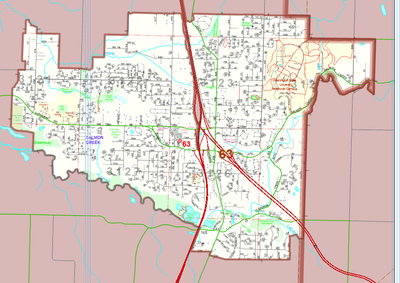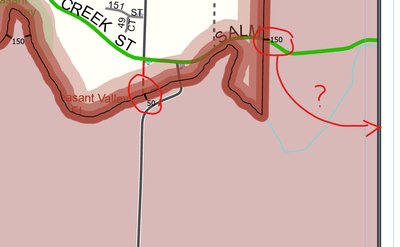- Home
- :
- All Communities
- :
- Products
- :
- ArcGIS Pro
- :
- ArcGIS Pro Questions
- :
- How to keep grid outside map frame when using a cl...
- Subscribe to RSS Feed
- Mark Topic as New
- Mark Topic as Read
- Float this Topic for Current User
- Bookmark
- Subscribe
- Mute
- Printer Friendly Page
How to keep grid outside map frame when using a clip layer?
- Mark as New
- Bookmark
- Subscribe
- Mute
- Subscribe to RSS Feed
- Permalink
I'm making a series of maps for a fire district, one map for each station response area. I want to include an address hundred block grid, but when I create a custom grid, the ticks and labels conform to the shape of the clip layer (image). Is there a way to have a custom grid that stays on the boundary of the map frame?
Solved! Go to Solution.
- Mark as New
- Bookmark
- Subscribe
- Mute
- Subscribe to RSS Feed
- Permalink
This is brilliant! Thank you.
- Mark as New
- Bookmark
- Subscribe
- Mute
- Subscribe to RSS Feed
- Permalink
In the Contents Pane, click the Grid Properties. There is an option in the Map Grid Options called Grid Boundary. Uncheck the circled box to not clip the grid to the clipping shape
- Mark as New
- Bookmark
- Subscribe
- Mute
- Subscribe to RSS Feed
- Permalink
There is an option in the Map Grid Options called Grid Boundary. Uncheck the circled box to not clip the grid to the clipping shape
Unfortunately this option isn't available for custom grids.
- Mark as New
- Bookmark
- Subscribe
- Mute
- Subscribe to RSS Feed
- Permalink
December 2024, almost a year after your question, and @esri hasn't been solved this basic function that has been around for a long time on desktop.
- « Previous
-
- 1
- 2
- Next »
- « Previous
-
- 1
- 2
- Next »