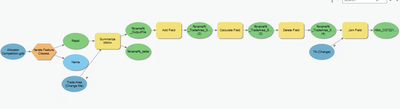- Home
- :
- All Communities
- :
- Products
- :
- ArcGIS Pro
- :
- ArcGIS Pro Questions
- :
- Re: How to Have Model Add Columns & Summarize Poin...
- Subscribe to RSS Feed
- Mark Topic as New
- Mark Topic as Read
- Float this Topic for Current User
- Bookmark
- Subscribe
- Mute
- Printer Friendly Page
How to Have Model Add Columns & Summarize Points by Name
- Mark as New
- Bookmark
- Subscribe
- Mute
- Subscribe to RSS Feed
- Permalink
Hello:
I created the below model that would provide an overall summary count of points within a buffer. While this works, I’m now being asked to breakout the total number of points by name (for example, 5 Walmart, 9 Target, 12 Best Buy, etc.). I’m hung up how to modify the model to automatically add a new column for every / each name and then sum / count its number points within that buffer. Any suggestions would really be appreciated – thanks!
Solved! Go to Solution.
Accepted Solutions
- Mark as New
- Bookmark
- Subscribe
- Mute
- Subscribe to RSS Feed
- Permalink
could you add
Summary Statistics (Analysis)—ArcGIS Pro | Documentation
to your workflow
... sort of retired...
- Mark as New
- Bookmark
- Subscribe
- Mute
- Subscribe to RSS Feed
- Permalink
could you add
Summary Statistics (Analysis)—ArcGIS Pro | Documentation
to your workflow
... sort of retired...
- Mark as New
- Bookmark
- Subscribe
- Mute
- Subscribe to RSS Feed
- Permalink
Thanks! For the model I have posted, where would I add Summary Statistics? (I'm new to ModelBuilder). 🙂
- Mark as New
- Bookmark
- Subscribe
- Mute
- Subscribe to RSS Feed
- Permalink
I don't use it period... but you would put it and connect it in the place after you have gathered the input data you want to summarize. So what output do you want to summarize?
... sort of retired...
- Mark as New
- Bookmark
- Subscribe
- Mute
- Subscribe to RSS Feed
- Permalink
I have a point layer of retailers. I want a column for each store name and a count of how many stores they have within a polygon layer.