- Home
- :
- All Communities
- :
- Products
- :
- ArcGIS Pro
- :
- ArcGIS Pro Questions
- :
- How to find a feature in feature class in ArcGIS p...
- Subscribe to RSS Feed
- Mark Topic as New
- Mark Topic as Read
- Float this Topic for Current User
- Bookmark
- Subscribe
- Mute
- Printer Friendly Page
How to find a feature in feature class in ArcGIS pro?
- Mark as New
- Bookmark
- Subscribe
- Mute
- Subscribe to RSS Feed
- Permalink
Hi ArcGIS Pro experts,
I want to give another chance to ArcGIS Pro. In ArcMap, I use the Find tool from Map Inquiry tool set frequently. It takes less than one second for the tool to find one parcel out of 250,000 features that I have in my Parcels feature class. The Locate tool in ArcGIS pro, with all settings and filters applied, the same task takes several minutes to be done. Select by Attribute is also very slow. I was wondering if there is another way to find a feature in a feature class faster.
Thank you
Solved! Go to Solution.
Accepted Solutions
- Mark as New
- Bookmark
- Subscribe
- Mute
- Subscribe to RSS Feed
- Permalink
I just added 377,000 parcel polygons that are available to me via our internal portal: I am sitting in my home office and running arcgis Pro 2.5.1 on my local machine. Full disclosure; prior to the test, I randomly copied a parcel id and pasted it into the locate pane. Counting one-one thousand, two-one thousand, I get to three-one thousand for the search to complete as shown in the gif below. (counting while watching the gif is closer to four-one thousand).
At any rate, can you describe how your data is stored and how you are accessing it? Could there be a network issue? Are you remotely logging into your desktop from home? Etc, etc...
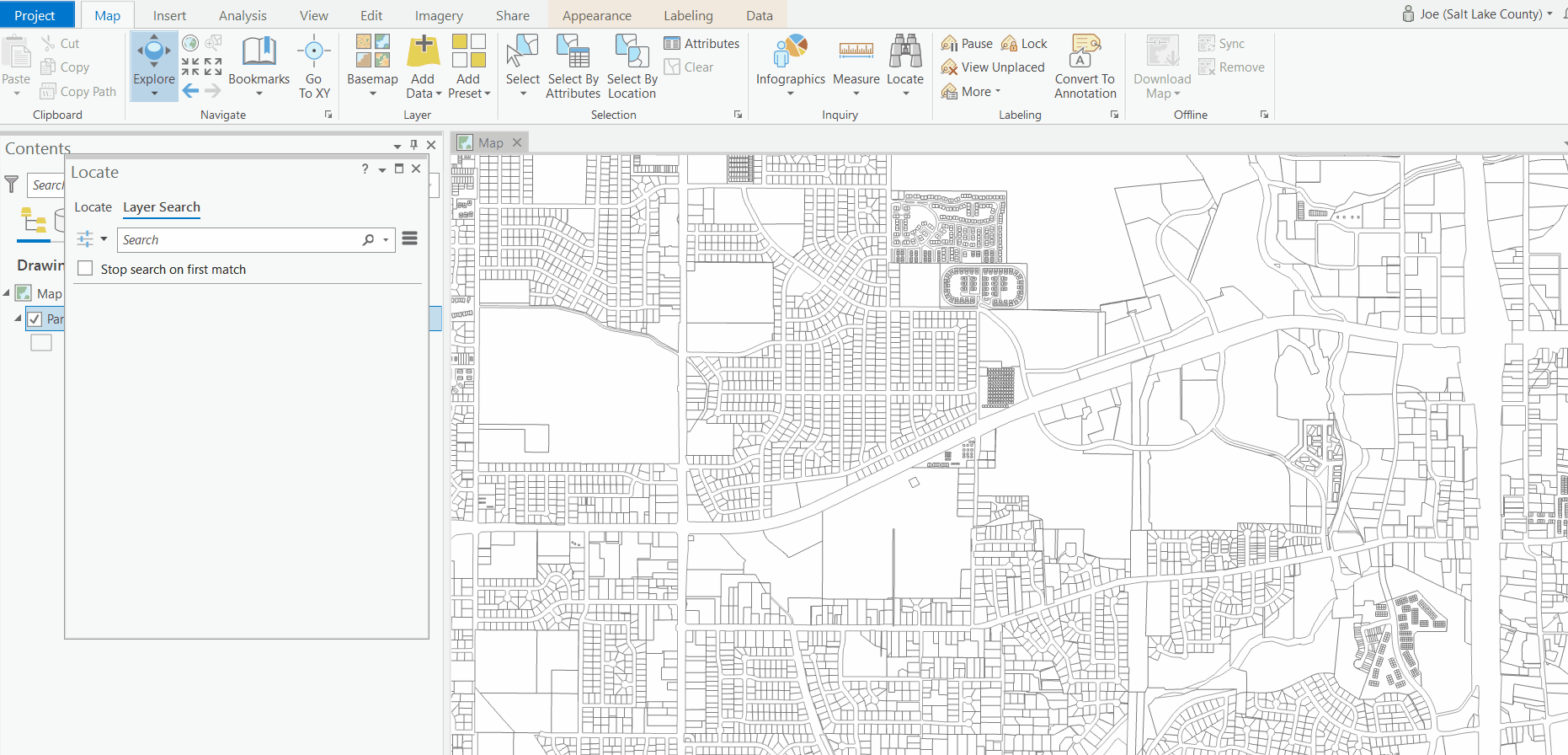
- Mark as New
- Bookmark
- Subscribe
- Mute
- Subscribe to RSS Feed
- Permalink
Hi Zana
Is it possible that something else is causing this slowness in Pro while the query is happening? like rendering the map. Are you using Pro to query the same feature class in the same GDB that the ArcMap is querying ?
Ihab
- Mark as New
- Bookmark
- Subscribe
- Mute
- Subscribe to RSS Feed
- Permalink
ihassanesriaustralia-com-au-esridist,
No other process was going on in Pro, and I used same feature class both in Arc Map and Pro. I have tried this multiple times before, and ended up with the same problem.
- Mark as New
- Bookmark
- Subscribe
- Mute
- Subscribe to RSS Feed
- Permalink
For a dataset that size it would be best to create your own locator using a GP tool Create a locator—ArcGIS Pro | Documentation
Then you may need to add this locator to your project's Locate tool
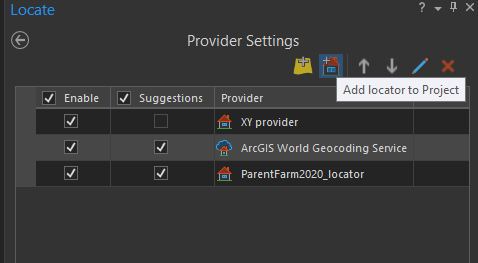
- Mark as New
- Bookmark
- Subscribe
- Mute
- Subscribe to RSS Feed
- Permalink
Mervyn Lotter,
I gave it a shot, but had no luck! I don't have rule Parcel in Rule drop down list. I tried POI, but it fail on transforming feature with OID 264826, while I only have 254248 features in my data set.
Thanks for the suggestion, though. I would consider using Locators for similar problems.

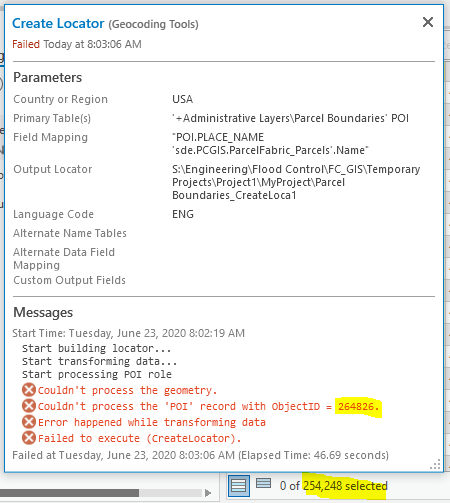
- Mark as New
- Bookmark
- Subscribe
- Mute
- Subscribe to RSS Feed
- Permalink
I just added 377,000 parcel polygons that are available to me via our internal portal: I am sitting in my home office and running arcgis Pro 2.5.1 on my local machine. Full disclosure; prior to the test, I randomly copied a parcel id and pasted it into the locate pane. Counting one-one thousand, two-one thousand, I get to three-one thousand for the search to complete as shown in the gif below. (counting while watching the gif is closer to four-one thousand).
At any rate, can you describe how your data is stored and how you are accessing it? Could there be a network issue? Are you remotely logging into your desktop from home? Etc, etc...
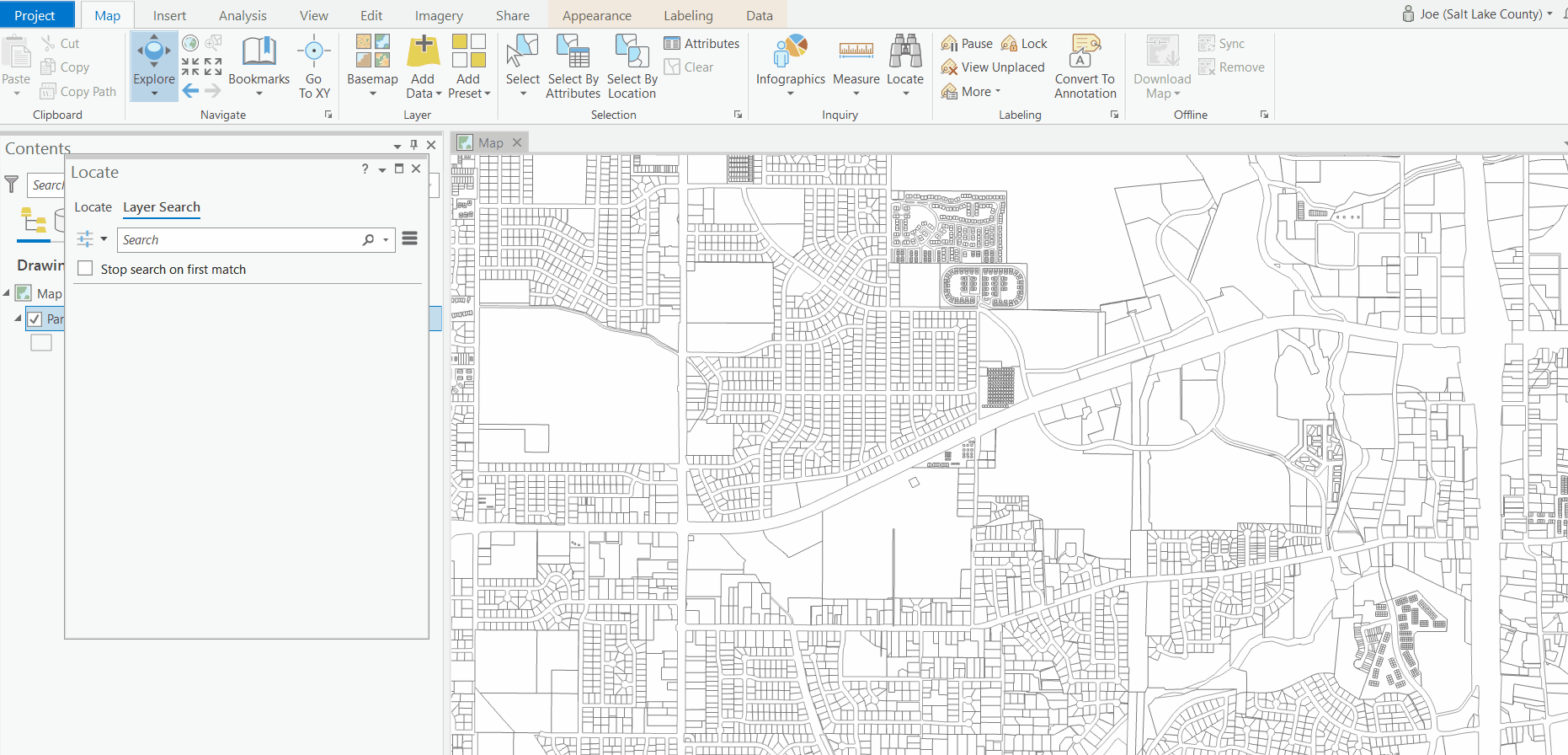
- Mark as New
- Bookmark
- Subscribe
- Mute
- Subscribe to RSS Feed
- Permalink
Joe,
That was a good point! Yesterday, I was connecting to my agency's GIS enterprise remotely. The process was taking multiple minutes to be done. Today, I tried it from my work place, and it's much faster (27 seconds in average). It's defiantly a big difference, but still it's not as fast as ArcMap.
Thanks for the tip.
- Mark as New
- Bookmark
- Subscribe
- Mute
- Subscribe to RSS Feed
- Permalink
It seems to me that ArcGIS Pro isn't the bottle neck given the performance I'm able to achieve. My only connection to work right now is a vpn tunnel to the network itself; that allows me unfettered access to our portal. Since early March I've been working from home. I try to perform all my processing on my local machine if possible; occasionally I'll open a remote desktop connection to my work computer.
I don't see the point in creating a locator for you parcels, seems like way more overhead than you need. My bet is object id 264826 has null geometry. Create Locator is really sensitive in that respect. See:
https://community.esri.com/thread/236684-arcgis-pro-create-locator-fails and
ArcGIS Pro Create Locator fails (again/still)
- Mark as New
- Bookmark
- Subscribe
- Mute
- Subscribe to RSS Feed
- Permalink
As Joe says Null geometry is problematic. You can use the OGC method in Repair Geometry tool to determine if this is the problem.
- Mark as New
- Bookmark
- Subscribe
- Mute
- Subscribe to RSS Feed
- Permalink
Michael,
I use Repair Geometry on my own feature classes, but I guess I can't use it on the enterprise data sets, since I'm not the admin. Based on my experience, I bet there are more Null entry in the data set and it just doesn't worth it to ask the admins to fix it. Maybe I ask them to make me have access to the data set through a versioning. Thanks for the tip, though!