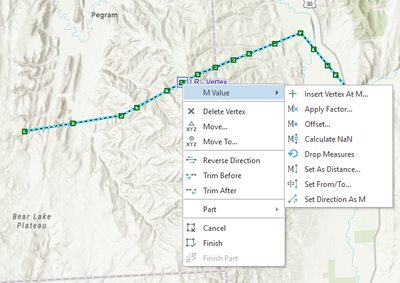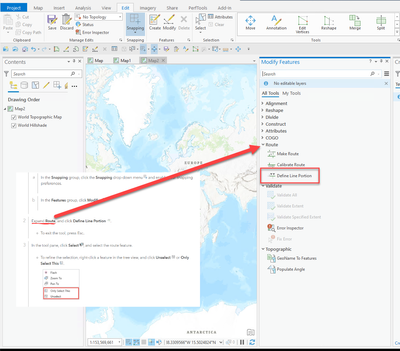- Home
- :
- All Communities
- :
- Products
- :
- ArcGIS Pro
- :
- ArcGIS Pro Questions
- :
- How to Define Line Portion for Route in ArcGIS Pro
- Subscribe to RSS Feed
- Mark Topic as New
- Mark Topic as Read
- Float this Topic for Current User
- Bookmark
- Subscribe
- Mute
- Printer Friendly Page
How to Define Line Portion for Route in ArcGIS Pro
- Mark as New
- Bookmark
- Subscribe
- Mute
- Subscribe to RSS Feed
- Permalink
I am trying to set measures on a portion of my Route, but when following these directions at Define a portion of a route—ArcGIS Pro | Documentation, I cannot find where to "Expand Route" to find the "Define Line Portion". There is no "Route" in my Modify Features pane or in my Edit ribbon.
Solved! Go to Solution.
Accepted Solutions
- Mark as New
- Bookmark
- Subscribe
- Mute
- Subscribe to RSS Feed
- Permalink
My bad!
Linear referencing editing tools were introduced at ArcGIS Pro 2.7 - https://pro.arcgis.com/en/pro-app/2.7/get-started/whats-new-in-arcgis-pro.htm#ESRI_SECTION1_AD3ADA19.... Specifically, the ability to be able to define a portion of a route is only available at ArGIS Pro 2.7 onwards.
At 2.6, you can still access the Measures Edit Context Menu if you right-click a vertex and point to M Value.
- Mark as New
- Bookmark
- Subscribe
- Mute
- Subscribe to RSS Feed
- Permalink
My bad!
Linear referencing editing tools were introduced at ArcGIS Pro 2.7 - https://pro.arcgis.com/en/pro-app/2.7/get-started/whats-new-in-arcgis-pro.htm#ESRI_SECTION1_AD3ADA19.... Specifically, the ability to be able to define a portion of a route is only available at ArGIS Pro 2.7 onwards.
At 2.6, you can still access the Measures Edit Context Menu if you right-click a vertex and point to M Value.
- Mark as New
- Bookmark
- Subscribe
- Mute
- Subscribe to RSS Feed
- Permalink
I will upgrade Pro so I can use the Route modify feature tools. Thank you.