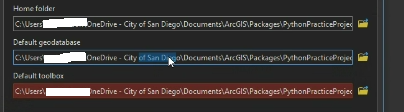One Drive is slowly being distributed across our organization and starting to heavily affect our user base working with Pro. How can I change the default paths for project home folder, geodatabase, toolboxes away from C: as default for existing projects? Since Pro does not support One Drive we've instructed our user base to share and save projects using a shared network drive location, but once our users move projects to these locations they open them up and the content is shown in C: defaults. I can set the default location to new projects as a network drive, and all the paths for these items follow that path, but I cannot seem to change the defaults for existing projects that get moved around. I tried "Save As" these projects to the shared network drive and opening them, but the C: paths remain. What am I missing?...
The guide here under "Automatic synchronization of the Documents folder" describes our issue but doesn't suggest many ways of dealing with a bunch of existing projects.