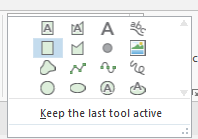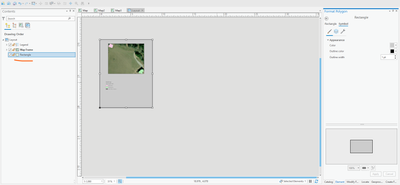- Home
- :
- All Communities
- :
- Products
- :
- ArcGIS Pro
- :
- ArcGIS Pro Questions
- :
- How to change background color of page layout (Not...
- Subscribe to RSS Feed
- Mark Topic as New
- Mark Topic as Read
- Float this Topic for Current User
- Bookmark
- Subscribe
- Mute
- Printer Friendly Page
How to change background color of page layout (Not inside the dataframe)
- Mark as New
- Bookmark
- Subscribe
- Mute
- Subscribe to RSS Feed
- Permalink
Just wondering to change the color of the page layout? That way the background of the page outside of the map data frame is gray instead of white. Any help is appreciated!
Solved! Go to Solution.
Accepted Solutions
- Mark as New
- Bookmark
- Subscribe
- Mute
- Subscribe to RSS Feed
- Permalink
Just add a shape (rectangle)
Set the color of the rectangle and move to the bottom of the layout Contents drawing order:
Are you using a basemap in your Map, or is it a colored background?
- Mark as New
- Bookmark
- Subscribe
- Mute
- Subscribe to RSS Feed
- Permalink
Hi!
There isn't a way to change the color of the layout itself right now. To solve the problem I usually draw a rectangle the same size as the page and change its color.
Cheers,
Aubri
Aubri
- Mark as New
- Bookmark
- Subscribe
- Mute
- Subscribe to RSS Feed
- Permalink
Thanks!
- Mark as New
- Bookmark
- Subscribe
- Mute
- Subscribe to RSS Feed
- Permalink
Just add a shape (rectangle)
Set the color of the rectangle and move to the bottom of the layout Contents drawing order:
Are you using a basemap in your Map, or is it a colored background?
- Mark as New
- Bookmark
- Subscribe
- Mute
- Subscribe to RSS Feed
- Permalink
I'm using a shaded relief with an elevation tint as the background. But yea I figured adding a shape would get the job done, just wanted to make sure there wasn't a simpler way first. Thanks!