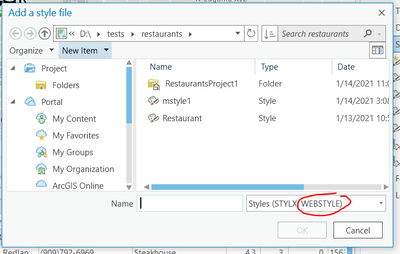- Home
- :
- All Communities
- :
- Products
- :
- ArcGIS Pro
- :
- ArcGIS Pro Questions
- :
- Re: How to add a web style
- Subscribe to RSS Feed
- Mark Topic as New
- Mark Topic as Read
- Float this Topic for Current User
- Bookmark
- Subscribe
- Mute
- Printer Friendly Page
- Mark as New
- Bookmark
- Subscribe
- Mute
- Subscribe to RSS Feed
- Permalink
Hi -
I shared a style as a "web style" here:
https://kirkktx2.maps.arcgis.com/home/item.html?id=6252a9f0a5714bdab41904ad686a3117
When I right click on the Styles folder in catalog, and choose "Add> Add Style", I'm presented with this dialog:
How do I add a url with this dialog? (It seems like it's expecting a file, not a url.)
Thanks, Kirk
Solved! Go to Solution.
Accepted Solutions
- Mark as New
- Bookmark
- Subscribe
- Mute
- Subscribe to RSS Feed
- Permalink
Hello Kirk!
I was looking over the link you posted above and see this is style is coming from ArcGIS Online. In the documentation below there is a workflow listed on how you can add this style file directly from ArcGIS Online under the Add styles from ArcGIS Online and ArcGIS Enterprise section:
Hopefully this helps!
Best,
Amber
- Mark as New
- Bookmark
- Subscribe
- Mute
- Subscribe to RSS Feed
- Permalink
Hello Kirk!
I was looking over the link you posted above and see this is style is coming from ArcGIS Online. In the documentation below there is a workflow listed on how you can add this style file directly from ArcGIS Online under the Add styles from ArcGIS Online and ArcGIS Enterprise section:
Hopefully this helps!
Best,
Amber
- Mark as New
- Bookmark
- Subscribe
- Mute
- Subscribe to RSS Feed
- Permalink
Hi Amber -
Cool!
Just to confirm: if symbols in the web style are updated, the next time the user loads an aprx with a layer whose dictionary renderer references the web style the updated symbols should appear on the map, right?
Thanks, Kirk
Thanks, Kirk