- Home
- :
- All Communities
- :
- Products
- :
- ArcGIS Pro
- :
- ArcGIS Pro Questions
- :
- How do I symbolize by date (DATE field)?
- Subscribe to RSS Feed
- Mark Topic as New
- Mark Topic as Read
- Float this Topic for Current User
- Bookmark
- Subscribe
- Mute
- Printer Friendly Page
How do I symbolize by date (DATE field)?
- Mark as New
- Bookmark
- Subscribe
- Mute
- Subscribe to RSS Feed
- Permalink
I've seen some posts about symbolizing by date (I find it odd that Esri still hasn't come up with a good way to do this) in ArcMap but I haven't seen anything for Pro. I cannot figure out a logical way to symbolize by date. I am working with Collector to collect sidewalk details. It would be nice to be able to track my progress and I thought doing this by date would be the best way. I have a last edited date field that would work perfectly. I could also create a new date field if that autoupdated field is an issue. I've also considered using the YYYMMDD format in a text field but I would have to enter it like that each time I did an edit which is kind of a pain. Seems to me that date or time should be a simple way to symbolize something. Is there something preventing Esri from implementing this?
Principal Planner
City of Arkansas City
- Mark as New
- Bookmark
- Subscribe
- Mute
- Subscribe to RSS Feed
- Permalink
I have never tried it before now, but using unique values in Pro seems to work fine.
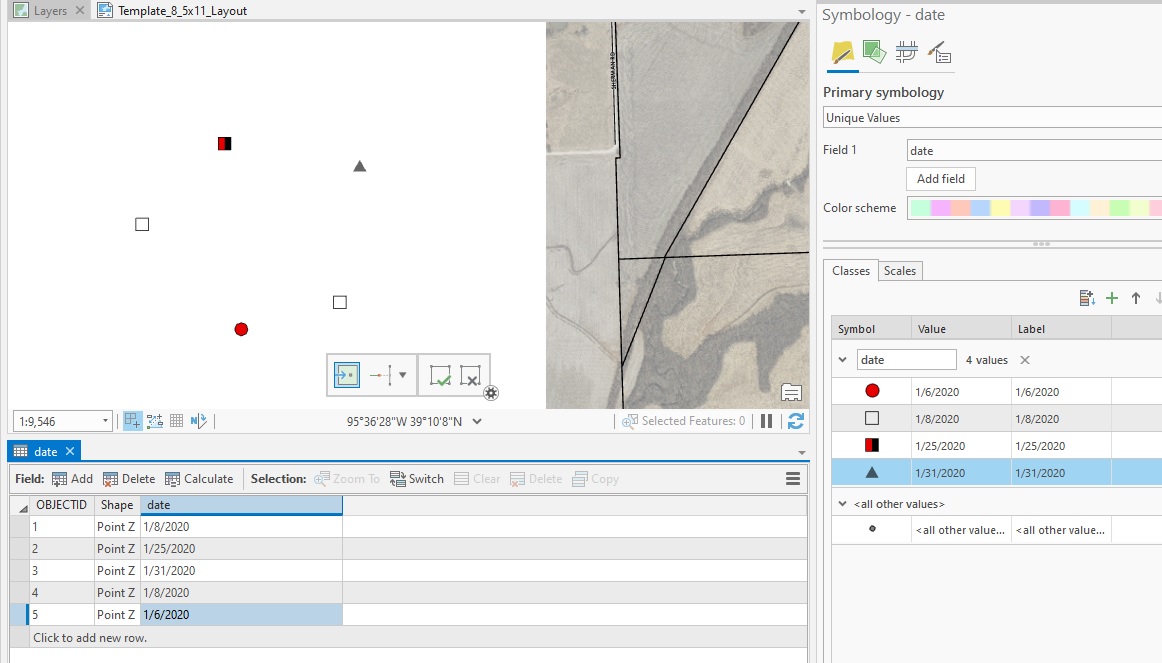
- Mark as New
- Bookmark
- Subscribe
- Mute
- Subscribe to RSS Feed
- Permalink
Is that a DATE field or a text field with a date in it? Also, since I am using the last edited field, there would be something like 1100 unique values. The other thing I can think of is added a field that says updated with a Y or N flag and symbolize it that way. Not as ideal but it should work for this project.
Principal Planner
City of Arkansas City
- Mark as New
- Bookmark
- Subscribe
- Mute
- Subscribe to RSS Feed
- Permalink
Yes that is using DATE as the attribute data type.

- Mark as New
- Bookmark
- Subscribe
- Mute
- Subscribe to RSS Feed
- Permalink
Ah thanks, I guess that really doesn't matter, it seems to deal fine with the unique value renderer but I am still stuck with having too many unique values to do this. This of course is a polyline so all I really wanted to do was have all lines with an edit date prior to say 2019 be one color and the most recent ones be another color. Is there a way to do unique values by a range of dates.
Principal Planner
City of Arkansas City
- Mark as New
- Bookmark
- Subscribe
- Mute
- Subscribe to RSS Feed
- Permalink
Yes you can! Hold shift or control and right click and select Group values.

Make sure to mark a response as correct if one answers your question if one is to your satisfaction please.