- Home
- :
- All Communities
- :
- Products
- :
- ArcGIS Pro
- :
- ArcGIS Pro Questions
- :
- Re: How do I register a SQL data source using ArcG...
- Subscribe to RSS Feed
- Mark Topic as New
- Mark Topic as Read
- Float this Topic for Current User
- Bookmark
- Subscribe
- Mute
- Printer Friendly Page
How do I register a SQL data source using ArcGIS Pro
- Mark as New
- Bookmark
- Subscribe
- Mute
- Subscribe to RSS Feed
- Permalink
Hi,
How do I register a SQL Server datasource on ArcGIS Server using ArcGIS Pro only? Any updates I do on SQL server is not updating on the web layer I created.
Cheers,
Benjie
- Mark as New
- Bookmark
- Subscribe
- Mute
- Subscribe to RSS Feed
- Permalink
Benjie,
Have you gone through the steps listed here?
Connect to Microsoft SQL Server from ArcGIS—Help | ArcGIS Desktop
- Mark as New
- Bookmark
- Subscribe
- Mute
- Subscribe to RSS Feed
- Permalink
Hi Adrian. Yes I have - I was able to add the SQL data as a layer in ArcGIS Pro. However, it does ot seem to be updating my published webmap despite me changing some of the contents. I am wondering whether having a SQL server database on my local machine ([MyComputerName]\SQLEXPRESS) has anything to do with it. Does the data need to be somewhere where it is not on my local machine?
- Mark as New
- Bookmark
- Subscribe
- Mute
- Subscribe to RSS Feed
- Permalink
From ArcGIS Pro when you attempt to publish a web layer you have to select the Data come from a Reference register data
then during the analyze a message about that will be arize
select right click on it and register the source. you have to install the appropriate DBMS client on the server machine.
- Mark as New
- Bookmark
- Subscribe
- Mute
- Subscribe to RSS Feed
- Permalink
Hi Panagiotis. I could not see the data option on the Share as Web Layer. My SQL data is coming from a database instance on my local machine.
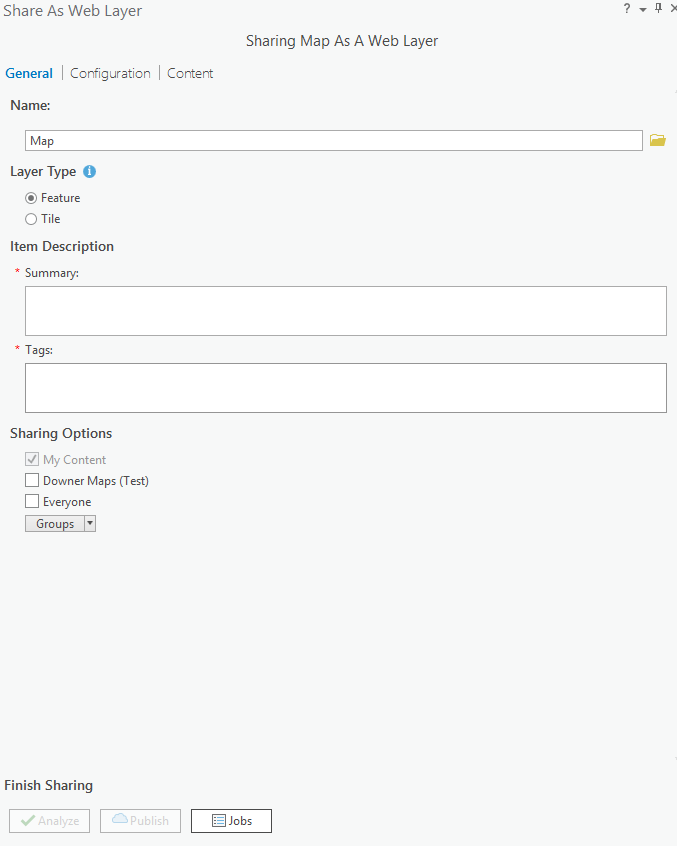
- Mark as New
- Bookmark
- Subscribe
- Mute
- Subscribe to RSS Feed
- Permalink
In my case I am using ArcGIS Portal (ArcGIS Enterprise) in order to publish the Web Layer.
Are you using Portal or you are trying to publish on the Organization Account.
Please set as active Portal your local ArcGIS Portal before try to Publish the Web Layer.