- Home
- :
- All Communities
- :
- Products
- :
- ArcGIS Pro
- :
- ArcGIS Pro Questions
- :
- Re: How do I print a table from within ArcGIS Pro?
- Subscribe to RSS Feed
- Mark Topic as New
- Mark Topic as Read
- Float this Topic for Current User
- Bookmark
- Subscribe
- Mute
- Printer Friendly Page
How do I print a table from within ArcGIS Pro?
- Mark as New
- Bookmark
- Subscribe
- Mute
- Subscribe to RSS Feed
- Permalink
How do I print a table from within ArcGIS Pro? I don't need to create a layout or create a new artifact within my Pro project. I just want to print the table, like I can in ArcMap.
In ArcMap, I can open a table and go to the Options menu and select Print. It's just an unformatted printed and that's OK. I've hunted and hunted and cannot find this in Pro.
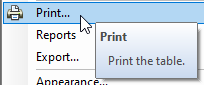
Is it there in Pro or do I need to create an Idea for this?
- Mark as New
- Bookmark
- Subscribe
- Mute
- Subscribe to RSS Feed
- Permalink
Hi David,
No, this is not currently possible in ArcGIS Pro. The development team has the issue in their backlog so while it isn't necessary to submit any kind of request for this, it does help understand the demand for the functionality. I searched the support database and the ArcGIS Ideas site and can't find anybody requesting this, so it couldn't hurt to submit the idea and feel free to add notes about where you think there is room for improvement over the ArcMap design/functionality.
Thank you!
- Mark as New
- Bookmark
- Subscribe
- Mute
- Subscribe to RSS Feed
- Permalink
Hi Kory. Any update on this?
I never created an idea for it because I was busy. I'll create the idea now.
- Mark as New
- Bookmark
- Subscribe
- Mute
- Subscribe to RSS Feed
- Permalink
A workaround, if you're not already doing this, can be to use table to excel then print from excel. Not as streamlined adding the extra tool but throwing it out there.
- Mark as New
- Bookmark
- Subscribe
- Mute
- Subscribe to RSS Feed
- Permalink
Hi David,
The workaround I use, is to select all features in the attribute table, copy the table (using the copy button, right side of the attribute table's top bar), and paste into excel for printing. It's quite annoying that this very simple function is missing, but at least it is on the team's to-do list.
T