- Home
- :
- All Communities
- :
- Products
- :
- ArcGIS Pro
- :
- ArcGIS Pro Questions
- :
- How do I authorize ArcGIS Pro?
- Subscribe to RSS Feed
- Mark Topic as New
- Mark Topic as Read
- Float this Topic for Current User
- Bookmark
- Subscribe
- Mute
- Printer Friendly Page
How do I authorize ArcGIS Pro?
- Mark as New
- Bookmark
- Subscribe
- Mute
- Subscribe to RSS Feed
- Permalink
I have ArcGIS Desktop Advanced for Personal Use licensed and installed. I just installed ArcGIS Pro. On the licensing/sign in screen, every time I signin with Google this is what I get:
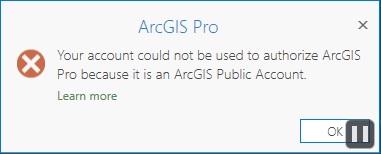
And if I use Single User License as the License Type to Authorize this is what I get:
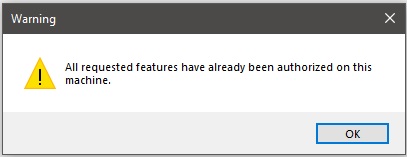
How do I authorize ArcGIS Pro? What am I missing?
Any help would be greatly appreciated.
Thanks,
Albert
- Mark as New
- Bookmark
- Subscribe
- Mute
- Subscribe to RSS Feed
- Permalink
I can't help specifically since I am connected to an organization. I just want to confirm that you were following the instructions here
ArcGIS Desktop licensing—ArcGIS Pro | ArcGIS Desktop
Authorize and start ArcGIS Pro with a Single Use license—ArcGIS Pro | ArcGIS Desktop
Named user is only available for Pro if that matters
- Mark as New
- Bookmark
- Subscribe
- Mute
- Subscribe to RSS Feed
- Permalink
Both of those links do not help in my similar to the original posters. The first links details the initial method I followed to attempt to install ArcGIS Pro -- yet I still cannot license Advanced Desktop inspite of the fact that I already licensed the product in the admin portal.
The second link advised me to opening a licensing dialog that will not appear and that is not stored in a directory as of the time of this posting.
- Mark as New
- Bookmark
- Subscribe
- Mute
- Subscribe to RSS Feed
- Permalink
Can you elaborate on your situation? Perhaps I assist you with the issue. Are you trying to license ArcGIS Pro after installing it? Which admin portal are your referencing? If you can provide more detail and/or screen shots, perhaps I can clear up any confusion.
- Mark as New
- Bookmark
- Subscribe
- Mute
- Subscribe to RSS Feed
- Permalink
Albert,
If you have an ArcGIS Desktop license, you also have an equivalent level ArcGIS Pro Named User license. To use it, you will need to do the following:
Set up an ArcGIS Online organization which includes creating an account.
Assign ArcGIS Pro licenses to the account.
Start ArcGIS Pro with the AGOL account in the previous step.
The following article will get your started:
Set up an ArcGIS Online organization—ArcGIS Pro | ArcGIS Desktop