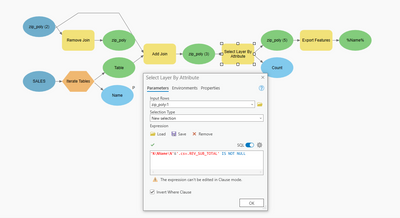- Home
- :
- All Communities
- :
- Products
- :
- ArcGIS Pro
- :
- ArcGIS Pro Questions
- :
- How can you pass a variable to a SQL Expression fo...
- Subscribe to RSS Feed
- Mark Topic as New
- Mark Topic as Read
- Float this Topic for Current User
- Bookmark
- Subscribe
- Mute
- Printer Friendly Page
How can you pass a variable to a SQL Expression for a Select by Attribute in Modelbuilder
- Mark as New
- Bookmark
- Subscribe
- Mute
- Subscribe to RSS Feed
- Permalink
Working to create a script which iterates over a set of CSV files and then joins to a ZIP file. One that is completed, it goes through to Select by Attribute to ensure we are looking only true values and not null.
I have the model written and it works well on the first pass, but when it comes to the next file it fails because the Select Layer by Attribute is looking for the previous filename. How can I pass the filename as a variable? Is this possible?
I have referenced the below article without any luck in having it work either.
Any help to get this working would be greatly appreciated.
Solved! Go to Solution.
Accepted Solutions
- Mark as New
- Bookmark
- Subscribe
- Mute
- Subscribe to RSS Feed
- Permalink
I am not sure why I didn't think of this sooner. So I was able to get the %Variable% working as it should, but then I couldn't get the second half working such as '.csv.REV_SUB_TOTAL'
I added it as its own Variable called %String% and then changed my SQL statement to %Name%%String% IS NOT NULL and it worked!
- Mark as New
- Bookmark
- Subscribe
- Mute
- Subscribe to RSS Feed
- Permalink
I am not sure why I didn't think of this sooner. So I was able to get the %Variable% working as it should, but then I couldn't get the second half working such as '.csv.REV_SUB_TOTAL'
I added it as its own Variable called %String% and then changed my SQL statement to %Name%%String% IS NOT NULL and it worked!
- Mark as New
- Bookmark
- Subscribe
- Mute
- Subscribe to RSS Feed
- Permalink
I'm using a ModelBuilder to select Multiple values from a layer and it is not working. It only works when I select a single value. What am I doing wrong please.
Model:
Select Layer By Attribute expression window:
Parameter:
Geoprocessing:
In the window below marked in red, if I only put one value (SPB) then it will select, however if I put multiple values (SPB, EAB, etc.) as shown below it will not select.
I've added a variable to the model that would allow me to put Multiple values.
Please help me.
Thank you,
Abi
- Mark as New
- Bookmark
- Subscribe
- Mute
- Subscribe to RSS Feed
- Permalink
Hi Abi, were you able to figure this out? I'm trying to do something similar and running into the same issue.
- Mark as New
- Bookmark
- Subscribe
- Mute
- Subscribe to RSS Feed
- Permalink
@SM13 - Unfortunately not. Esri has to debug the model/tool so multiple parameters with single or multiple values work. This is a simple tool and ask, but Esri seems to overlook it. I'm still waiting to hear for the solution.