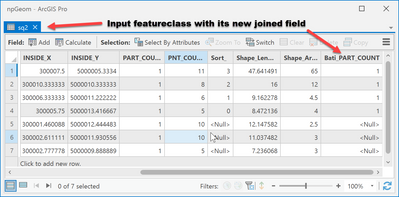- Home
- :
- All Communities
- :
- Products
- :
- ArcGIS Pro
- :
- ArcGIS Pro Questions
- :
- Re: How can I include featureClass names with join...
- Subscribe to RSS Feed
- Mark Topic as New
- Mark Topic as Read
- Float this Topic for Current User
- Bookmark
- Subscribe
- Mute
- Printer Friendly Page
How can I include featureClass names with join field names using ModelBuilder ?
- Mark as New
- Bookmark
- Subscribe
- Mute
- Subscribe to RSS Feed
- Permalink
Hello!
I try to make a join of the fields using the iterator for multiple FeaturesClasses that have the same fields. So, I should differentiate them by their FeaturesClasses names. like this : NameFeaturesClasses_NamefildJoin , for example BATI_CAout_QCooling.
How can I include featureClasses names with join field names using ModelBuilder ?
thank you for your collaboration.
Solved! Go to Solution.
Accepted Solutions
- Mark as New
- Bookmark
- Subscribe
- Mute
- Subscribe to RSS Feed
- Permalink
related how to add the name of FeatureClasses to the names... - Esri Community
Add Join and Join field are your two conventional options.
A third alternative is to build arrays with the desired data using TableToNumPyArray.
Assemble the arrays in NumPy and use ExtendTable once with the resultant or use it multiple times to permanently join to a featureclass table.
You can change the field names in numpy
a = TableToNumPyArray(in_fc, "*", skip_nulls=True)
flds = a.dtype.names
new_flds = [f"Bati_{i}" for i in flds]
new_flds
['Bati_OBJECTID',
'Bati_Shape',
'Bati_ids',
'Bati_CENTROID_X',
'Bati_CENTROID_Y',
'Bati_INSIDE_X',
'Bati_INSIDE_Y',
'Bati_PART_COUNT',
'Bati_PNT_COUNT',
'Bati_Sort_',
'Bati_Shape_Length',
'Bati_Shape_Area']
# ---
# -- magic time
from arcpy.da import ExtendTable
a.dtype.names = new_flds
sub_arr = a[['Bati_OBJECTID', 'Bati_PART_COUNT']]
ExtendTable(in_fc, "OBJECTID", sub_arr, 'Bati_OBJECTID')Magic done
of course you would want a preselected list of fields to produce/slice fields from the main array to make sub_arr.
... sort of retired...
- Mark as New
- Bookmark
- Subscribe
- Mute
- Subscribe to RSS Feed
- Permalink
related how to add the name of FeatureClasses to the names... - Esri Community
Add Join and Join field are your two conventional options.
A third alternative is to build arrays with the desired data using TableToNumPyArray.
Assemble the arrays in NumPy and use ExtendTable once with the resultant or use it multiple times to permanently join to a featureclass table.
You can change the field names in numpy
a = TableToNumPyArray(in_fc, "*", skip_nulls=True)
flds = a.dtype.names
new_flds = [f"Bati_{i}" for i in flds]
new_flds
['Bati_OBJECTID',
'Bati_Shape',
'Bati_ids',
'Bati_CENTROID_X',
'Bati_CENTROID_Y',
'Bati_INSIDE_X',
'Bati_INSIDE_Y',
'Bati_PART_COUNT',
'Bati_PNT_COUNT',
'Bati_Sort_',
'Bati_Shape_Length',
'Bati_Shape_Area']
# ---
# -- magic time
from arcpy.da import ExtendTable
a.dtype.names = new_flds
sub_arr = a[['Bati_OBJECTID', 'Bati_PART_COUNT']]
ExtendTable(in_fc, "OBJECTID", sub_arr, 'Bati_OBJECTID')Magic done
of course you would want a preselected list of fields to produce/slice fields from the main array to make sub_arr.
... sort of retired...
- Mark as New
- Bookmark
- Subscribe
- Mute
- Subscribe to RSS Feed
- Permalink
Thank you for your help, I will try this approach.
- Mark as New
- Bookmark
- Subscribe
- Mute
- Subscribe to RSS Feed
- Permalink
closed?
... sort of retired...