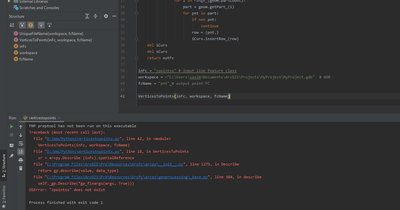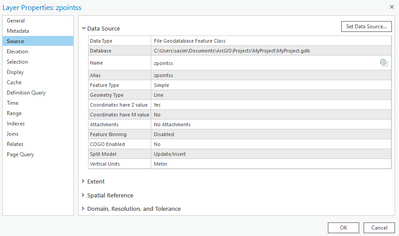- Home
- :
- All Communities
- :
- Products
- :
- ArcGIS Pro
- :
- ArcGIS Pro Questions
- :
- Re: help with a python code
- Subscribe to RSS Feed
- Mark Topic as New
- Mark Topic as Read
- Float this Topic for Current User
- Bookmark
- Subscribe
- Mute
- Printer Friendly Page
- Mark as New
- Bookmark
- Subscribe
- Mute
- Subscribe to RSS Feed
- Permalink
hey , i have the basic licence therere for i cant use Feature Vertices to Points tool.
i've found a code over the internet from this blog:
this is the code:
#feature vertices to points
import arcpy def VerticesToPoints (inFc, workspace, fcName): outFc = UniqueFileName(workspace, fcName) try: #let esri do it (advanced license) arcpy.FeatureVerticesToPoints_management (inFc, outFc) return outFc except: pass #no advanced license sr = arcpy.Describe (inFc).spatialReference outPath, outName = os.path.split (outFc) arcpy.CreateFeatureclass_management (outPath, outName, "POINT", spatial_reference = sr) with arcpy.da.InsertCursor (outFc, "SHAPE@") as iCurs: with arcpy.da.SearchCursor (inFc, "SHAPE@") as sCurs: for geom, in sCurs: for i in range (geom.partCount): part = geom.getPart (i) for pnt in part: if not pnt: continue row = (pnt,) iCurs.insertRow (row) del iCurs del sCurs return outFc
now, i tried to put my inputs in this code but it wont run..
my inputs are:
the existing polyine is called :'zpoints.shp'
and my output directory is :'c:/gis/project'
the new point layer to be created is called: 'test.shp'
where i need to write my inputs in the code?
thanks for the help!
Solved! Go to Solution.
Accepted Solutions
- Mark as New
- Bookmark
- Subscribe
- Mute
- Subscribe to RSS Feed
- Permalink
As Luke said, you need to call the function AND you need to define the function UniqueFileName() - as this code calls it.
The code below adds a small function to do what I guess UniqueFileName() was trying to do, and shows you how to call VerticesToPoints() without having to create a script tool.
#feature vertices to points
import arcpy
def UniqueFileName(workspace, fcName):
return workspace + "\\" + fcName
def VerticesToPoints(inFc, workspace, fcName):
outFc = UniqueFileName(workspace, fcName)
try:
#let esri do it (advanced license)
arcpy.FeatureVerticesToPoints_management (inFc, outFc)
return outFc
except:
pass
#no advanced license
sr = arcpy.Describe (inFc).spatialReference
outPath, outName = os.path.split (outFc)
arcpy.CreateFeatureclass_management (outPath,
outName,
"POINT",
spatial_reference = sr)
with arcpy.da.InsertCursor (outFc, "SHAPE@") as iCurs:
with arcpy.da.SearchCursor (inFc, "SHAPE@") as sCurs:
for geom, in sCurs:
for i in range (geom.partCount):
part = geom.getPart (i)
for pnt in part:
if not pnt:
continue
row = (pnt,)
iCurs.insertRow (row)
del iCurs
del sCurs
return outFc
inFc = "tmp_ln" # input line feature class
workspace = r"C:\temp\Scratch.gdb" # GDB
fcName = "tmp_pt" # output point FC
VerticesToPoints(inFc, workspace, fcName)
- Mark as New
- Bookmark
- Subscribe
- Mute
- Subscribe to RSS Feed
- Permalink
It's a function. You need to call it:
VerticesToPoints ("C:/path/to/zpoints.shp", "c:/gis/project", "test.shp")
You could also research how to create a python script tool.
- Mark as New
- Bookmark
- Subscribe
- Mute
- Subscribe to RSS Feed
- Permalink
As Luke said, you need to call the function AND you need to define the function UniqueFileName() - as this code calls it.
The code below adds a small function to do what I guess UniqueFileName() was trying to do, and shows you how to call VerticesToPoints() without having to create a script tool.
#feature vertices to points
import arcpy
def UniqueFileName(workspace, fcName):
return workspace + "\\" + fcName
def VerticesToPoints(inFc, workspace, fcName):
outFc = UniqueFileName(workspace, fcName)
try:
#let esri do it (advanced license)
arcpy.FeatureVerticesToPoints_management (inFc, outFc)
return outFc
except:
pass
#no advanced license
sr = arcpy.Describe (inFc).spatialReference
outPath, outName = os.path.split (outFc)
arcpy.CreateFeatureclass_management (outPath,
outName,
"POINT",
spatial_reference = sr)
with arcpy.da.InsertCursor (outFc, "SHAPE@") as iCurs:
with arcpy.da.SearchCursor (inFc, "SHAPE@") as sCurs:
for geom, in sCurs:
for i in range (geom.partCount):
part = geom.getPart (i)
for pnt in part:
if not pnt:
continue
row = (pnt,)
iCurs.insertRow (row)
del iCurs
del sCurs
return outFc
inFc = "tmp_ln" # input line feature class
workspace = r"C:\temp\Scratch.gdb" # GDB
fcName = "tmp_pt" # output point FC
VerticesToPoints(inFc, workspace, fcName)
- Mark as New
- Bookmark
- Subscribe
- Mute
- Subscribe to RSS Feed
- Permalink
hey,
still dont work for me:
here is the data from Arcgis Pro:
what i did wrong?
- Mark as New
- Bookmark
- Subscribe
- Mute
- Subscribe to RSS Feed
- Permalink
The describe function fails because the path to 'zzpoints' does not exist. Note it takes it path relative to the currently active workspace: you could set the active workspace in your script before you access the feature class:
arcpy.env.workspace = r"C:\Users\sasim\Documents\ArcGIS\Projects\MyProjects\MyProject.gdb"- Mark as New
- Bookmark
- Subscribe
- Mute
- Subscribe to RSS Feed
- Permalink
Exactly. Or provide a fully qualified path to the feature class:
inFc = r"C:\Users\sasim\Documents\ArcGIS\Projects\MyProject\MyProject.gdb\zpointss" # input line feature class- Mark as New
- Bookmark
- Subscribe
- Mute
- Subscribe to RSS Feed
- Permalink
thank you very much! it works !!
- Mark as New
- Bookmark
- Subscribe
- Mute
- Subscribe to RSS Feed
- Permalink
@matu89, please mark some responses as accepted solution to close out this thread.