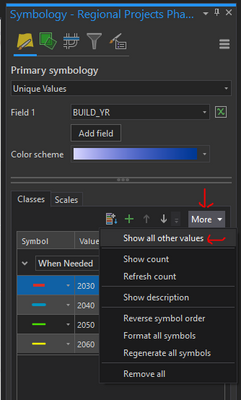- Home
- :
- All Communities
- :
- Products
- :
- ArcGIS Pro
- :
- ArcGIS Pro Questions
- :
- Re: Help needed - Create a feature not saving poly...
- Subscribe to RSS Feed
- Mark Topic as New
- Mark Topic as Read
- Float this Topic for Current User
- Bookmark
- Subscribe
- Mute
- Printer Friendly Page
Help needed - Create a feature not saving polygon
- Mark as New
- Bookmark
- Subscribe
- Mute
- Subscribe to RSS Feed
- Permalink
I'm on ArcGIS Pro 2.9.1 (recently updated too) trying to add new polygons to a shapefile and once I draw the shape and click the checkmark or double click to confirm the shape once I go to draw the next feature it disappears. No error appears. The Create Feature window claims it had been successfully made but then the area acts like I selected the area and the symbology disappears. photos for example attached.
Solved! Go to Solution.
Accepted Solutions
- Mark as New
- Bookmark
- Subscribe
- Mute
- Subscribe to RSS Feed
- Permalink
Ah, that kind of makes sense. Selection layers get kind of wonky after awhile. In my professional use, I only use selection layers for a short time then quit on them since they do not stay in tact. It's best to only work with the original layer, then make a new selection layer if needed. Treat selection layers as snapshots in time and only use for a short time - never edit them or add/delete features from them - it only muddies things up!
- Mark as New
- Bookmark
- Subscribe
- Mute
- Subscribe to RSS Feed
- Permalink
Question - is there a Definition Query on the layer in the Contents Pane? Go to Layer Properties-Definition Query to see if there is.
- Mark as New
- Bookmark
- Subscribe
- Mute
- Subscribe to RSS Feed
- Permalink
There is not a definition query. I have not needed one in the past. unless that is a good thing there isn't one.
This function isn't working on multiple layers I'm trying to edit.
- Mark as New
- Bookmark
- Subscribe
- Mute
- Subscribe to RSS Feed
- Permalink
Like Robert mentioned, that's usually what happens to me when I create a new feature and it doesn't show up. The other reason that happens to me is due to the symbology. If the symbology isn't set to capture that new feature, then it also won't show up. The best way to account for that is to make sure "all other values" are being shown in symbology:
- Mark as New
- Bookmark
- Subscribe
- Mute
- Subscribe to RSS Feed
- Permalink
All other values is an option. I click create and select the symbology I desire to create new.
- Mark as New
- Bookmark
- Subscribe
- Mute
- Subscribe to RSS Feed
- Permalink
@LittleForks1996 other than the solutions suggested above, have you run any other edit tools such as merge or reshape? If so, make sure those tools are closed in the tool pane, before creating new features
David
..Maps with no limits..
- Mark as New
- Bookmark
- Subscribe
- Mute
- Subscribe to RSS Feed
- Permalink
Yes I am able to edit existing polygons. this is happening to multiple layers as well.
- Mark as New
- Bookmark
- Subscribe
- Mute
- Subscribe to RSS Feed
- Permalink
and finally, If you are creating shapes in a new shapefile and didn't define its coordinate system, the new shapes may be being created but they won't appear because of this. Stop editing, select the shapefile in the map's table of contents and right-click, zoom to layer to see if they appear.
... sort of retired...
- Mark as New
- Bookmark
- Subscribe
- Mute
- Subscribe to RSS Feed
- Permalink
They don't appear in the attribute table and the layer has a defined coordinate system.
- Mark as New
- Bookmark
- Subscribe
- Mute
- Subscribe to RSS Feed
- Permalink
Well.. this is weird. I was editing a copy of the layer in which I even saved the new layer made from a selection and re-added the layer to the map. and the shapes were being created on the original layer and disappearing because that layer wasn't active in the map. even though in the create feature window I am definitely choosing only the new layer, I know because I renamed it too.