- Home
- :
- All Communities
- :
- Products
- :
- ArcGIS Pro
- :
- ArcGIS Pro Questions
- :
- Getting edits to show up immediately ArcGIS Pro
- Subscribe to RSS Feed
- Mark Topic as New
- Mark Topic as Read
- Float this Topic for Current User
- Bookmark
- Subscribe
- Mute
- Printer Friendly Page
Getting edits to show up immediately ArcGIS Pro
- Mark as New
- Bookmark
- Subscribe
- Mute
- Subscribe to RSS Feed
- Permalink
- Report Inappropriate Content
Disclaimer, I am really new to ArcGIS Pro.
I am attempting to edit a new feature class created in a file geodatabase. What is vexing me is I draw a polygon or I cut one, and the edits are not instantaneously seen like in ArcMap. I have to hit save and then pan or zoom to get the edit to show up.
Notice there are 12 features selected after I cut the six polygons. There are only the original 6 polygons "selected" on screen.
I should not have to save the edits to see them. It should work like ArcMap where you cut something or create something and you see it right way. So what am I doing wrong? I am using 2.4.2 for Pro
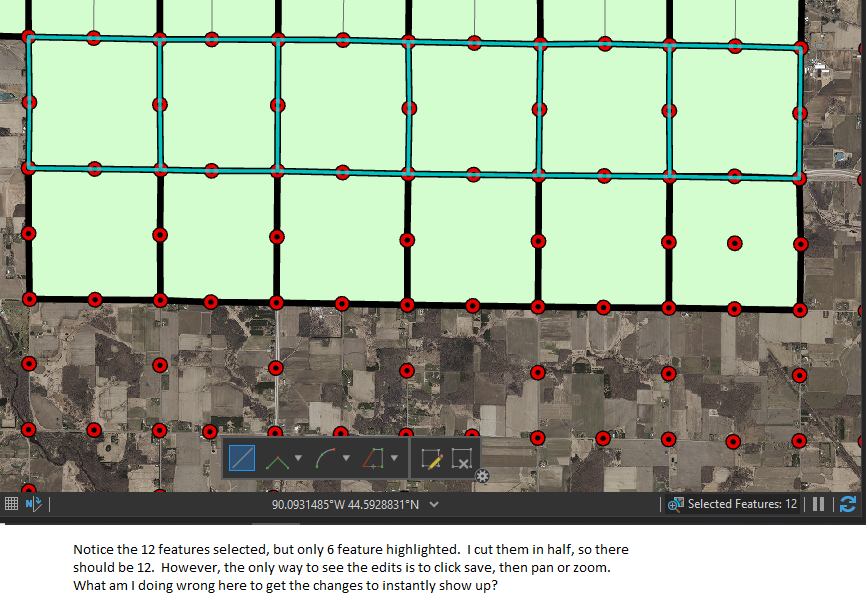
Solved! Go to Solution.
- Mark as New
- Bookmark
- Subscribe
- Mute
- Subscribe to RSS Feed
- Permalink
- Report Inappropriate Content
Thanks, Byron. Should you happen to see this issue again, and you are using 2.5, please let us know. -Scott
- « Previous
-
- 1
- 2
- Next »
- « Previous
-
- 1
- 2
- Next »