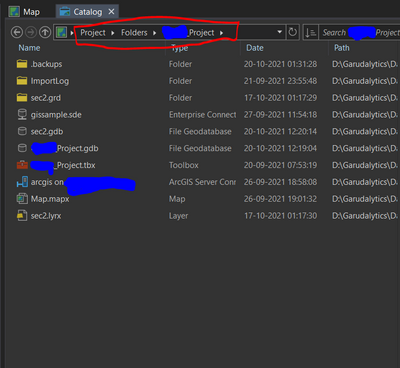- Home
- :
- All Communities
- :
- Products
- :
- ArcGIS Pro
- :
- ArcGIS Pro Questions
- :
- Get the full data path
- Subscribe to RSS Feed
- Mark Topic as New
- Mark Topic as Read
- Float this Topic for Current User
- Bookmark
- Subscribe
- Mute
- Printer Friendly Page
- Mark as New
- Bookmark
- Subscribe
- Mute
- Subscribe to RSS Feed
- Permalink
In ArcMap when you point on any data in the catalog you can copy the full path from the "Location" at the top of the catalog.
This is very useful when you put the file path in scripts, work documents or emails.
I could not find an easy way to do it in Pro.
The best way is to drag the data into the python window - it put the full path.
You can drag it into the map and then open properties and copy the path and then the name.
When you point on the data you get a popup with the full path but you cannot copy it.
Any other idea?
Thanks
Solved! Go to Solution.
Accepted Solutions
- Mark as New
- Bookmark
- Subscribe
- Mute
- Subscribe to RSS Feed
- Permalink
I see. In catalog view, after selecting an object > Manage > Copy Path (see screenshot)
Think Location
- Mark as New
- Bookmark
- Subscribe
- Mute
- Subscribe to RSS Feed
- Permalink
I see. In catalog view, after selecting an object > Manage > Copy Path (see screenshot)
Think Location
- Mark as New
- Bookmark
- Subscribe
- Mute
- Subscribe to RSS Feed
- Permalink
They should put it for the catalog pane and not only view but this is fine too.
Thanks