Hey all,
So I have had an odd issue with some of my geoprocessing tools in Pro. When I go to select the input data, simply just clicking into the browse button, if get this error: Object reference not set to an instance of an object.
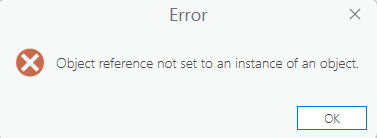
It is giving me this error before I even select anything.
When I do select the input data for the tool, these ellipses appear at the top of the tool box. They just have an animation where they are running across the top of the box as if the tool is prepping something, but it never moves on. I cannot run/execute the tool, and the rest of my Pro functionality is grayed-out as if something is running.
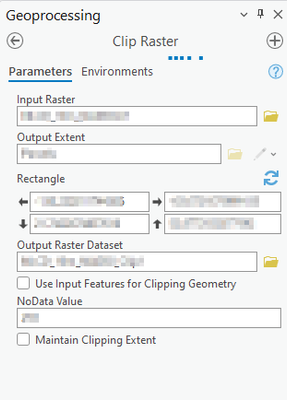
This lockdown occurs if I run a tool in Notebooks as well. There is no error associated with this stage of the process, so I am having difficulties troubleshooting. This has occurred in Network Analyst-Import Stops, and clip raster.
The size of the input data does not seem to affect the issue.
To this point, I have uninstalled Pro and reinstalled it, but the error persists. I would really appreciate any insight.