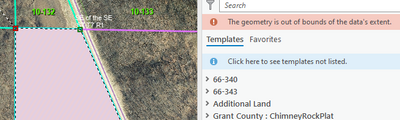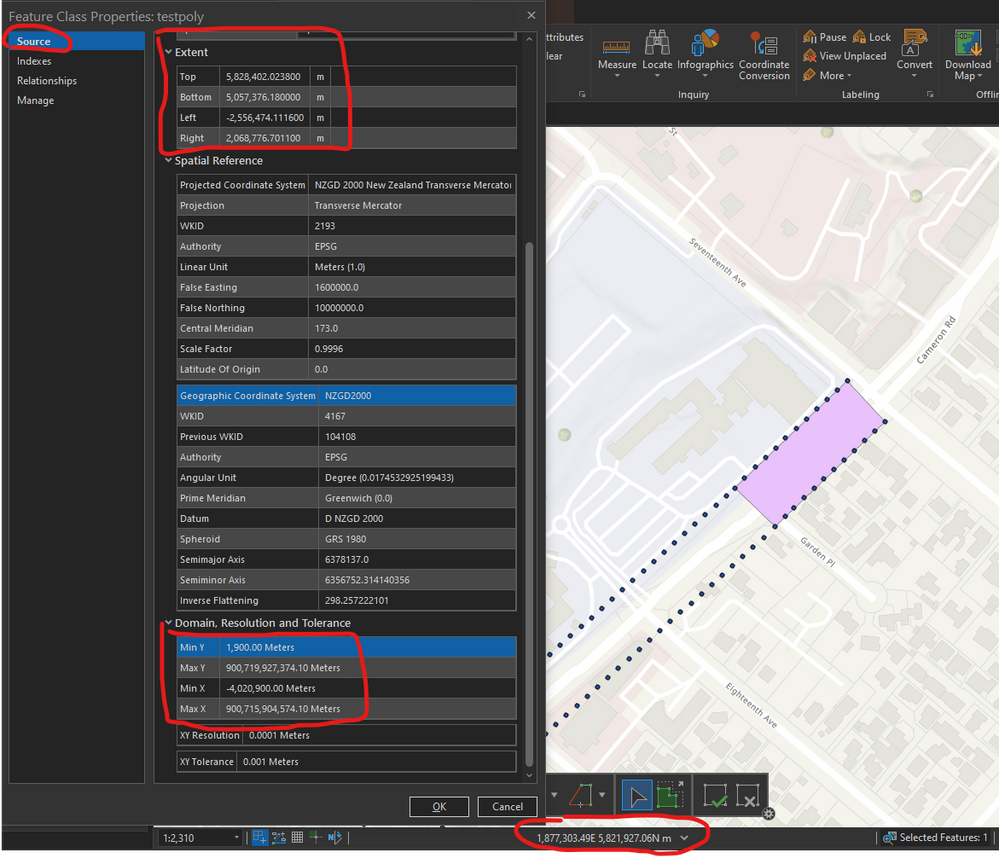- Home
- :
- All Communities
- :
- Products
- :
- ArcGIS Pro
- :
- ArcGIS Pro Questions
- :
- Geometry is out of bounds
- Subscribe to RSS Feed
- Mark Topic as New
- Mark Topic as Read
- Float this Topic for Current User
- Bookmark
- Subscribe
- Mute
- Printer Friendly Page
Geometry is out of bounds
- Mark as New
- Bookmark
- Subscribe
- Mute
- Subscribe to RSS Feed
- Permalink
- Report Inappropriate Content
I am using ArcGIS Pro 3.0.1. Recently I was trying to draw an additional polygon for a customer who had acquired a new parcel of land but their deed had not processed yet so I created a new Feature Class in the project's GDB. I drew out the polygon but when I tried to click Finish, it doesn't and a notification pops up stating "The geometry is out of bounds of the data's extent"
I checked the extent of the Map Properties and it is set to Use extent of data in all layers.
I have drawn in new layers before and this is the first time I am experiencing this issue. What am I missing?
One thing to note is I had to Import our working MXD for the parcels from ArcMap to ArcPro so I am not sure if that has something to do with it.
Thank you!
Solved! Go to Solution.
Accepted Solutions
- Mark as New
- Bookmark
- Subscribe
- Mute
- Subscribe to RSS Feed
- Permalink
- Report Inappropriate Content
Hi @GrantCountyGISSup ,
1-18-2024 update to this thread. We are still seeing this error in the exact same context year plus after the original post. We've seen it in the 2.9.5 environment and haven't been able to repair or diagnose using the suggestions in this thread yet, environment and project are variable as well in receiving the error. Looking around to see if it's a known bug between the 2.X and 3.X series releases but so far it hasn't been parcel related, all feature classes and projects are new, nothing has been imported or copied, and it is affecting multiple users. We've begun trying reworking the data or approach, but have found if we simply cancel the edit operation and redo the exact same line using direction/distant tools, there is no error. User who most recently encountered this comments that they think it may have seen something that caused the operation to hang up, (direction/distance were typical measurements and not fractional or complicated so this is our thinking at the moment without digging too deeply and losing productivity since it's a simple fix to a basically unknown error), and is why therefore we think that PRO was throwing the most likely error that fits the situation during the edit process. It's not exactly scientific but if you are still having this or wondering about it, hopefully this helps in some manner for you or others. Without crazy guesswork this is the best solution we've hit for this and similar errors that don't have a significant cause or effect.
- Mark as New
- Bookmark
- Subscribe
- Mute
- Subscribe to RSS Feed
- Permalink
- Report Inappropriate Content
Are you using parcel network rules or QA/QC parameters that would throw this error? eg your parcel is within the rules but extending it outside its present boundaries conflicts with a parcel rule that says it cannot be outside the plat area or established parcel area. Map extent may not be causing this because you have data in your screenshot what appears to be in all directions around your attempted edits. Could be a PRO 3 bug but best to go down the line and check against other causes first.
Best,
- Mark as New
- Bookmark
- Subscribe
- Mute
- Subscribe to RSS Feed
- Permalink
- Report Inappropriate Content
I am not sure what you mean by parcel network rules or QA/QC parameters. If this is associated with Parcel Fabric we currently do not have a Parcel Fabric established for our data.
- Mark as New
- Bookmark
- Subscribe
- Mute
- Subscribe to RSS Feed
- Permalink
- Report Inappropriate Content
Hi @GrantCountyGISSup ,
1-18-2024 update to this thread. We are still seeing this error in the exact same context year plus after the original post. We've seen it in the 2.9.5 environment and haven't been able to repair or diagnose using the suggestions in this thread yet, environment and project are variable as well in receiving the error. Looking around to see if it's a known bug between the 2.X and 3.X series releases but so far it hasn't been parcel related, all feature classes and projects are new, nothing has been imported or copied, and it is affecting multiple users. We've begun trying reworking the data or approach, but have found if we simply cancel the edit operation and redo the exact same line using direction/distant tools, there is no error. User who most recently encountered this comments that they think it may have seen something that caused the operation to hang up, (direction/distance were typical measurements and not fractional or complicated so this is our thinking at the moment without digging too deeply and losing productivity since it's a simple fix to a basically unknown error), and is why therefore we think that PRO was throwing the most likely error that fits the situation during the edit process. It's not exactly scientific but if you are still having this or wondering about it, hopefully this helps in some manner for you or others. Without crazy guesswork this is the best solution we've hit for this and similar errors that don't have a significant cause or effect.
- Mark as New
- Bookmark
- Subscribe
- Mute
- Subscribe to RSS Feed
- Permalink
- Report Inappropriate Content
Hi @GrantCountyGISSup - There are a couple of things to check. Since you brought the layer in via an imported mxd, Pro may have inherited a different projection - check the layer you're editing and the Pro Map are both in the same projection. Also check the layers 'Extent' and 'Domain' ranges are within the area you're editing (can check against co-ords at the bottom of the map window, see below). Third thing could be the spatial index - one is created when the dataset is set up, but you may be adding parcels far away from other parcels in the dataset - meaning index grid is now invalid. Solution is usually to delete or recalculate the spatial index.
- Mark as New
- Bookmark
- Subscribe
- Mute
- Subscribe to RSS Feed
- Permalink
- Report Inappropriate Content
Thank you for the suggestions, unfortunately none of them worked, both the map and the layer have the same projection, I also tried updated the extent of the Map to match the extent of the Layer and finally I recalculated the spatial index in the GDB for the feature layer.
- Mark as New
- Bookmark
- Subscribe
- Mute
- Subscribe to RSS Feed
- Permalink
- Report Inappropriate Content
Just a guess here. Try running the Recalculate Feature Class Extent (Data Management) geoprocessing tool, but you will need a Standard or Advanced license. If you don't have one, try exporting the feature class to another feature class and see if that helps.
- Mark as New
- Bookmark
- Subscribe
- Mute
- Subscribe to RSS Feed
- Permalink
- Report Inappropriate Content
I ran into the same problem and could not find a solution online. I resolved this issue by creating a new layer (shapefile) and digitized a large box that allowed for a greater domain. I copied all the features from the problematic shapefile and pasted (Special) into the new box. I was then able to delete the box and continue editing the features in the new shapefile.