- Home
- :
- All Communities
- :
- Products
- :
- ArcGIS Pro
- :
- ArcGIS Pro Questions
- :
- Re: General Table Display Options
- Subscribe to RSS Feed
- Mark Topic as New
- Mark Topic as Read
- Float this Topic for Current User
- Bookmark
- Subscribe
- Mute
- Printer Friendly Page
General Table Display Options
- Mark as New
- Bookmark
- Subscribe
- Mute
- Subscribe to RSS Feed
- Permalink
Is there a Pro equivalent of Setting general table display options? Specifically interested in setting row heights or word wrapping of some sort when viewing attribute tables. Haven't found anything in the Help doc or on GeoNet
- Mark as New
- Bookmark
- Subscribe
- Mute
- Subscribe to RSS Feed
- Permalink
Hi,
I am exactly looking for the same settings!
In addition, I am looking at how to perform a "Search and Replace" in a column. It is a simple right-click on the column name in ArcGIS Desktop, but I cannot find the equivalent in Pro...
Thanks
- Mark as New
- Bookmark
- Subscribe
- Mute
- Subscribe to RSS Feed
- Permalink
Search and replace looks like it's in the "Product Plan" Add basic find functionality to ArcGIS Pro table view! and https://community.esri.com/thread/166541 contains some user-supplied tools that mimic the functionality.
- Mark as New
- Bookmark
- Subscribe
- Mute
- Subscribe to RSS Feed
- Permalink
I am looking for this same functionality, I am needing to adjust the row height of my attribute table so I can more easily read what is inside.
- Mark as New
- Bookmark
- Subscribe
- Mute
- Subscribe to RSS Feed
- Permalink
Matt,
The Table View does offer the ability to zoom in. You can adjust the zoom level using the controls at the bottom right of the view. This should help with readability.

Hope this help,
Tom
- Mark as New
- Bookmark
- Subscribe
- Mute
- Subscribe to RSS Feed
- Permalink
Thanks!
It does improve readability, for sure. On the other hand, it cannot allow to view cell content with multiple lines (which is not often the case I must admit).
- Mark as New
- Bookmark
- Subscribe
- Mute
- Subscribe to RSS Feed
- Permalink
My issue with the readability of the data within the attribute table was due to a large text size, so the zoom function did not change my ability to read what was in the cells. Due to the monitors I am using I had to set my DPI scaled text fairly high and this resulted in text that was too large to be able to read in the attribute table. I was hoping I could expand the row height so the text would fit. As a work around I adjusted my DPI scaling down by 5% and now I can read the text again.
- Mark as New
- Bookmark
- Subscribe
- Mute
- Subscribe to RSS Feed
- Permalink
Vincent and Matt,
Another way to read text is to hover the mouse over the table cell. You should get a tool tip displaying the entire text.
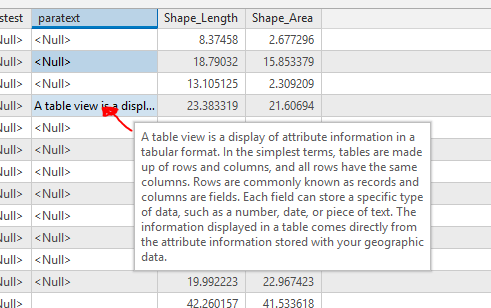
Tom
- Mark as New
- Bookmark
- Subscribe
- Mute
- Subscribe to RSS Feed
- Permalink
It's a workaround to live with, but it's not the ideal solution. Word wrap would be much more valuable so that we can see every record and for editing purposes.
- Mark as New
- Bookmark
- Subscribe
- Mute
- Subscribe to RSS Feed
- Permalink
Thanks for the discussion. We're not planning to allow different row heights per row in the table view - this complicates other parts of the table UX, like scrolling and display performance. However, as mentioned by Thomas Colson, we are intending to add Find, and Find-And-Replace, in a near-future release.
A few tips for editing large text fields (that you may already know) - the cell will auto-expand into a multi-line / word-wrapping overlay that shows a wider view of the text when you click into it. You can use Shift-Enter to add a new line (standard 'Enter' will apply the edit), and you can copy-paste in multi-line text from other apps.

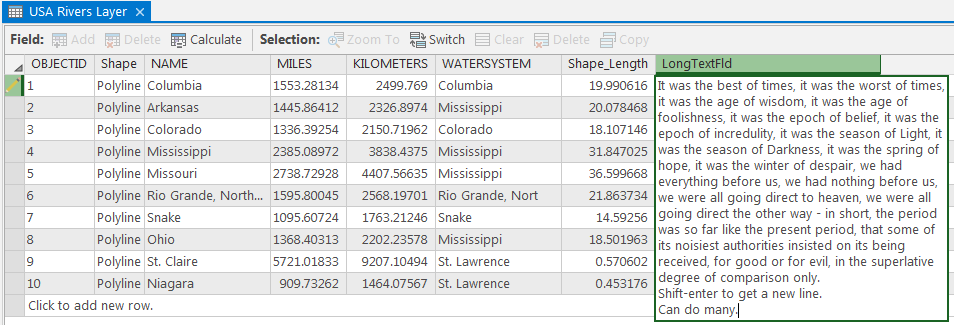
We're also doing a full review of general usage (esp. cell editing) in the Pro 2.4 release, for things like tabbing between cells, problems with focus (too many clicks), etc.
Thanks, Nathan.
Esri Dev Team.