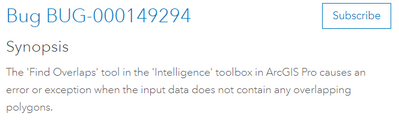- Home
- :
- All Communities
- :
- Products
- :
- ArcGIS Pro
- :
- ArcGIS Pro Questions
- :
- Re: Find Overlaps (Intelligence) Bug
- Subscribe to RSS Feed
- Mark Topic as New
- Mark Topic as Read
- Float this Topic for Current User
- Bookmark
- Subscribe
- Mute
- Printer Friendly Page
Find Overlaps (Intelligence) Bug
- Mark as New
- Bookmark
- Subscribe
- Mute
- Subscribe to RSS Feed
- Permalink
Merging
Find_Overlaps
File "C:\Program Files\ArcGIS\Pro\Resources\ArcToolbox\Scripts\intel\analysis\FindOverlapsLogic.py", line 527, in generate_overlaps
overlaps, centroids = self.subset_dataframes(input_seDataFrame=sdf, field_group=None)
cannot unpack non-iterable NoneType object
Traceback (most recent call last):
File "C:\Program Files\ArcGIS\Pro\Resources\ArcToolbox\Scripts\intel\analysis\FindOverlapsToolClasses.py", line 124, in execute
intersections, centroids = fo.generate_overlaps()
TypeError: cannot unpack non-iterable NoneType object
Failed to execute (FindOverlaps).
- Mark as New
- Bookmark
- Subscribe
- Mute
- Subscribe to RSS Feed
- Permalink
No overlaps were found (hence NoneType).
A more definitive answer and to identify if it is a bug in the tool would require more information on the inputs used, whether overlaps were expected etc etc
... sort of retired...
- Mark as New
- Bookmark
- Subscribe
- Mute
- Subscribe to RSS Feed
- Permalink
Thanks @DanPatterson. Input used in tool are attached and python syntax used is below. If no overlaps are found shouldn't there be more graceful way to tell the user than just erroring out ? Of course, can throw this in try/except, but same error happens in gui tool where that is not an option. Hence, seems like a bug?
overlaps = arcpy.FindOverlaps_intelligence(feature, "{}_overlaps".format(feature_name),
"{}_overlap_centroids".format(feature_name))
- Mark as New
- Bookmark
- Subscribe
- Mute
- Subscribe to RSS Feed
- Permalink
The script is in .... C:\...YourInstallFolder...\Resources\ArcToolBox\Scripts\intel\analysis\FindOverlapsLogic.py ...
I don't have time to check the logic so I will flag @KoryKramer to pass this on to the team that worked on the script to see what the problem might be
... sort of retired...
- Mark as New
- Bookmark
- Subscribe
- Mute
- Subscribe to RSS Feed
- Permalink
@PatSmyth Sorry that you're running into an error. This could be related to https://support.esri.com/en/bugs/nimbus/QlVHLTAwMDE0OTI5NA==
I'd recommend hitting the subscribe button on that which will set you up for notifications when this is fixed.
- Mark as New
- Bookmark
- Subscribe
- Mute
- Subscribe to RSS Feed
- Permalink
Hello, I saw that this bug was fixed in Pro 3.1. I was able to run FindOverlaps successfully in Pro 3.1-> 3.3. However, when I run it on the SAME data in Pro 3.4, I am encountering this same bug again.
- Mark as New
- Bookmark
- Subscribe
- Mute
- Subscribe to RSS Feed
- Permalink
Hi @West-d-gis, we appreciate you sharing a potential bug with the broader Esri Community; however, Esri does not actively track software defects posted here. The official channel for investigating and validating bugs is Esri Technical Support. All customers experiencing a potential software bug should leverage technical support to report and investigate the issue.
By reporting bugs through technical support, Esri can better track the scope and impact of the issue across all our customers and better prioritize it with our product teams. Our teams can also investigate the issue more thoroughly to see if there is a solution, workaround, or patch to get you back up and running as soon as possible.
As a reminder, Esri Community is primarily a self-service support platform where Esri users can ask or answer each other’s questions, share feature requests, and collaborate to solve problems with GIS.
*Note that this is a scripted message prompted when posts allude to a potential product bug.
Community Manager, Engagement & Content